8 Tips for Using a Free AI Writing Assistant

Creating high-quality content consistently is a daunting task. Whether you are a freelancer or an agency, content creation is complex. And with the dynamic changes in different social media platforms and trends, the right hemisphere of the brain often shuts down.
Are you tired of feeling lost in a sea of words? Are you fed up with staring at a blank page for hours, desperately trying to write the perfect sentence? Well, fear not, fellow writers, for there’s a new tool in town that promises to be your ultimate writing buddy – a free AI writing assistant!
We have outlined eight tips for you when it comes to writing with AI assistants.
How to Use Free AI Writing Assistants: 8 Tips
1. Embrace the madness
First things first, it’s essential to understand that your free AI writing tool may occasionally produce some interesting suggestions. Embrace the madness, and don’t be too quick to dismiss the quirky ideas. Who knows, maybe you’ll stumble upon a unique angle that will set your content apart.
Test our theory with Peppertype.ai and creaitor.ai now.
A word of caution here: Always read the results before formulating the content further. Some might align with the brief, and some might give you a new perspective to think further about the subject. Also, do not settle on the first round of tries. At least try three iterations with different prompts. You will have a plate full of ideas and content at your expense.
2. Don’t rely on it too much
A free AI writing tool is still a tool, not a human being. While an AI writing assistant can undoubtedly help you save time and generate new ideas, it’s important not to rely on it too much. After all, you’re the writer, not the machine. Use it as a tool to assist you, but don’t let it take over your writing process entirely.
Now, there’s a genuine reason for this. Most free AI writing assistants like ChatGPT and Jasper are open sources. They scour the internet to gather information and present you with cohesive content. Even though it has a natural language processing system that helps to make the content sound more humane, there have been citations that most of the tools do take phrases directly from various sources. Now, it can cause citation issues, plagiarism issues, etc. Therefore, do not rely on it entirely.
3. Be specific with your requests
AI is your friend, but it lacks the humane touch. So, you need to be extremely specific when writing with AI assistants. Now, fire up AI-powered writing tools like Peppertype.ai, ChatGPT, or ideanote.ai and follow these steps to understand how they work.
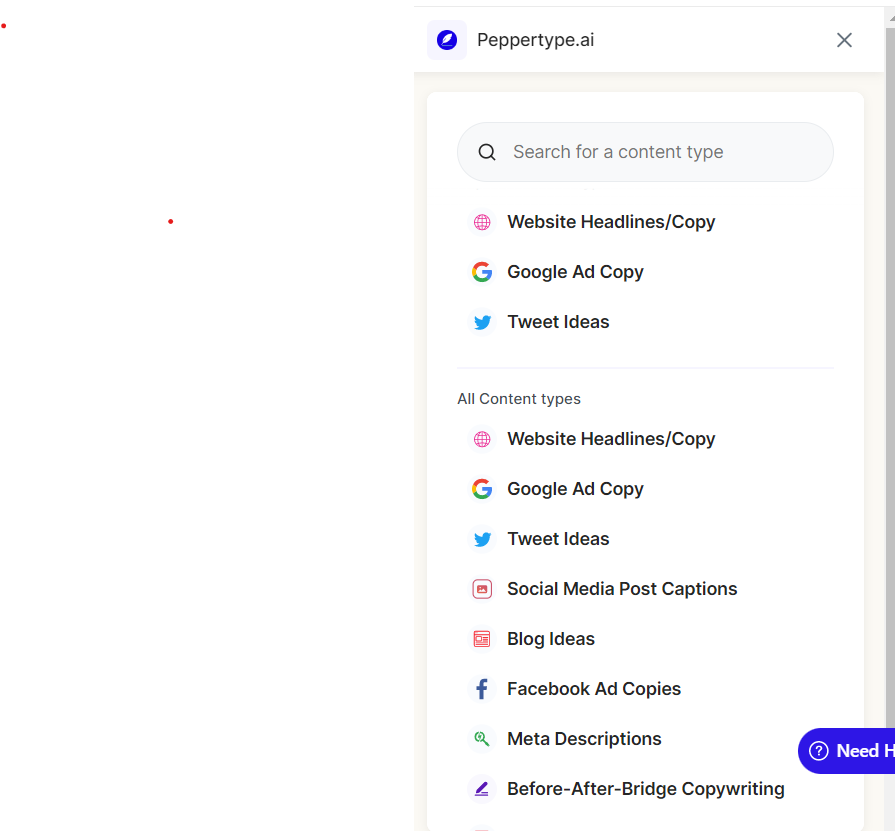
For example, assume you need to know about ways to take care of one’s skin. If you use this as a simple prompt, you would get an extremely generic result. If you use a more specific prompt, “5 ways to take care of dull, oily skin,” you will get more specific results. Let’s take it up a notch with another prompt.
Try writing “5 ways to take care of dull, oily skin, and product recommendation under $50.”
In this case, the content piece is more specific to your needs.
Writing an AI prompt is an art. And before you use your free AI writing assistant as a sidekick to full power, you need to master the skill of writing prompts. If you’re looking for content ideas, specify the topic, target audience, and any other relevant information.
4. Use it to refine your writing
One of the greatest benefits of a free AI writing assistant is its ability to refine your writing. It can help you catch typos, grammatical errors, and other mistakes you might have missed. Additionally, the AI content generators offer suggestions for better word choice, sentence structure, and tone. And this is beneficial for those times when you have a creative block or while juggling multiple niches in a short period. Some documents need a high level of language proficiency, and some need average proficiency. So, AI-powered writing tools can help you with vocabulary as per the industry, tonality, and style.
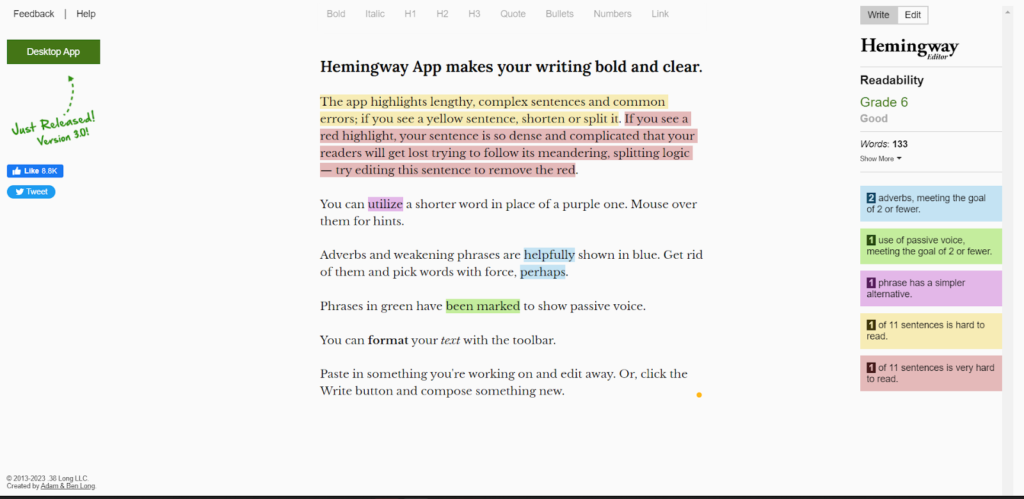
Suppose you have already written a document about modern urbanization and the impact of environmental challenges on modern architecture. However, you are unsure whether the language is proper for a tier-1 city. Utilizing AI-powered writing tools like Peppertype.ai or Hemingway can help you determine how well it is written. They also offer various suggestions on how to improve content along with real-time analysis. Isn’t that amazing? Check out Peppertype.ai now.

5. Trust your instincts
At the end of the day, you know your audience better than anyone else. While AI content generators offer helpful suggestions, it’s important to trust your instincts and stay true to your voice and style. At times, you must explain in detail who your audience is to the AI-writing tool to grasp the right tonality. Do not shy away, because the devil lies in details.
Read the results and add your spin to it per your instincts. You need to play around with the AI writing tools, sometimes in parts. Suppose you have to write a document of 5000 words that encompasses multiple topics. Rather than writing a prompt for a whole document, you can break the document into small subheads. Now, play with your prompts as per your subheads. You will finally be able to produce content that is more nuanced and effective.
6. Don’t be afraid to have fun
Writing can be a stressful and solitary experience; but it doesn’t have to be. Don’t be afraid to have a little fun with your AI writing assistant. Use it to generate humorous puns, quirky ideas, and off-the-wall concepts.
7. Experiment with different AI writing assistants
A variety of free AI writing assistants are available in the market, each with unique strengths and weaknesses. Experiment with different tools to find the one that best suits your needs and style. While you are experimenting with free AI writing assistants, you often need a visual AI assistant too. If you ever have written content, especially for social media platforms, ads, and campaigns, you will know how difficult it is to express the visuals to your design team. And this is a menace when you are working remotely. Now, as a writer, you may not be proficient in designing. So, you can use tools like DALL E2.ai to create visuals per your written prompt. Use those images as references to explain the visualization.

In the snipper of Dall-E-2 above, the prompt given is “a digital art about the amalgamation of a female human being with a furry, fiery-looking dragon with wings on a black background over an ocean, including a sunset.”
AI-powered tools help you boost your creativity while taking off the responsibility of doing the grunt work.
In Conclusion
An AI writing assistant is like the Robin to your Batman, the Buzz to your Woody…well, you get the point. It’s a valuable tool that can help you save time, generate new ideas, and refine your writing skills. Plus, it can be a great source of pun-tastic humor (pun intended). So, don’t be afraid to try it and see how it can help take your writing to the next level.
FAQs
Yes! There are many free AI writing tools available. ChatGPT, Peppertype.ai, ContentBot are some great options.
Yes. AI writing assistants generate good results. But it all depends on the art of your prompts
No, all AI writing assistants are not built the same way. So, the results may differ.
Latest Blogs
Explore the best healthcare SEO services for your medical practice. Improve online visibility and effectively reach more patients in need of your services.
Discover top social media agencies specializing in banking solutions, enhancing financial services and driving engagement.
Explore top B2B content marketing agencies of 2024. Engage decision-makers with impactful, high-quality content strategies.