
Title tags and meta descriptions are crucial to your SEO game plan.
A meta title tag is an HTML element that tells search engines and website visitors what your page is about. The title tag is one of the most important on-page SEO elements because it tells both search engines and web visitors what a given page is about.
A title tag should be placed in the header section of a web page and should ideally be at most 60-70 characters long, including spaces. Search engines often use the title tag to display a page’s title in search results pages (SERPs).
In this blog, we’ll look at what a meta title tag is, its importance, and how you can write a good meta title tag.
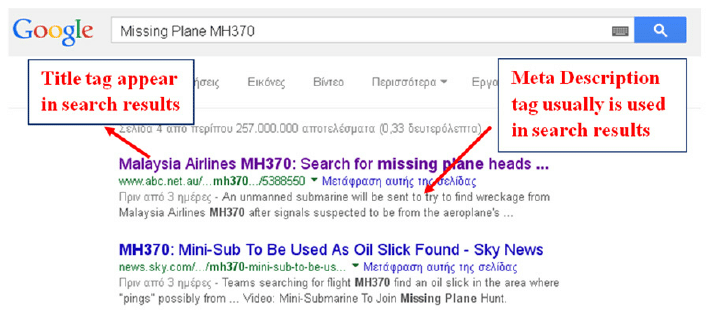
We will also understand how to evaluate meta title tags using an SEO title checker.
The Importance of a Meta Title Tag
A meta title is an important element for both search engines and users as it gives one a fair idea about the content’s topic and purpose. Just like any other page element, you must write your title tags with SEO in mind. It must be designed so that both people and algorithms can readily read your title tag because both will be using it.
Since the title tag is what appears in SERPs, it’s essential that it appropriately describes the webpage’s content to entice users to click on it. Additionally, it must contain keywords that describe the page’s content to search engines.
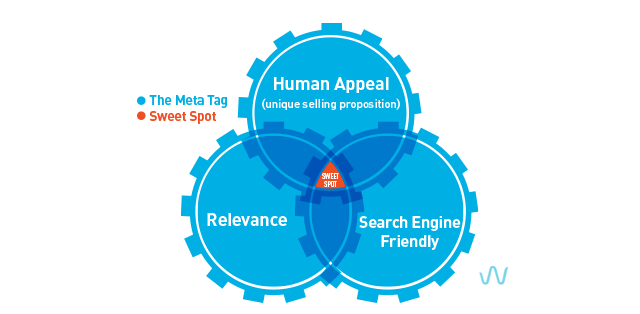
Here are some more benefits of meta title tags.
1. SEO ranking
The SEO title is an important factor that can help increase SEO ranking. Your title must accurately reflect the content of the page, as this will help search engines understand what your web page is about and index it accordingly. While there’s no guarantee that a good SEO title will immediately result in a higher ranking, it is certainly a factor that can help boost your website in search engine visibility.
2. Website visitors
A well-optimized title can help increase the click-through rate, which simply means that more people will click on the title that directs to your page and leads to increased website visitors.
3. Social media sharing
When someone shares a page on social media, the title tag is often used as the title of the post. A good title tag can help to increase the number of social media shares a page receives.
How to Create a Good Meta Title Tag?
The title is the first thing users will notice about your page and hence provides a great opportunity to attract their attention and set yourself apart from competitors. A poorly written title tag may reduce click-throughs, which are used by search engines to rank websites.
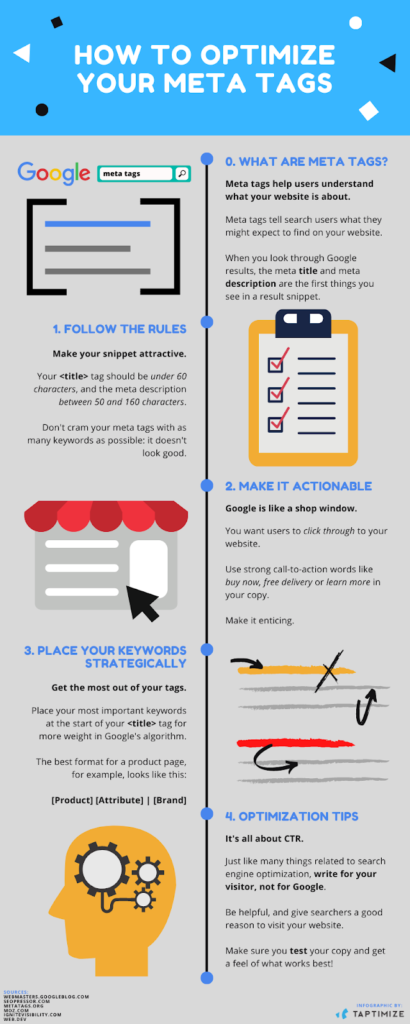
Here are some tips for optimizing your meta title tags:
- Keep it short and sweet: The ideal length for a title tag is 65-70 characters, which also includes spaces and special characters like comma (,), period symbol (.), question mark (?), etc.
- Use keywords wisely: Include one or two keywords that accurately describe your page’s content. Typically, the keywords must appear at the beginning of your title, with your least important words coming last.
- Avoid keyword stuffing: Don’t stuff your title with so many keywords that it becomes difficult to read. If any keyword stuffing is noticed, you may even get penalized for it.
- Make it unique: Make sure that each page on your website has a unique title tag. Replicating your title tags may negatively affect your search visibility.
- Make it relevant: A good title tag should accurately and concisely describe the content of a page, using relevant keywords that a user might use when searching for that topic.
- Make it engaging: A title tag tells people what to expect from a certain webpage. Hence, you have to make the title engaging to grab the attention of your readers and make them click.
How to Test a Meta Title Tag With a Tool?
To check if your website’s title tags are optimized, you can use an SEO title checker tool. This will help you see if your meta title tags are too long, too short, or if they contain the right keywords.
Just enter the URL of the page into the input field and click on the “check” button. The tool will show you the title tag of the page, as well as any other tags that are associated with it. If you want to see how the title tag looks in the search results, you can also enter a keyword into the “keyword” field and click on the “Search” button. The tool will show you how the title tag appears in the search results for that keyword.
Wrapping Up
Now that you’ve seen how title tags and meta descriptions help in SEO, implementing them is crucial. Not only do they offer a major clue as to what your page is about, but they can also influence search engine rankings.
Remember two key aspects of meta tags if you intend to take your search engine optimization strategies seriously. The first requirement is that every page has a distinct SEO title and meta description tag. This is a necessity, not a choice! Second, create meta tags for individuals who might visit your website rather than for search engine robots.
Consider this: You have just a few seconds to persuade searchers to click through to your page rather than one of the competitors’. Because searchers can only view your page title and description in the SERP, they must make a decision based solely on the information they can see. This is where your meta tags come into play.
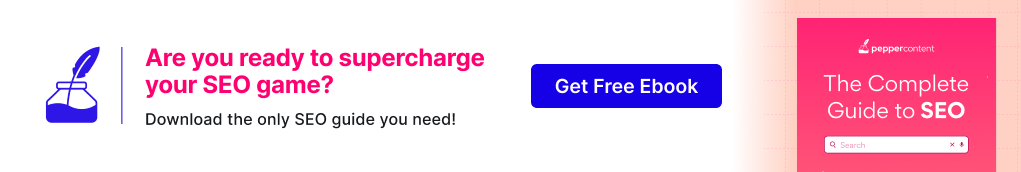
FAQs
Yes. A well-optimized title tag provides the chance of an increase in click-through rates. More clicks simply mean higher website traffic, and consequently, more website visitors can lead to a higher ranking on search engines.
Yes, keyword usage is important in title tags as these are the words people use to make a query in search engines. The right usage of primary keywords and relevant keywords can help your page rank better.
It is not mandatory, but it is highly recommended to stay within the defined character limit. This is because Google has a display limit of up to 70 characters for the SEO title. If the title exceeds this limit, it will automatically get truncated.
The SEO title checker will help you analyze whether your title tag is the right length or not. It will also tell you how your title will appear in the search engines.
Latest Blogs
Learn how to rank on AI search engines like ChatGPT, Perplexity, and Gemini by optimizing your content for authority, structure, and relevance. Stay ahead in AI-driven search with this strategic guide.
Explore the best healthcare SEO services for your medical practice. Improve online visibility and effectively reach more patients in need of your services.
Discover top social media agencies specializing in banking solutions, enhancing financial services and driving engagement.
Get your hands on the latest news!
Similar Posts

SEO
5 mins read
Top 10 Agencies for Banking and Financial SEO Services Industry

SEO
4 mins read
Top 10 B2B Enterprise SEO Agency Options for Effective Digital Marketing

Artificial Intelligence
5 mins read