A Guide to Social Media Editing Tools: The Top 10 List

Table of Contents
- Importance of Social Media Marketing
- Why Are Social Media Images Important?
- Social Media Editing: Benefits and Significance
- Step-by-Step Guide to Editing Social Media Images
- Top 10 Social Media Photo Editing Tools
Social media is a hub for trending e-commerce activities and online services. With the rise in competition, the urge for social media photo editing has also increased drastically. A polished photo posted on such platforms can garner better attention among millions of other posts. Isn’t that worth giving a try?
Let’s explore the real dynamics of these platforms and how they impact your digital marketing activities. Next, let’s dive into the significance of editing social media images, its benefits, and the popular editing tools you can opt for.

Importance of Social Media Marketing
Today, many emerging and established businesses utilize social media platforms to promote specific products or services. This technique helps seek potential customers’ attention, engage with them, and create awareness about the brand. This ultimately shows a phenomenal increase in sales, and social media pictures are a vital tool in this process!
Why Are Social Media Images Important?
Visually appealing images stay longer in users’ minds and prompt them to take positive actions. Thus, posting images in social media ads, videos, or other ways can help inform targeted customers that you exist. Of course, creating new videos every time might be a pricey deal. On the other hand, images can be a cost-effective way to communicate with users.
So now, let’s delve into the need for social media photo editing in detail.
Social Media Editing: Benefits and Significance
Whether you are in an online or offline business, social media editing tools play a significant role in marketing activities. They enhance the actual image’s appearance and make it look more attractive among the millions of daily posts on top social media platforms.
Advantages of social media photo editing
- Brand building
If you desire to develop your brand and create a distinct identity, you must add posts and pictures that make you stand out from the competition. Image editing is a powerful tool that helps users develop brand identity through image modification in the desired manner. Adding a captivating border, style, color, tonality, logo, or watermark can completely transform the entire look of your image.

- Customer engagement
Customer retention is the primary purpose of social media marketing. The campaign can be successful only with engaging posts. It is impossible to generate a lead-generating copy unless you edit raw pictures and add finesse to them. Social media image editing replicates your brand excellence and gives rise to user engagement.

- Build credibility
Another benefit of social media photo editing is boosting customers’ purchasing instincts. Photo editing can give you an edge over your other online competitors and enhance overall credibility amongst the customers.

- Multi-platform personalization
Using a photo editor for social media is also helpful because you can create multiple posts dedicated to specific platforms without much change. These tools can help make slight tweaks in the product description and suit your brand messaging. This can be an effective tactic to get audiences’ attention from diverse social media platforms simultaneously.
Step-by-Step Guide to Editing Social Media Images

Now that you know the significance of posting edited images learning about the steps to develop a perfect picture is important. The visual stimulation of images must be compelling so that your audiences notice it, thus enhancing your brand’s social presence. So check out the crucial steps before working on your social media pictures.
1. Get started with visualization.
What’s your trademark on social media platforms? This is the first thing you must think of before cropping, adding filters, or text to the social media image. Your brand and social media profile must be evident in every photo you post on such platforms. Starting with the photography style, vibe, backdrop, and colors, a lot adds essence to the final results. Once you have a blueprint of the edited image in your mind, get started with the main task.
2. Correct picture size for each platform
Improper sizing might ruin a perfect image, and social media platforms are very restrictive with the picture sizes of posts. Using a suitable social media photo editor can help crop pictures accordingly.

3. Ace the basics
Making a picture look perfect without overdoing any element is an art that you need to master. Few edits might appear effortless, but they are probably the most intricately designed pictures. Posting social media pictures for branding involves a lot of basic edits like,
- Brightening the backgrounds
- Removing marks and blemishes if there’s a person
- Adopting perfect sharpness, contrast, and saturation
- Eliminating all the distracting elements around your subject
- Blurring out the image background partially to make it look more apparent
Keep in mind that flawless pictures need personal attention and edits. Adding some customization filters from edit tools helps give them a perfect look.
4. Choose colors wisely
Do you know that using the right color combination can increase your brand recognition by 80% on social media? Haven’t you seen influencers on Instagram going for minimalistic vibes by adding subtle hues to the background for a refined look? Keeping a similar color tone for 9-10 posts can grab your audience’s attention.

5. Filters can be a masterstroke.
The easiest way to get that cohesive look with a photo editor for social media is by applying unique filter combinations. Adding suitable filters can transform the overall look of the image or the video and give it a distinct vibe. Considering this, social media platforms like Facebook or Instagram offer basic filter options like mood-based, vintage, bright, dark, and many others.
6. Move with the trends.
Social media photo editing can be more fun when you stay in sync with the latest trends. Retaining customer engagement with creative and versatile social media posts demands a lot of ongoing trend research. A few common trends that could raise the quality of edited pictures are:
- Typography includes adding new fonts with patterned or gradient backgrounds adding substance to the image. The addition of preset text styles is also a good option here.
- Adding white, plain, or graphic patterns as borders could elevate the photo colors and make it look different from the rest.
- Tiling of photos is yet another trend, and adding grids speaks a lot about the brand’s importance. Finally, imply your artistic take by keeping it black and white in a few pictures.
With these factors in mind, you can master the art of social media photo editing and help in better user engagement leading to a better brand reputation and higher sales!
Top 10 Social Media Photo Editing Tools
The role of an excellent social media photo editing tool cannot be ignored when you are pepping up a perfect image. Here are a few tools to edit social media pictures that you must not miss out on.
1. Lightroom
Social media marketers use this popular tool to create brand promotion materials. Lightroom is available for all Android and IoS users. It has a pro-level image editing control that presets the images as per individual choices.

Editing begins only after uploading the image to Lightroom, thus keeping the actual picture intact. Besides, you can continue editing from the same point you left previously. Maintaining a common theme is possible with this tool when you opt for social media marketing.
2. Snapseed
Snapseed, developed by Google, is yet another free photo editor for social media images. It is compatible with both operating systems and offers a wide variety of editing choices—a healing tool, double exposure, selective coloring, presets, and more.

You can edit professional-looking images easily with Snapseed. It is undoubtedly the best social media photo editor that you can opt for.
3. Canva
Many photography fanatics consider Canva to explore their art of editing social media pictures. Canva is available for free, though it has few in-app purchases and an upgrade alternative. Canva is a leading choice for digital marketers globally for perfect social media photo editing.

You have a simple drag-and-drop feature to edit the image and create branding wherever required. You can also add a few knick-knacks to it if you opt to create the post from scratch. In addition, Canva updates itself with the latest tools, features, and additional functions, making it a great choice.
4. Adobe Photoshop Express
A primary reason to choose Adobe Photoshop Express to edit social media images is that it can discard objects or people from the frame. There are so many options to add or remove effects and colors that it can easily create a multi-layered design for your picture.

5. Picsart
Picsart is also a feasible choice for a popular photo editor tool if you are zealous about social media marketing. It can design a perfect image with many filters and editing options available. Many social media photo editors also visit its gallery to get inspiration or concepts based on which they can make edits.

6. Pixlr Editor
This photo editor for social media is compatible with desktop, web, and mobile options. It is suitable for performing various social media picture edits, and even amateurs can test their hands on it. If you need some basic edits without much detailing, you can opt for Pixlr Editor’s express version, which helps in cropping, coloring, and other basic edits.

7. Venngage
Venngage is a fantastic new-age photo editing tool that helps in smarter infographic creation and design. This one also has a drag and drop option post which you can add some creativity to enhance the image as per your requirement.

8. PicMonkey
Versatility is key when editing a picture for social media uploads. PicMonkey allows the application of focal and light effects on all images apart from basic edits that helps in image enhancement. So it’s a good choice for photo editing and creating collages.

9. FotoFlexer
It is a fantastic photo editing tool with unique features like doodling images, changing the hair color, retouching, and infusing other elements into the picture. Availability in multiple languages makes it a feasible choice for many international users.

10. Picasa
Do you know that Picasa is now part of the Google family? However, it will gradually merge into Google photos with additional editing options. So try out the latest Picasa version for the next social media picture edits!

Final Thoughts
The impact of social media photo editing is inevitable when creating an online brand presence and completing social media marketing activities. Moreover, companies intending to increase their e-commerce sales are switching to social media for direct user engagement. Hence, there’s a need for utilizing the best social media images that foster the branding with a better punch on such forums.
Hiring a professional social media photo editor can help you achieve your desired goals if you are a newbie to editing. They are trained professionals who can complete the editing tasks with precision and expertise.
Acquire new editing skills or hire a pro editor, whatever suits you best, to create an effective brand presence on social media platforms!
Key Takeaways
- Social media marketing is effective, and images help in better lead generation.
- Social media photo editing is a detailed process of brand marketing through pictures.
- High-quality images with professional editing can be a game-changer in the digital world.
- Attractive photos gain better user engagement on social media.
- Choose a social media photo editor wisely for successful branding.
FAQs
Carving out the perfect social media images is possible with a good photo editing tool that enhances the quality of pictures that you are about to post. Adding simple effects and a bit of color saturation can give your image a more refined and polished look.
Editing social media pictures can give them an attractive touch, and the post-editing pictures will get a higher number of likes, comments, and shares. Moreover, removing the image background or editing it can enhance its quality immensely.
If you want your brand to get its identity and stand out from other posts, adding a creative touch to the pictures is necessary. Manipulating images with new trends can add a unique vibe and effect, thus enabling a better social media presence.
Also referred to as social media managers, these individuals develop a brand’s digital identity by promoting it on various social media platforms. They collaborate with copywriters, designers, and content creators to frame catchy ads and other social media content.
Latest Blogs
Learn how to rank on AI search engines like ChatGPT, Perplexity, and Gemini by optimizing your content for authority, structure, and relevance. Stay ahead in AI-driven search with this strategic guide.
Explore the best healthcare SEO services for your medical practice. Improve online visibility and effectively reach more patients in need of your services.
Discover top social media agencies specializing in banking solutions, enhancing financial services and driving engagement.
Get your hands on the latest news!
Similar Posts
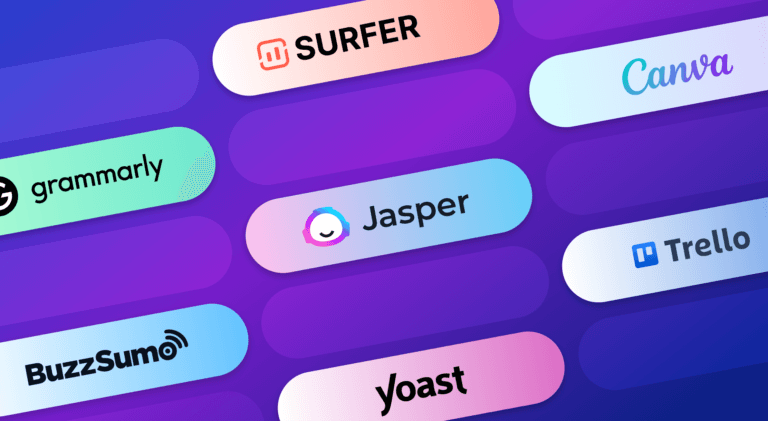
Artificial Intelligence
5 mins read
Enhance Your Writing Efficiency: Must-Have Content Writing Tools for Marketers

Marketing
5 mins read
9 Key Strategies To Increase Twitter Reach

Marketing
6 mins read