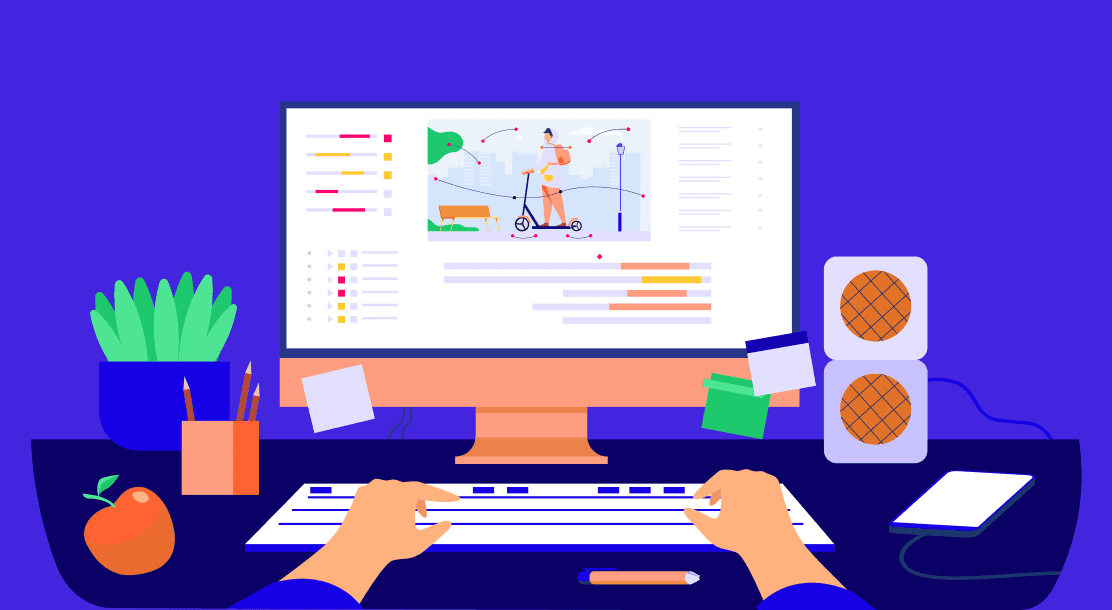
Table of Contents
● Introduction
● What Is UI Animation Design?
● Why Is Interactive UI Design Important?
● What Are the Different Kinds of UI Animation?
● What Is the Difference Between Motion Graphics and Animation?
● What Are Some Animation Tools for UI Designers?
● Key Takeaways
● Conclusion
● FAQs
UI animation isn’t just about video games and cartoons. It’s much more than that today. Animation is everywhere – especially in the websites and applications we use. Today, UI animation design has evolved and changed tremendously. It’s now a universal digital language that people understand and recognize.
Right from getting notifications to scrolling down screens, UI animation has now become very important for brand narratives and storytelling. It’s an effective tool that allows designers to create an interactive experience for users. Furthermore, it helps them communicate with their users through animation and movement, contributing to a better user experience.
If you’re someone who’s just entered the UI animation scene and looking to learn more, this UI design guide will explain everything you need to know about UI animation.
What is UI Animation?

User interface (UI) animation is used in the digital world to make a static element look or seem real. It adds motion to user interface elements to enhance interactivity. Designers use UI animation tools to guide users through the interface, influence decisions, and alert them about changes. Hence, UI animation creates a more intuitive or natural experience that users love.
In the infant stages of UI animation, designers would fill their interfaces with bright, flashing colors and animated GIFs. But as UI slowly developed and evolved, designers realized that the excessive use of color and animation was negatively impacting the quality of the website and sometimes even resulted in a loss of its users. Soon, designers started using UI animation not just as a decorative tool but as something that would enhance the user experience.
Why is Interactive UI Design Important?

Today, users are looking for more functional, unique, and powerful interfaces that they can navigate easily. In the current digital world, websites and applications must have a more human-centered, responsive, and intuitive approach. One of the best ways to achieve this is through interactive UI design.
The main role of interactive UI design is to show a user what the next step is or to draw attention to the CTA. Through UI animation tools, designers can communicate with users without employing text. This makes things so much easier, giving users a more natural experience.
Another advantage of UI animation is that it provides users with real-time feedback and updates, keeping them informed throughout. It also makes the interface engaging and fun. A visually appealing interface is vital, so including the right amount of UI animation will help set your website apart from the rest.
What are the Different Kinds of UI Animation?
There are many ways to categorize UI animations. In this UI UX design guide, we’ll list down the most common types of animations.
1. Micro-interactions

Micro-animations or micro-interactions are one of the most common types of UI animations used today. Through micro-interactions, users get real-time information and feedback based on system changes and interactions. These inform users when an action is completed and when it’s unsuccessful. Hence, users can visualize the results of their actions via micro-interactions, making them valuable UI animation tools. Some examples of micro-interactions are pressing an onscreen button, scrolling down, or getting the silent icon whenever you switch your mobile to silent mode.
2. Loading and progress

The next types of UI animation tools are loading and progress. These types of animations inform the users through demonstrations, for example, the process of letting users know how long it will take for a particular action to be completed. Users do not like to wait for a particular page or thing to load, especially when they do have an understanding of the waiting time. Timelines, refresh functions, and progress bars help take away the stress and also give the user a sense of what’s happening and where they are at the moment in the process.
3. Navigation
Navigational animations are another popular type of UI animation. These help guide users through the website or interface. So, if your website is comprehensive or complex, it’s important to have navigational animations to make your website intuitive. Hover animations, arrows, and layout elements that users can easily swipe are all examples of navigational animations you can add to your interface. These make the user feel at ease while navigating through the website.
4. Storytelling and branding
This type of UI animation is usually seen on welcome screens. You can use decorative animations to tell your brand story or strengthen your brand identity. UI animation can be used in the best way possible to attract or draw users to a particular element. With interactive UI design and animation, you can showcase your services and products more engagingly. One of the best examples of branding and storytelling animation is an animated logo that immediately depicts what your brand is all about.
What is the Difference between Motion Graphics and Animation?
If you are new to UI animation, you’re probably confused about motion graphics and animation – what’s the difference between the two? Both these terms have often been used interchangeably, so it’s easy to get puzzled between these two terms.
Animation is used to add motion to images. Although it is part of UI and UX design, it also pertains to other fields like gaming, VR, and film. On the other hand, motion graphics is the process where designers add motion to graphic elements. So, simply put, motion graphics are a specific type of animation that does not put much emphasis on storytelling and branding.

What are Some Animation Tools for UI Designers?
UI designers use several animation design apps and tools to create functions and awesome animations for various websites and digital products. If you’ve been looking for some superior, polished UI animation software and tools, here are some of the best tools to use.
1. Motion.UI
Motion.UI is a great tool to use if you are getting into UI designing. With the tool, you can create awesome animations easily and quickly without hassle. The tool offers over 20 pre-made transitions and animations to choose from to create the best UI animations for your product. You also have the option of making your animations right from scratch according to your requirement.
2. Flinto
Flinto is an animation and prototyping tool perfect for creating quick, interactive, and transition-based animations for your websites and apps. Integrated with Figma and Sketch, it is one of the best tools to use if you’re a beginner. This UI animation tool also comes with handy previews through which you can check how your designs and animations will look to the end-user. Try out Flinto if you’re looking for an easy-to-use animation tool to design your products.
3. Adobe After Effects
Another popular UI animation tool that you must check out is Adobe After Effects. It is a powerful tool with which UI designers create the best animations for a range of products. It’s one of the best tools for creating visual effects and animations. It comes with many different effects that users can choose from according to their needs. Right from motion graphics to animated logos, you can use Adobe After Effects to create just about anything for your website. You even have the option to add sound effects. Try out this UI animation tool if you’re looking to create outstanding animations for your website.
Key Takeaways
● UI animation is being used everywhere. It’s an important, effective tool to use for your digital products or website to give your users an interactive experience.
● One of the main roles of interactive UI design is to guide users on what the next step is or draw attention to the CTA. Using UI animation tools, designers can communicate easily and interactively with users.
● Through UI animation, users are provided with real-time updates and feedback. It’s an effective tool for making the interface engaging.
● Some common types of UI animations used today are micro-interactions, loading and progress animations, navigation, and storytelling and branding.
● Sometimes it may be easy to get carried away with all the creative possibilities that come with UI animation. Hence, you must add the right amount of animation, keeping in mind its value and contribution to the user experience.
● Animation and motion graphics are often used interchangeably, but there is a difference between the two. Animation is used to add motion to images, while motion graphics are used to add motion to graphic elements. Although animation is part of UI and UX design, it also pertains to other fields like gaming, VR, and film. When it comes to motion graphics, there isn’t much emphasis put on storytelling and branding.
Conclusion
So, here’s everything you need to know about UI animation. It’s easy to sometimes get carried away with all the creative possibilities of UI animation. However, you must keep in mind to try and add only the right amount of animation to your interface for the best user experience. A UI designer must choose the right type of animation depending on its value and how it helps the end-user. When it comes to user interaction, interactive UI design is an effective tool to use. When done well, it will give you an engaging and unique product that makes your users happy.
FAQs
User interface animation or UI animation helps in adding visual effects to components and elements to improve the user experience. It helps guide users through the interface while creating an enjoyable and immersive experience for them.
The different types of UI animations are:
● Micro-interactions
● Loading and progress
● Navigation
● Storytelling and branding
UI animation is important because it helps users navigate around digital products or websites. It adds a human touch and gives users a real-life experience. Essentially, UI animation makes things easy and more natural.
Some of the animation tools that UI designers can use are:
● Adobe After Effects
● Motion.UI
● Flinto
It’s important to remember that too much color and animation may not be a good idea for your website or digital product. You must use the right type of animation and in the right amount, as too much may sometimes have a negative impact on users.
Although both terms may seem similar, there is a difference between animation and motion graphics. Animation is used to add motion to images, while designers use motion graphics to add motion to graphics. Animation is a part of UI and UX design and also pertains to other fields like gaming, VR, and film. Motion graphics is a type of animation that does not put much emphasis on branding and storytelling.
Yes, Adobe After Effects is a popular and powerful tool most UI designers use for UI animation. It’s among the best tools for creating visual effects and animations. It provides users with several effects they can choose according to their needs. Animated logos and motion graphics are some features available with Adobe After Effects.
Latest Blogs
Learn how to rank on AI search engines like ChatGPT, Perplexity, and Gemini by optimizing your content for authority, structure, and relevance. Stay ahead in AI-driven search with this strategic guide.
Explore the best healthcare SEO services for your medical practice. Improve online visibility and effectively reach more patients in need of your services.
Discover top social media agencies specializing in banking solutions, enhancing financial services and driving engagement.
Get your hands on the latest news!
Similar Posts

Design
7 mins read
15 Best Firms Offering Design Services in India

Design
5 mins read
All You Need to Know About Data-Driven Design
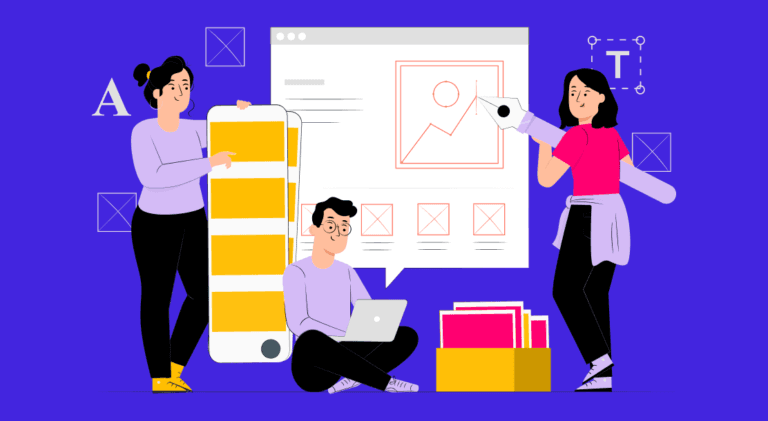
Design
6 mins read