AI Art Generator: A Powerful Tool to Create Unique Artwork

Are you tired of the mundane and overused stock photography that fails to captivate your audience? Well, it’s time to step into the world of limitless creativity with AI-generated art.
According to recent data, the demand for AI-generated art is skyrocketing, with an 80% increase in its adoption across various industries. AI-created art has emerged as a game-changer, offering endless possibilities for artists, designers, and brands alike.
In this article, we will discuss how to create art using an AI art generator and the benefits and challenges that come along with it.
AI-Generated Art vs. Stock Photography
Stock photography has been a reliable resource to fulfill the image requirements of many industries for years. Stock images are available for purchase or without any fee as well. They are easily accessible, and their licensing options make them affordable.
However, there are some limits to using stock images. For one, stock photos can be generic and uninspired. Also, they are available to everyone, which means they can be overused and become too commonplace. This makes it harder for a brand to stand out when it uses stock images.
This is where AI-generated art can be handy and innovative. With the advancements in AI technology, it is now possible to create unique and original pieces of art that are not commonly available by using an AI art generator.
Additionally, AI-created art is not limited to photos. It can also create illustrations, graphics, and animations, making it an incredibly versatile tool. AI-created art can also be produced more quickly than traditional art, which can take weeks or months to complete.
AI-generated art is created using machine learning algorithms that analyze many images to generate new ones. The process starts by feeding the algorithm with existing pictures or prompts, and then the AI art generator creates new ones based on the patterns and styles of the input.
Machine Learning in AI-generated Art
Machine learning algorithms are the backbone of AI-created art. These algorithms learn by analyzing massive data and finding patterns in that data. They then use those patterns to make predictions or create something new, like an image. The algorithms can continue to learn and improve over time as they analyze more data.
One notable example of how machine learning is applied in AI-generated art is by using CLIP (Contrastive Language-Image Pretraining). CLIP is a model developed by OpenAI that can understand and connect images with corresponding textual descriptions. By training on a large dataset containing images and their textual descriptions, CLIP learns to associate visual and textual representations, enabling it to comprehend the context and content of images based on the accompanying text.
While generating art, algorithms like DALL·E 2 by OpenAI use the knowledge gained from machine learning to interpret textual prompts provided by users. By employing CLIP in this context, DALL·E 2 can understand the desired visual content described in the text and generate images that align with the given prompts. This integration of CLIP enhances the accuracy and creativity of the generated artwork.
Furthermore, the unCLIP process, an extension of CLIP, aims to detach the model’s understanding of images from the textual biases it may have learned during training. UnCLIP allows the model to generate more diverse and contextually independent images by modifying the training process. This ensures that the generated art is not overly influenced by preconceived biases associated with the textual descriptions.
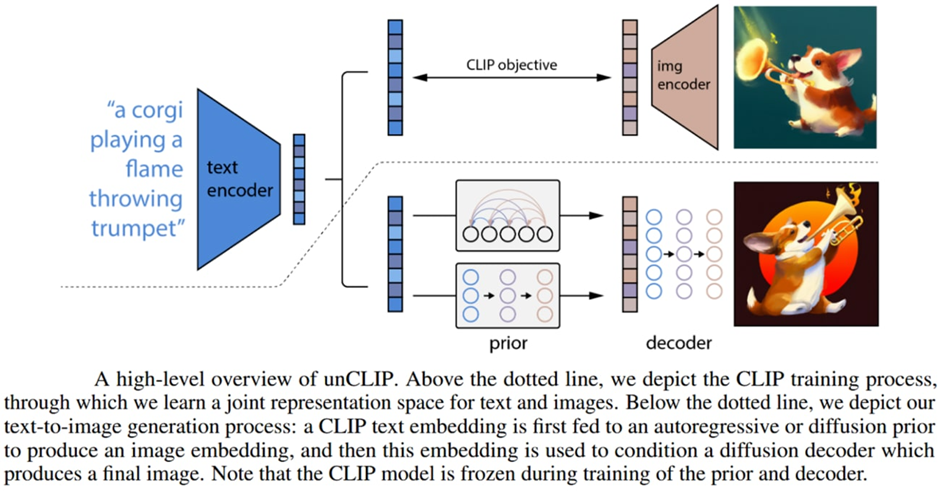
Source
DALL·E 2, developed by OpenAI, is an innovative algorithm that utilizes artificial intelligence to generate unique artwork. This groundbreaking technology enables users to create images simply by providing a textual prompt.
How to Write Prompts to Create Art Using AI?
While creating AI-generated art, the prompts are crucial in guiding the AI to produce the desired outcome. The more specific and detailed the prompts are, the better the AI will understand your intentions. Here’s what you should keep in mind while using AI art generators:
- Color palettes: Specify the color palette you want the AI to work with. For example, you can provide a set of specific colors or describe the mood you want to convey through the colors. One can prompt vibrant and energetic colors for a dynamic composition or serene and pastel shades for a calming effect.
- Desired style: You can guide the AI to create a particular piece of art that’s impressionist, cubist, abstract, or any other artistic movement. Providing a style prompt will help the AI generate art that aligns with your aesthetic preferences. For example, you might request art that emulates Van Gogh’s brushwork and color techniques from his paintings.
- Desired subject matter: Specify the subject or objects you want to feature in the artwork. It could be landscapes, portraits, animals, architecture, flowers, or vehicles. The AI will incorporate these elements into the generated art. For instance, you could request a serene beach landscape with palm trees and a clear blue sky.
- Desired mood or emotion: Describe the mood you want the AI-created art to evoke. This prompt helps convey the desired atmosphere or sentiment in the artwork. For example, you can ask for a joyful and lively composition that exudes optimism or a melancholy piece that captures a sense of nostalgia.
An example of a good prompt: “Create a vibrant and energetic abstract composition using a color palette of bold reds, oranges, and yellows. Incorporate circular shapes and lines to convey a sense of movement and dynamism. The artwork should evoke feelings of joy and excitement.”
Provide detailed prompts to guide the AI art generator to create art that aligns with your vision. You can also experiment with different prompts and combinations to get exciting and unexpected results, allowing you to explore and expand your creative boundaries.
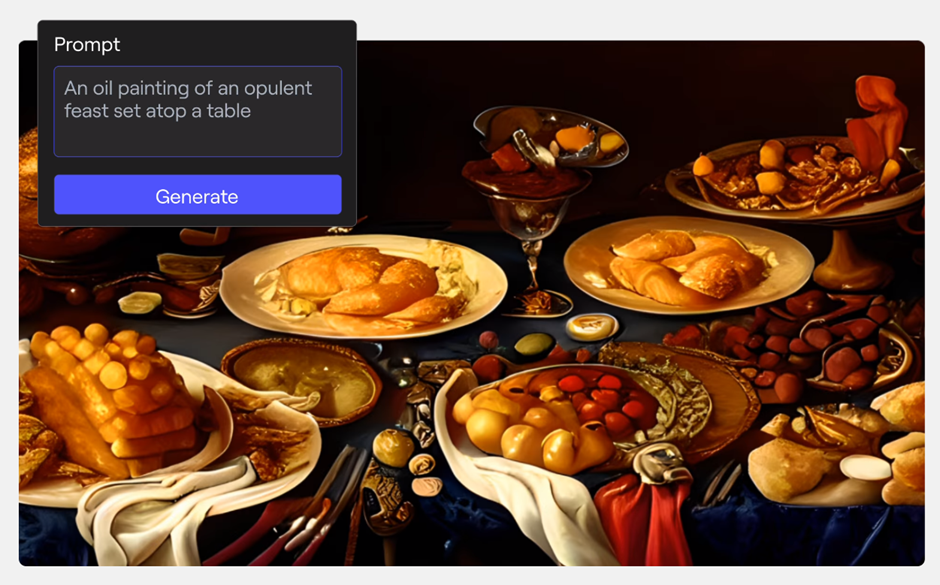
Benefits and Challenges of AI-Generated Art
Benefits
- Unique and original art: Using machine learning algorithms, AI generators can create new images that have never been seen before, making it an excellent choice to stand out.
- Customizable to fit your needs: AI-generated art can be customized for specific requirements. With the apt prompts, AI can create art that aligns with your style and values, making it a perfect fit for a branding or marketing campaign.
- Faster and more efficient: The process of creating AI-generated art is automated and can be done in a matter of seconds or minutes, depending on the complexity of the desired outcome.
- A wide range of art styles and formats: AI art generators can create diverse art styles and forms, from abstract art to realistic landscapes. This versatility makes it an excellent choice for any creative project.
Challenges
- Lack of control over the outcome: One of the biggest challenges of AI-created art is that there’s hardly any control over the result. While you can use prompts to guide the AI, the final result may not align with your desired outcome.
- Limited ability to create original art without human input: While AI art generators can create unique and original images, there is a limit to how creative AI can be
- No ethical considerations around copyright and ownership: While AI may generate the art, the question of who owns the rights to that art is not easy to answer. As AI technology develops, there will be more discussion and clarity around these issues.
Top AI Art Generators
1. NightCafe
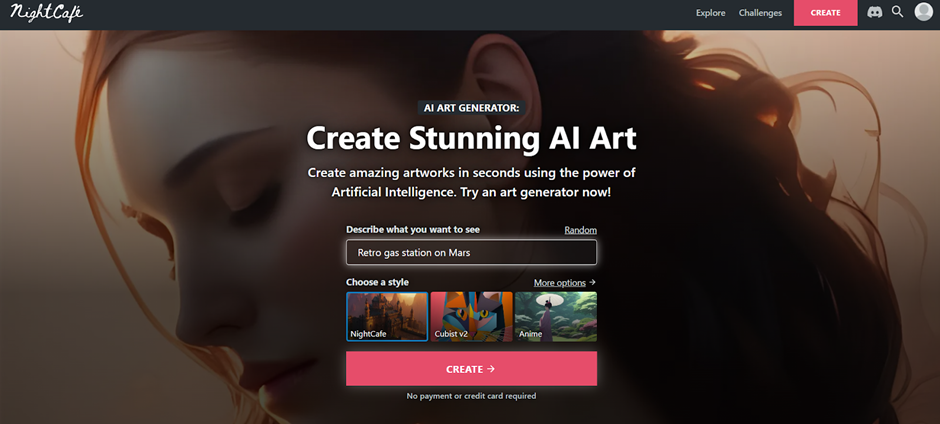
NightCafe is one of the leading AI art generators, known for its extensive range of algorithms and user-friendly interface. Its credit-based system has a generous free tier and offers users opportunities to earn credits through community participation.
Advanced users have greater control. NightCafe’s features include organizing creations into collections, downloading images in bulk, creating videos, and purchasing prints. Notably, NightCafe stands out for its feature-rich platform and ever-evolving algorithm.
2. DALL-E 2
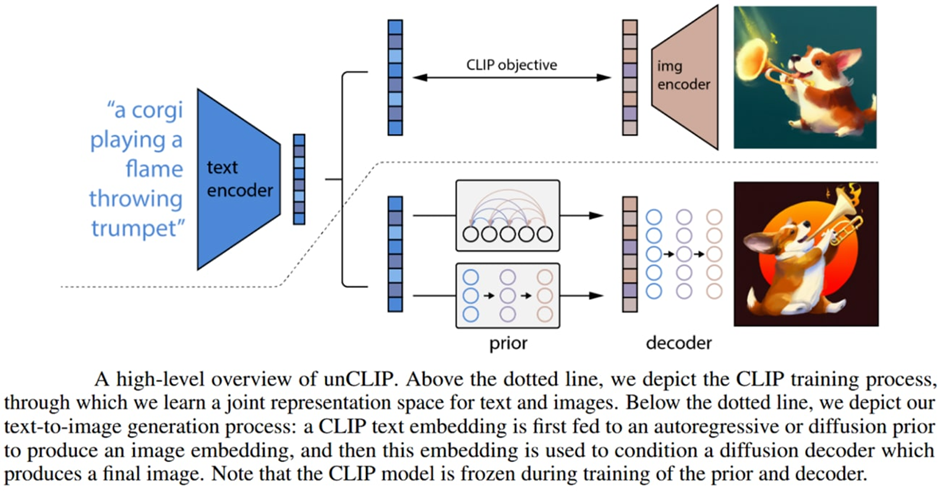
DALL-E 2, an AI image generator developed by OpenAI, is a top AI art generator that can create highly realistic images within minutes. It has the potential to create illustrations, design products, and generate new business ideas.
Its user-friendly interface makes it accessible to professional and amateur artists alike. A standout feature of DALL-E 2 is its paintbrush tool, which enables users to add details like shadows and highlights to their images.
3. GetIMG
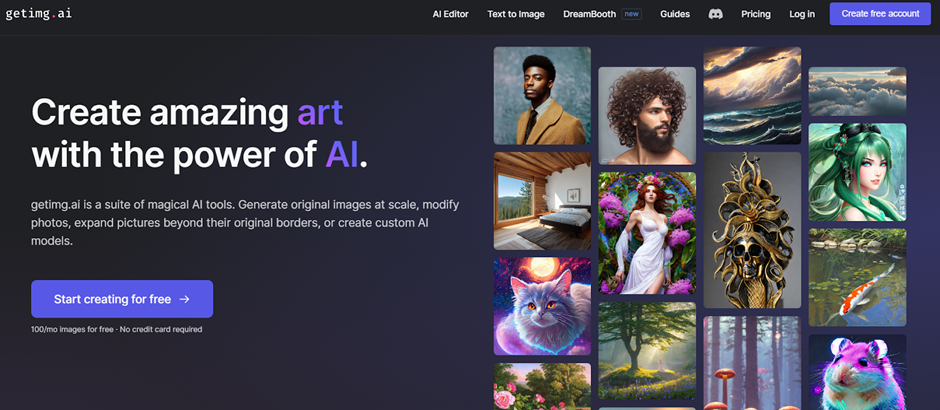
GetIMG is a unique image generator with over 20 AI models. The suite of AI tools allows you to generate original images at scale, modify photos, expand pictures beyond their borders, and create custom AI models.
GetIMG also offers personalized AI models that are hosted and available to use in seconds. The platform is fast as it processes up to 10 images in seconds.
With AI art generator’s remarkable capabilities, we can bid farewell to generic stock photography and embrace a future where every piece of art is infused with uniqueness and personalization. Whether you’re a visionary brand or an aspiring creative, the power to create awe-inspiring art is now at your fingertips.
Ready to create art with AI? Then unleash your imagination, unlock new possibilities, and revolutionize how you create content as well with the help of Peppertype.ai.
FAQs
In AI-generated art, there is an element of creativity. So yes, AI-generated art could be considered art.
No. AI-generated art can’t replace traditional art as it lacks emotional and artistic depth and the unique perspective of human artists.
Businesses and brands can benefit from using AI-generated art in their marketing campaigns by creating unique and eye-catching visuals, reducing the costs and time required for traditional artwork creation, and creating personalized and targeted content.
Latest Blogs
Learn how to rank on AI search engines like ChatGPT, Perplexity, and Gemini by optimizing your content for authority, structure, and relevance. Stay ahead in AI-driven search with this strategic guide.
Explore the best healthcare SEO services for your medical practice. Improve online visibility and effectively reach more patients in need of your services.
Discover top social media agencies specializing in banking solutions, enhancing financial services and driving engagement.