Automatic Subtitles in Media and Their Significance

Table of Contents
- Factors to Consider Before Adding Automatic Subtitles to Your Video
- Benefits of Creating Auto Subtitles for a Video
- The Best Auto Subtitle Generators
Video subtitles are pretty common and are even available in different languages. But most brands don’t know that several tools provide automatic subtitles for their videos. Gone are the days when one had to hire transcribers and use different software to sync the text with the video accurately. Nowadays, with an auto subtitle generator, a video can be quickly transcribed within seconds at 100% accuracy. The best part is that most of these tools are free and easy to use.

Are you also planning to introduce subtitles in your videos? This article is a must-read.
Factors to Consider Before Adding Automatic Subtitles to Your Video
You must choose reliable software to ensure that your automatically generated titles are authentic. Here are some points to note before adding automatic subtitles to your video.
- The subtitle generator must have excellent user reviews, especially for languages you want your text translated into later.
- Google doesn’t index YouTube’s automatic captions. So, if you intend to rank your keywords through a particular video, it is best to use external tools to generate captions and upload them on YouTube.
- Your subtitle generator must have the option of transcribing content in different languages or even offering subtitle translation services.
- While generating auto-captions, you must adhere to the standard subtitling guidelines.
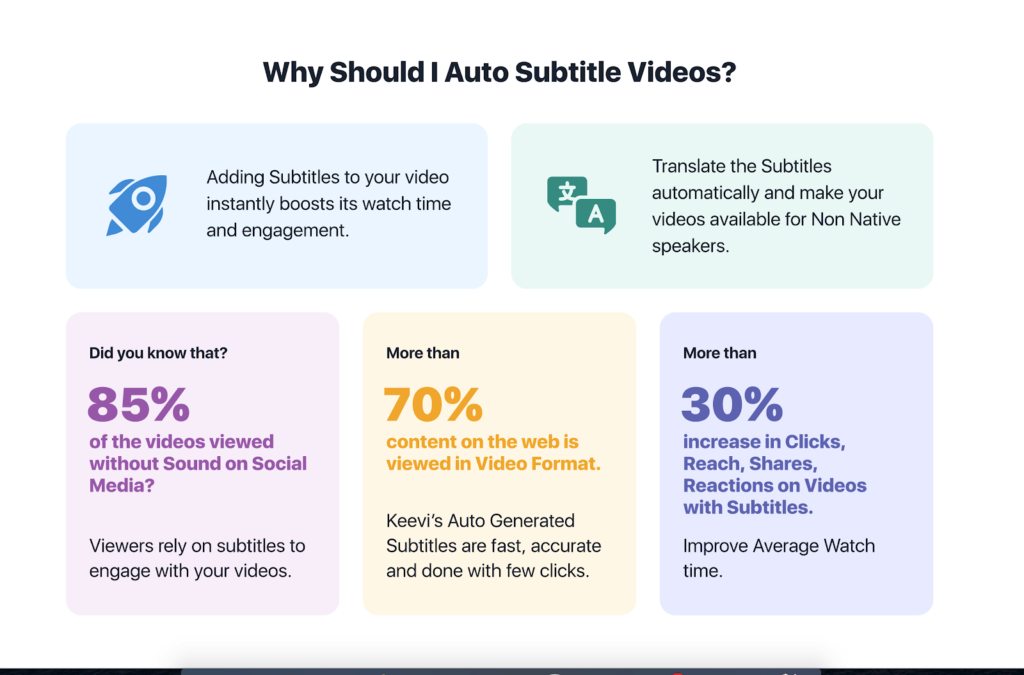
Benefits of Creating Auto Subtitles for a Video

1. Makes your video more accessible
Videos are an excellent tool for people with hearing disabilities to access content ordinary people regularly engage in. Now, if your content lacks proper subtitles, you’ll lose out on this audience segment, not to forget those who are not so familiar with English.
When video streaming platforms like YouTube have made a wide range of content accessible to anyone around the globe, why not join the initiative by adding subtitles in the language your audience prefers?
Another plus point is that with automatic subtitles, the chances of your content going viral will amplify, as the more people prefer watching your content, the higher your views.
2. The SEO advantage
Using targeted keywords in your video’s title and description can help you rank higher when people search for those particular terms. Adding these keywords as subtitles to your videos (using .srt files) further improves your SEO rankings.
Adding automatic subtitles in languages other than English will also help you target and rank on local keywords.

3. Save resources usually spent on transcribers
Let’s face it, hiring a reliable transcriber or language expert (for multilanguage transcription) is more of a headache than an asset. It even worsens when you opt to do the task yourself and continuously rewind and pause your recording for videos and podcasts to type the text.
But you can solve this issue quickly through an auto subtitle generator. Remember to choose a software that employs the latest machine learning technology for transcription, preferably one that has previously served your industry.
4. No need for subtitle editing apps
A significant issue with writing down subtitles on your own is that, most times, you won’t be able to sync them properly, especially when you are offering video content. Even the minutest mistakes completely ruin your video for the viewer, resulting in low engagement and views.
On the other hand, an auto subtitle generator can completely solve this problem with auto-synced subtitles on your videos, podcasts, webinars, or any other kind of audio recording.
5. Improve watch time and engagement
Many users who watch videos during their commute, late at night, or during lunch hours prefer watching on mute to avoid disturbing others around them. These users prefer that the subtitles are perfectly synced with the video content, preferably available in their native language.
In case this does not happen, these users will bounce off your videos within the first ten seconds. That is why you must run your video through software that automatically generates subtitles from the video before uploading it.

6. Help viewers comprehend and learn better
Research has proven that one learns best in one’s native language. If you create educational content, adding the automatic translating subtitles feature to your video is a must. Subtitles help your audience better comprehend the content, while the visual aspect helps them retain it better.
And if your videos help your viewers learn better, they are more likely to engage and share your content with their contacts. Many brands like Netflix are promoting new language learning through subtitles. The brand has launched a Google extension that helps you learn a foreign language while watching your favorite Netflix series and movies.

The Best Auto Subtitle Generators
To make things easier, we’ve listed the top five subtitle generators that have delivered excellent results for their users.
1. Media.io
Media.io is an excellent video subtitle generator that uses AI to accurately transcribe your content and add it to your video in a perfectly timed manner. The tool also allows you to directly upload videos from YouTube by pasting its URL. Apart from English, Media.io supports other commonly spoken languages like Spanish, French, Mandarin, etc.
2. YouTube Automatic Caption Generator
YouTube’s excellent speech recognition technology and the auto caption generator are unknown to only those living under a rock. The caption generation process is quite simple. You just upload the video and click on the add subtitles/CC option through the video manager.
One drawback to YouTube Automatic Captions is that it is only available for Japanese, English, Portuguese, Russian, German, Spanish, French, Italian, Korean, and Dutch. Although, you do get the option of editing these subtitles before making the video live.

3. Facebook’s Automatic Caption Feature
Facebook’s automatic subtitles feature is relatively new and currently only available for advertisers in US and Canada. Being new, it is not as reliable as other software available in the market. But you do get the option of editing the automatically generated subtitles.
4. VEED.IO
A simple online video editor, VEED allows you to generate subtitles using AI. You can edit the auto-generated text later while choosing from various text styles. You can edit up to 50MB of videos in its free version, all offering the same quality transcription as its paid version. You can also export subtitles as SRT files.
5. Zubtitle
Zubtitle is more than just an auto-subtitle generating software. It has features that allow you to burn your captions directly in different video sizes and even download the transcribed files in .TXT and .SRT formats.
The tool also helps you enhance videos by offering several video editing options like trimming, adding headlines, progress bar animations, watermarks, and resizing.

A Quick Summary
Adding automatic subtitles to your videos has become more of a necessity than a competitive advantage, especially for marketers and brand managers. It offers many benefits, including a wide reach and high engagement for your content.
Although, we would recommend that you prefer using a renowned tool (the pro version) to ensure the auto-captions are perfectly aligned with your video. It may be a significant investment, but it’s worth it.

FAQs
You can use any popular auto title generator, like Youtube’s automatic captions, mind.io, VEED, etc., to automatically generate captions for your videos. Most of these tools also provide subtitle translation services.
Automatic subtitle generation tools AI and machine learning to convert your video’s audio into readable text. With most programs, you just need to upload your video, choose subtitle language, and click the generate button.
Video transcription has many benefits, including increased reach, better engagement and visibility, the opportunity to rank in search engines on local keywords, more brand visibility, and connecting with your targeted audience globally.
A good subtitle generator accurately transcribes text from any audio or video while ensuring it is rendered into the video at the right time. It means the subtitles generated should align with the video/audio being played. It must also offer subtitle generation in languages other than English.
Yes, some tools like Video Studio let you auto-generate subtitles offline too.
Latest Blogs
Explore how Google’s 2025 AI search updates triggered ranking chaos. Learn actionable strategies to adapt your SEO for AI Overviews, zero-click searches, and SERP volatility. Stay ahead now.
Learn how to rank on AI search engines like ChatGPT, Perplexity, and Gemini by optimizing your content for authority, structure, and relevance. Stay ahead in AI-driven search with this strategic guide.
Explore the best healthcare SEO services for your medical practice. Improve online visibility and effectively reach more patients in need of your services.
Get your hands on the latest news!
Similar Posts

Translation
5 mins read
All You Need to Know About Language Translation and Terminology Management
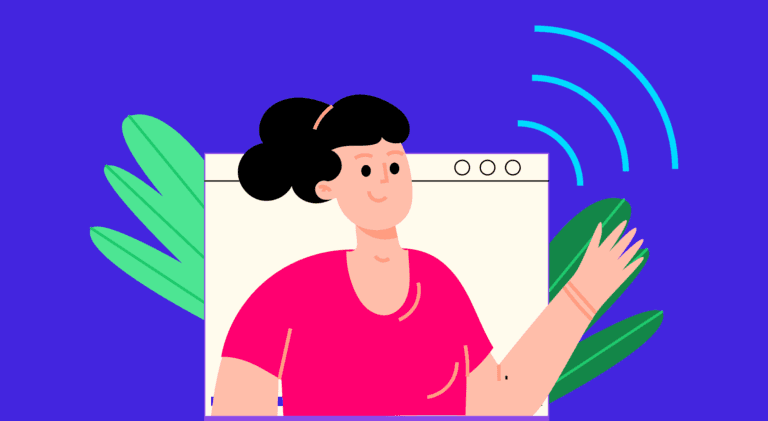
Translation
5 mins read
6 Reasons to Translate Content into German

Translation
5 mins read