How to Create Epic Instagram Thumbnail Design for Videos

Video formats are all the rage on Instagram now. So, brands and creators need to shift the new normal of Instagram marketing which is heavily dependent on videos.
While shooting and editing videos take significant effort, it is a different ballgame altogether to make people want to click on your video and watch it. So, how do you do it? The answer lies in one simple detail: the Instagram thumbnail design of your videos.
This blog will discuss video thumbnail designs and how to create the most click-worthy thumbnails for your Instagram in-feed videos, IGTV videos, and reels.

3 Methods to Create Instagram Thumbnail Design for Videos
Let’s begin with the methods to create Instagram thumbnail designs for your videos.
1. Understand the sizes and aspect ratios
Before you begin with any video idea, understand which size you wish to make the video in. The size you select for the video shall also be the size to create a video thumbnail online.
If you’re shooting a video in-house, you may even have to click relevant images that you can later use while designing the thumbnail. The sizes are all mentioned below:
Video format- aspect ratio; recommended size
- In-feed Instagram videos- 4:5; 1080x1080p
- IGTV videos- 9:16; 1080x1920p or 1920x1080p
- Instagram Reels- 9:16; 1080x1920p
- Instagram stories- 9:16; 1080x1920p
2. Choose a platform for video thumbnail design
You can easily make video thumbnail designs through a digital design tool. It may take you a little while to understand the tools and work with them efficiently, but this one-time task can help you set a format, process, color theme, and more at a go. To design your thumbnail, you can try one of these tools:
- Adobe Spark – Spark by Adobe helps you design thumbnails rapidly and for free. A spark might become your go-to for making the best video thumbnail designs for those of you who are used to Adobe and its various tools.
- Canva – A fantastic tool that helps you design almost anything, Canva offers free templates with all the liberty for you to customize your content. The basic subscription to Canva is free. If you wish to dig deeper and have access to their entire inventory of illustrative elements and templates, you can consider purchasing the Canva Pro subscription too.
- Snappa – Snappa is yet another tool with templates for creating Instagram thumbnail designs for videos. Select the size of your design and work your creativity with different templates and vectors.
- Use your video thumbnail design while uploading your Instagram videos
The final leg of this journey is about implementation. There are three ways to place a thumbnail/cover for your video.
- The first is quite straightforward and can be used when you wish to select just a snippet of the video as the cover. Upload your video on Instagram and click on the “Cover” option in the bottom right corner. Instagram will show you a timeline of snippets from your video, and you can scroll on it horizontally to select a frame of your liking.
- A second option is to use your pre-crafted thumbnail design by making it a part of your video. Then, while editing the video, add an extra frame of your video thumbnail design as the first 2 seconds of the video itself. Then follow the process mentioned in the point above, and select your cover frame from those first 2 seconds.
- Finally, you can use Instagram Creator Studio to publish your video on Instagram. This online tool allows you to upload videos through your laptop. It also allows you to select a thumbnail of your choice. Sign up and select “Create a post”. Once you add the video, you will get the option to add “Cover pictures”. Select “Upload custom pictures”, and voila–your Instagram thumbnail design will go as the video’s cover.
5 Best Video Thumbnail Designs on Instagram
1. The wholesome picture
These thumbnails are holistic and summarise the video perfectly for the viewer. Before they click on the video, they know what to expect. As shown in the reference image below, this style works like a charm for interviews, event videos, series episodes, etc.
In this format, make sure to use an image comprehensive of the video theme. Then, pair it up with text in contrasting colors such that the text does not hinder the important part of the image.

2. Storytelling thumbnails
This video thumbnail design has an image as the hero and text as the supporting element to paint the whole picture. In the image below, the content creator has used all the characters of her story in a single frame and paired it up with the title and subtitle text.

3. Eye-catching illustrations
When you create a video thumbnail online, most tools give you the option of adding images, illustrations, and even fonts in their templates. Make a combination and pair it up with a snippet from your video, as shown in the thumbnail below.
These thumbnails help set the mood and stir an emotion in the viewer. When you use a relatable topic and pair it up with your brand elements– the face of the actor, in this case, the audience gets curious.

4. Simplistic high-resolution image or snippet
This simple video on Nike’s Instagram uses a snippet from the video as the thumbnail. While it is pretty simple, this format can be used to make a statement.
When selecting a video frame as the video thumbnail design, ensure the image is high-quality and attention-grabbing.

5. Brand consistent thumbnail
Many brands use the same template as their Instagram thumbnail design. This sets their content apart.
For example, BBC (as shown below) follows this format for their videos. When you follow BBC for some time, you start recognizing the template. Interested followers will thus click on it simply because it is your brand’s content.
This technique helps build a genuine follower base. It also makes your content stand out among the sea of pictures and videos, especially on the Explore page and on one’s feed.


Conclusion
While it may seem like a minute detail, your video’s Instagram thumbnail design plays a vital role in reaching your audience. You can go for a single template or experiment with different designs per your brand language.
With this guide by your side, you’re ready to take on the journey to create video thumbnails online.
FAQs
The thumbnail of an Instagram video is the cover image that shows up first before the video starts to play. When you scroll through an Instagram feed, the cover image you see for a video before you click and play is the video thumbnail.
High-quality images, eye-catching design illustrations with bright colors, attention-gaining text, and easy-to-understand thumbnails get the most clicks on Instagram. When you create a video thumbnail online, ensure to check most of these off for your thumbnail.
In-feed videos on Instagram have three options for size ratio and dimensions. They will require a cover photo as per the size of the video:
1.9:1 (1080 x 608 pixels)
4:5 (1080 x 1350 pixels)
1:1 (1080 x 1080 pixels)
Ensure that the video thumbnail design you choose is of high resolution and good quality.
Latest Blogs
Explore how Google’s 2025 AI search updates triggered ranking chaos. Learn actionable strategies to adapt your SEO for AI Overviews, zero-click searches, and SERP volatility. Stay ahead now.
Learn how to rank on AI search engines like ChatGPT, Perplexity, and Gemini by optimizing your content for authority, structure, and relevance. Stay ahead in AI-driven search with this strategic guide.
Explore the best healthcare SEO services for your medical practice. Improve online visibility and effectively reach more patients in need of your services.
Get your hands on the latest news!
Similar Posts
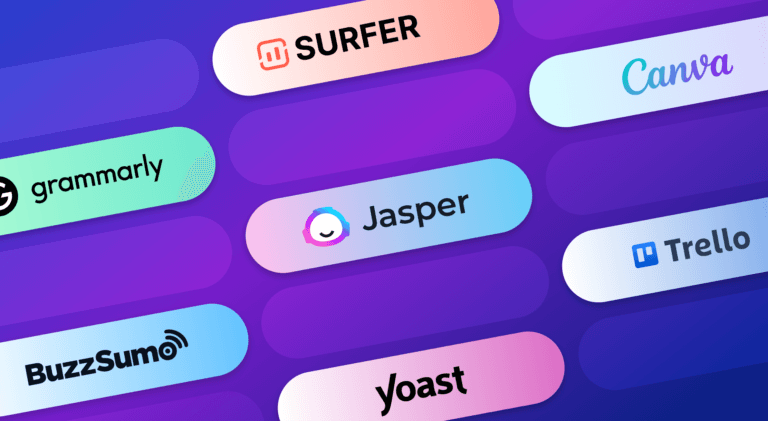
Artificial Intelligence
5 mins read
Enhance Your Writing Efficiency: Must-Have Content Writing Tools for Marketers

Marketing
5 mins read
9 Key Strategies To Increase Twitter Reach

Marketing
6 mins read