IT - Software and Application Development
Sample: Elements that Go into Designing a Responsive Web Page
Project Summary
In the article, we would like you to write down the important things that make up a good webpage. This will be a part of the brand manual guide which we are creating. It should cover all the components of a webpage, the navigation bar, padding, branding, etc.
Creator Profile
I’m a content writer as well as a web developer. I know how to build a website inside out. I write content related to my field like SEO-friendly blogs, digitak marketing, google analytics, etc.
An efficient web page should be accessible through a wide range of devices – for example, through tablets, mobile phones, laptops or desktops. Needless to say, such accessibility should be a priority while designing a web page.
In fact, most websites are now browsed through mobile devices. ‘Displays’ must fit into individual screens – anything otherwise can make the browsing experience difficult. Hence, creating a responsive design for a web page for compatible devices becomes essential.
A responsive design lets a web page adapt to the browser of a device, so developers don’t have to fix the size of the screen beforehand. It changes in real time with regard to the browser concerned thereby providing flexibility to a website.
For creating responsive designs, the following points can come in handy.
- Navigation bars
The placement of navigation bars must change in accordance with a particular browser and must be adjusted in the design without disrupting the view scope of layouts. This will change the layout, but that should be pre-planned in the wireframe. Navigation bars should not occupy large spaces on device screens.
- Columns
A responsive design is not only about compatibility with all device screens and layout display. The scaling is not limited to users browsing a web page from different devices, but it also comes into action when the window of a browser is minimized or drawn to a particular size. A web page must look organized irrespective of the device and browser window size, and should secure the integrity of the page’s design. For instance, a web page that has three columns can display those side by side or one column at a time and other columns upon scrolling, as per the device size or the browser window. Headings, images and content must scale in appropriate proportions. This way, the design will look unified irrespective of device constraints.
- Call to action
The placement of ‘call to action’ buttons must not hinder functionality and should avoid hampering the design layout regardless of the screen size and browser window.
- Branding
Even if a website is responsive and works fine with all devices, concerns about any loss of the originally designed web page must be addressed. Therefore, a website is designed keeping in mind a variety of measurements and should accommodate the branding and the design layout related to it. The placement of branding should be such that it is visible, complementing the display ratio.
- Padding and white space
Preservation of a designer’s initial padding and white space is a must on various screen sizes. Information hierarchy and alignment should be as it is, and should not be uneven or absurd when screen size changes. A responsive design presents data in best visual ways possible and is flexible. It can be the best solution for websites that need to be accessed through different screen sizes. White space lets a user focus on content more.
- Consistency
An inconsistent browsing experience irritates a user and ends up increasing bounce rates as he or she doesn’t find the page engaging. Page abandonment rates might increase due to inaccessible information provided on a web page and due to a lack of responsive behaviour. Navigation bars, buttons, images and key content must follow a seamless flow.
- Optimized Images
Visuals on a web page are vital for attracting users to stay on the website. Internet connectivity has improved, but the concept of image optimization remains a top concern for designers. If an image takes an inordinate amount of time to load, users tend to lose interest. Hence, optimizing images comes under designing the page in a responsive way.
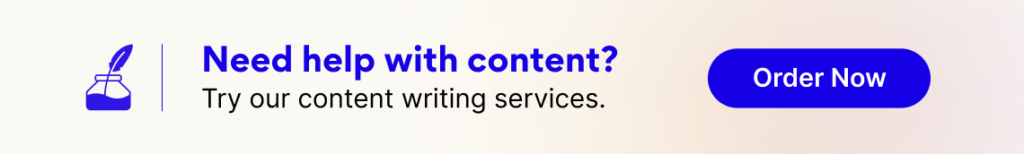
Conclusion
A website’s responsive designs are no longer a choice; it has become a necessity and defines the web presence of a page. A seamless user experience is a must and required by most companies who have a web presence. Clearly, nobody wants to struggle with browsing and scrolling web pages. Hence, displaying across various device screens and ensuring a device-appropriate layout are considered good practices.