
Table of Contents
- 10 Best Web Design Software You Can Try Out in 2022
- Key Takeaways
- Conclusion
- FAQs
While having a basic working knowledge of HTML, CSS, or JavaScript was one of the prerequisites of creating a website earlier, nowadays, website designing is fun even if you have no formal training in coding or programming. With the availability of several free website design software, anyone can build a website or customize an existing one, as per their needs. Owing to the availability of several free web design tools, creating and designing a website has now become an easier and more enjoyable task.

10 Best Web Design Software You Can Try Out in 2022
When you are finalizing a web design software, remember that the visual aspect of the site is a crucial thing to consider. The web design software also needs to be compatible with the website builder you are using. Choose a design software that has built-in templates and some creative fonts.
But most importantly, as a beginner, it is ideal to go for a free website design software, rather than investing in an expensive software you do not have any knowledge of. Let’s take a look at some free website design software that can help you create a remarkable website.
1. CMS Hub
CMS Hub is an all-in-one design package. It is a website-building tool as well as a content management system. There is a free trial for this software, and it is compatible with any web-based operating system. You can find easy-to-use drag-and-drop editing options, several flexible themes, free templates, and many other useful features on this platform. The adaptive testing feature is one of the highlights of CMS Hub. It is also a highly reliable, quick, and secure hosting and managing software platform.

What makes it one of the best web design software is that it is not coding-dependent, and it can be integrated with the rest of the HubSpot CRM platform without much hassle. With CMS Hub, all your content can be managed in one place, and it can also be optimized for search and conversions. Although it is a paid platform, you can get a 14-day free trial upon signing up.
2. Adobe XD
If you are an Adobe Creative Cloud user, Adobe XD is the best web design tool for you. It is compatible with Windows, iOS, Android, and macOS as well. While Adobe Photoshop, Adobe Illustrator, and Adobe InDesign are pretty popular tools for graphic design, Adobe XD is a fairly new website design tool.

With its extensive asset libraries, Adobe XD offers its users easy web development and testing. Wireframing and prototyping are some of the platform’s core functionalities. Undoubtedly worth a try, this design tool can be easily integrated with other design software in the Adobe suite. Adobe XD enjoys a good reputation as end-to-end design software. The only downside of using Adobe XD is that it offers really basic transitions and animations. You can check its core functionalities by signing up for a free trial.
3. WordPress
WordPress is, by far, the most trusted and most widely used content management system. It is also a blog designing software. With WordPress, setting up a website is a simplified task. The platform offers thousands of free themes and plugins that can be downloaded and installed with ease. WordPress is user-friendly design software. Apart from the availability of several templates, there are a number of additional community-supported features that can be used for customization.

It is an ideal website designing software for beginners, as it is open-source and has easy customization options. However, for someone experienced with designing, WordPress may not be a challenging enough or interesting tool. WordPress is also pretty easy to install, as compared to other website designing tools.
While there is no price charged for using WordPress to design your website, you will surely require a paid hosting service. Many web hosting packages already offer a one-click installation of WordPress from their control panel.
4. Vectr
This is cloud-based design software. If you have prior experience in using Adobe Illustrator, using Vectr will be super-easy. As its name suggests, Vectr is more specifically for the purpose of vector drawings. You can practice complex illustrations and infographics on this tool. Vectr is one of the most preferred free website design software for collaborative projects. It is a great alternative to Adobe Illustrator and has a rather simplified interface.

5. Wix
Just like WordPress, Wix is a pretty popular name in the world of website designing. It is, without a second thought, one of the best free web design tools for beginners. If technology and design are difficult arenas for you, Wix comes as the easiest solution.

It is extremely user-friendly and requires no coding. The free version of Wix has limited features, such as less storage space, limited bandwidth, etc., but it is still sufficient to create a basic website design. Using Wix is more like using an application than complicated software. It has a drag-and-drop editor and several free templates to choose from.
6. Weebly
Weebly is also a free website design software that is easy to use for those who want to avoid the hassle of coding. With Weebly, you can create online stores with the templates available on the software. Although there is a limitation on the number of themes available, the end-product created on Weebly is sure to be a highly professional and stunning website. Weebly’s themes come with built-in features, such as SEO, analytics, ad posting to Facebook, etc.

Weebly has a basic free plan that can help you get the hang of creating and designing a website. With a paid plan, you can access more themes and features to enable a sophisticated website designing experience.
7. Webflow
Webflow is a cloud-based software that has a drag-and-drop graphical user interface (GUI). Again, it is a relief from the typical coding software. It is a beginner tool for website designing. Its interface is extremely easy to use, and there are free templates to choose from. If you have no prior coding experience, there is a dedicated option that you can choose when setting up your website. This way, the code will be created by Webflow’s automation tool. Webflow is popular for its extreme fidelity between design mock-ups and the actual live site.

If you go to the Webflow website, there is a free demonstration of the software’s design features on it. This is extremely helpful in building landing pages faster. There is a starter package that is absolutely free of cost. Using this, a maximum of two projects can be created on Webflow. The only hassle in using this free web design software is that the interface requires time to be mastered.
8. Bluefish
Literally one of the smallest website design tools available, Bluefish uses advanced coding. It has a small installer, which fastens the installation process. The setup, too, requires much less time than other web design software. Bluefish is also good for beginners, as it has a text interface that is easily navigable, with toolbars, menus, and syntax highlighting.

It supports a number of coding languages like HTML, PHP, JavaScript, SQL, CSS, and more. With its search function, you can find text across several projects on Bluefish. While an extremely lightweight and quick web design software, Bluefish might still need a little more time before it can be fully optimized for effortless web designing. The best part about Bluefish is that it is a free tool, and there is no harm in trying your hand at website design using it.
9. Adobe Dreamweaver
A web design software made for advanced designing functions, Adobe Dreamweaver is software for professionals. With HTML5 support, it allows for direct coding of a website design. Adobe Dreamweaver combines visual editing and HTML editing. Therefore, the learning curve for this particular web design software is not a steep one.

With Dreamweaver, you can produce a design that is responsive. This would further enhance the user experience. While Adobe Dreamweaver is easy to use for beginners, it also has features that can help advanced web designers accommodate the software. It is included as a part of the Adobe mid-ranged packaged app subscription.
10. Visual Studio Code
Visual Studio Code, better known as VS Code, is a customizable source-code editor from Microsoft. It is a popular name among website developers. Visual Studio Code has a number of packages and free extensions that are downloadable. This platform stands a class apart from the other web design software, owing to its unique feature of customizing the code editor itself.
With Visual Studio Code’s built-in global information tracker (GIT), it is not only easy to design a stunning website, but it also becomes possible to perform backend functions. You can change the icons, color schemes, fonts, and website layouts easily. Debugging, syntax highlighting, and code redemption are some of its remarkable features. While it is a great software for beginners, Visual Studio Code is more useful for professional website developers.

It is compatible with Windows, Linux, and macOS. In order to extend the functions provided by VS Code, you can install extensions and add new languages, debuggers, themes, and more. As the extensions run as separate processes altogether, VS Code guarantees that your editor won’t slow down. It is easily one of the best web design tools available today.
Key Takeaways
- The web design software you choose should be compatible with the website builder you are using.
- CMS Hub is a coding-independent website design tool that also functions as a content management system.
- Adobe XD enjoys a reputation of being an end-to-end design software.
- WordPress is the most widely trusted and used content management system. It is free of cost and an ideal website design software for beginners.
- Vectr is a cloud-based design tool that is most suitable for collaborative work.
- Wix is one of the best free website design software for beginners. It is extremely user-friendly and requires no coding.
- If you want a highly professional-looking website that is mobile-friendly, Weebly is the perfect website design tool for it.
- Webflow is a cloud-based tool that has a drag-and-drop GUI. It is a beginner tool for website designing. This platform is popular for its extreme fidelity between design mock-ups and actual live sites.
- Bluefish is a source-code design software, and it supports a number of coding languages, such as HTML, PHP, Java, XML, CSS, and more.
- While Adobe Dreamweaver is easy to use for beginners, it also has features that can help advanced web designers accommodate the software.
- Visual Studio Code is a popular website design software among professional developers.
Conclusion
Website designing is not just restricted to the process of creating several web elements and assembling them. The appearance of a website has a much more sophisticated role to play than we usually consider.
The overall design of your website is what makes the latter stand out. Since the primary purpose of a website is to attract visitors, it has to beat the competition and offer uniqueness to the visitors. There are a number of free website design software that is easy to use and can help you put together a stunning website. From the ten best web design tools mentioned above, you can choose the one that best suits your requirements.
FAQs
In order to be a successful web designer, communication skills, problem-solving abilities, and time-management skills are a must. It is also equally important to have a basic understanding of design software and its uses.
Wix, Adobe Dreamweaver, Adobe XD, CRM Hub, Weebly, Visual Studio Code, Bluefish, and WordPress are some of the best web design software to use.
Web designing is the process of designing website components like graphics, user interface, search engine optimization, user experience design, etc. All these components determine how the website will appear and work on various devices.
There are a total of six phases in the process of website designing. These include gathering, planning, designing, development, testing and delivery, and maintenance.
Latest Blogs
Learn how to rank on AI search engines like ChatGPT, Perplexity, and Gemini by optimizing your content for authority, structure, and relevance. Stay ahead in AI-driven search with this strategic guide.
Explore the best healthcare SEO services for your medical practice. Improve online visibility and effectively reach more patients in need of your services.
Discover top social media agencies specializing in banking solutions, enhancing financial services and driving engagement.
Get your hands on the latest news!
Similar Posts

Design
7 mins read
15 Best Firms Offering Design Services in India

Design
5 mins read
All You Need to Know About Data-Driven Design
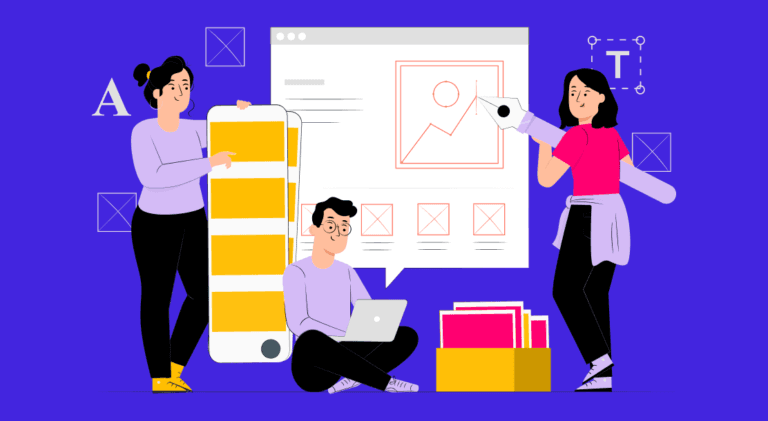
Design
6 mins read