
If you’ve been looking to take your online presence to the next level, then Google Search Console might be just what you need. This powerful tool is essential for any website administrator, and it can help you track how well your content is performing on Google’s search engine. In fact, Google Analytics and Google Search Console go hand in hand. But if you’re a beginner when it comes to using the Google Search Console, this blog post will walk you through everything you need to know about getting started and making the most of this valuable resource. From understanding the available data to optimizing your content for maximum visibility, this guide will give you everything you need to become familiar with Google Search Console!
What is Google Search Console?
Google Search Console is a tool that Google offers for free to help you assess, maintain, and proactively manage your website’s presence in the search engine. Google Search Console doesn’t require a user to sign up for indexing a website, but it can help you gain valuable insights for your website.
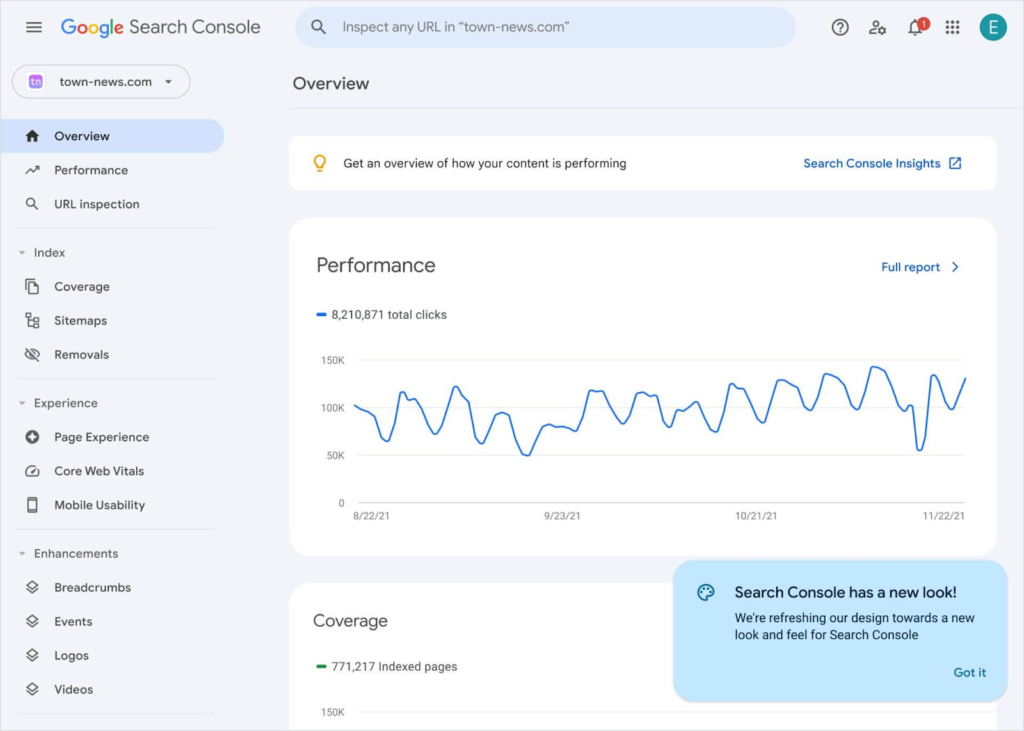
It can help you in the following ways:
- It ensures that Google finds your website and crawls through its information.
- It enables you to check the incoming traffic on your website. It shows how people visit your website and shares valuable insights about their behavior, such as visit time, clicks, and bounce rates, through Google Analytics.
- It helps you identify backlinks associated with your website using Google Webmaster.
- It enables proactively identifying indexing issues.
- It can help you manage accelerated mobile pages (AMP) and loading speeds and suggest possible measures to boost your website performance.
Why You Need Google Search Console
If you’re running a website, tracking your site’s performance in Google Search Console is essential. This free tool from Google lets you see your site’s performance in search traffic, position in SERPs, click-through rate, and crucial site metrics. It is a free service that helps you manage your website’s presence in Google Search results. You can use it to submit and test your sitemaps, check for crawl errors, and see how Googlebot is crawling your site. It also lets you see which queries are bringing people to your site and the click-through rates for those queries.
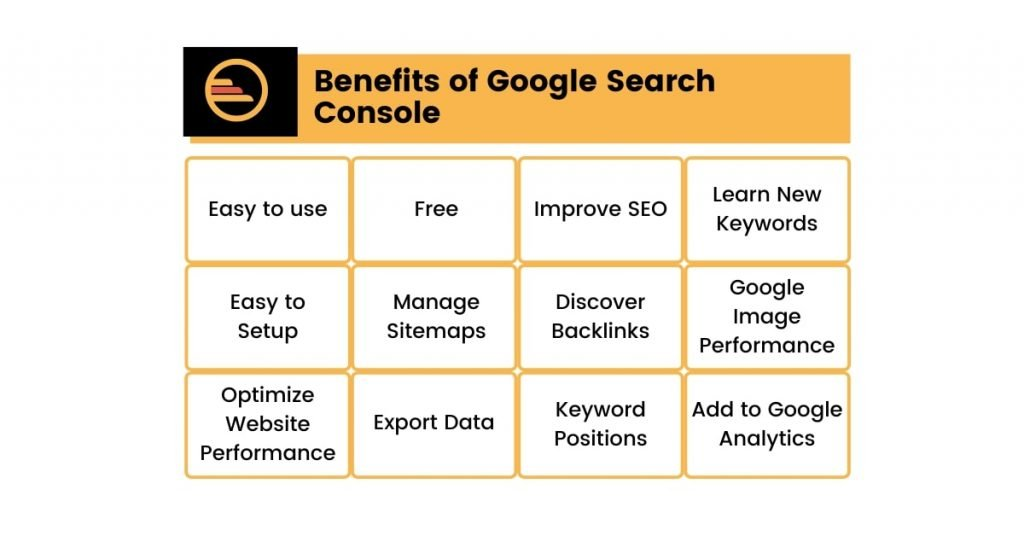
Google Search Console can also help you improve your website’s search ranking by finding and fixing errors preventing your site from being indexed by Google. It assists you in identifying search keywords that drive traffic to your site so that you can focus your SEO efforts on the right keywords and track them through Google SEO Console.
You can set up a Google Analytics and Google Search Console account in two simple steps:
- Go to google.com/webmasters/tools/ and sign in with your Google account. If you do not have a Google account, it is advisable to make one account before you get started.
- Then, add your website address and request to verify website ownership. Once you’ve done that, you can start exploring all the data and insights that Google Search Console offers!
Features of Google Search Console And How to Use Them
A few key features of Google Search Console are particularly useful for beginners. They are as follows:
- The Sitemaps Report: This report shows whether or not Google could successfully crawl and index your website’s pages. You could submit any pages manually using the “Submit URL” feature if any pages were not indexed.
- The Crawl Errors Report: This report shows any errors that Googlebot encountered while crawling your site. Things like broken links or poor redirects can cause crawl errors. Fixing these errors can help improve your site’s crawl ability.

- The Search Queries Report: This report shows you the queries people use to find your site on Google and the click-through rate (CTR) for each query. A high CTR indicates that people found your site relevant to their query and clicked through to it. Improving your CTR can help you rank higher in search results for those queries.
- The Links Report: This report shows you the websites that link to yours, both internally (within your website) and externally (from other websites). A strong network of links to your site can help improve your rankings.
To get the most out of Google Search Console, you should regularly check the reports and address any errors or issues. Additionally, keeping an eye on the Search Queries Report is essential, as this can give you insights into how people find your site and what keywords they use. Armed with this information, you can optimize your content for those queries and improve your CTR.
The Different Types of Data in Google Search Console
There are four different types of data that you can find in Google SEO Console.
- Queries: This is the term or phrase someone typed into Google to find your website. You can use this information to optimize your site for specific keywords.
- Impressions: This is the number of times your website appeared in the search results for a particular query.
- Clicks: This is the number of times someone clicked on your website from the search results.
- Position: This is your website’s rank in the search results for a particular query. The higher your position, the more likely people will see and click on your website.
You can use these four types of data to track your website’s performance in the search results and make changes to improve your ranking.

Tracking Your Progress with Google Search Console
Sign up for a free Google Search Console account and add your website to get started. Once you’ve added your website, you’ll be able to see data about your website’s traffic and performance in Google search results. You can also use Google Search Console to submit your website to Google for indexing and to request re-indexing of specific pages or content on your site.

To track your website’s progress over time, pay attention to the following metrics in Google SEO Console:
- Clicks: This metric shows how often users have clicked on your website in Google search results.
- Impressions: This metric shows how often your website has appeared in Google search results.
- Click-through rate (CTR): This metric measures the percentage of clicks that result in a user visiting your website. A high CTR indicates that users find your website relevant and useful in search results.
- Average position: This metric measures the average position of your website in Google search results. A lower average position indicates that your site appears higher in search results, which can lead to more traffic and clicks.
Using Google Search Console to Optimize Your Site
If you want to ensure that your site appears in Google search results and optimize your site for better performance, you’ll need to use Google Search Console. Once your site is verified, you can use the various tools and features that Google Search Console offers. Some of the things that you can do with Google Search Console include:
- Submitting your sitemap
- Viewing your website’s search traffic
- Checking for errors in your website’s indexing
- Pinpointing keywords that push traffic toward your website
- Troubleshooting issues with rich snippets and structured data
By using these tools, you can ensure that your site appears in search results and improve your site’s overall performance.
A Quick Summary
We hope this beginner’s guide to Google Search Console has given you an overview of how it works and how to get the most out of it. With the proper understanding, setting up your site with Google Search Console can open up a world of potential for you! From connecting with customers to optimizing your website rankings in search engine results pages, there is no shortage of ways that Google Search Console can help you increase visibility and traffic. With practice and patience, you can harness this powerful tool in no time.

FAQs
Login to your Google account and visit the link google.com/webmasters/tools/. Now paste your website address into the box and request verification. If your website is verified, it will automatically be added to Google Search Console.
To request verification for your website in Google Search Console, choose from the list of verification methods mentioned, such as HTML Tag, Google Analytics tracking code, DNS, etc.
It is advisable to check your Google search console regularly for valuable insights and mitigating indexing errors.
Latest Blogs
Learn how to rank on AI search engines like ChatGPT, Perplexity, and Gemini by optimizing your content for authority, structure, and relevance. Stay ahead in AI-driven search with this strategic guide.
Explore the best healthcare SEO services for your medical practice. Improve online visibility and effectively reach more patients in need of your services.
Discover top social media agencies specializing in banking solutions, enhancing financial services and driving engagement.
Get your hands on the latest news!
Similar Posts

SEO
5 mins read
Top 10 Agencies for Banking and Financial SEO Services Industry

SEO
4 mins read
Top 10 B2B Enterprise SEO Agency Options for Effective Digital Marketing

Artificial Intelligence
5 mins read