How To Ace Hashtags On LinkedIn in 2022

Table of Contents
- What Does a Hashtag Mean?
- How Do Hashtags For LinkedIn Work?
- What are the Different Types of Hashtags?
- How Many Hashtags to Use On Linkedin?
- How Do I Choose the Best Hashtags for LinkedIn?
- How to Use Hashtags on LinkedIn?
- Tips and Tricks to Find the Ideal LinkedIn Hashtags
- Best Practices to Use Hashtags on LinkedIn
- Key Takeaways
- Acing the LinkedIn Hashtag Game
- FAQs
Hashtags on LinkedIn were first introduced in 2018. And while you may be acquainted with Instagram and Twitter hashtags, LinkedIn’s hashtag landscape is unique compared to these social media platforms.

Using hashtags on LinkedIn is an effective way to create discoverable content that assists you in interacting with individuals who might be keen to know your business.
Hashtags that go viral on other platforms might not necessarily work well on LinkedIn as it is a professional platform. It is thus essential to learn the ins and outs of how to use hashtags on Linkedin properly.
What Does a Hashtag Mean?
A hashtag, in simple terms, is a mash-up of letters, alphabets, numbers, or emojis that follow the hash sign (#). Hashtag LinkedIn is a type of metadata tag that assists individuals in finding content about specific themes, news, questions, etc.
How Do Hashtags For LinkedIn Work?
Essentially, hashtags on LinkedIn work by consolidating your content into various classes, making it effortless for your viewers to follow trending topics and see posts related to specific subjects.
The best hashtags are organic in nature and boost your post’s reach to a huge audience. LinkedIn hashtags effectively make your content more noticeable to your intended audience and assist in developing SEO.
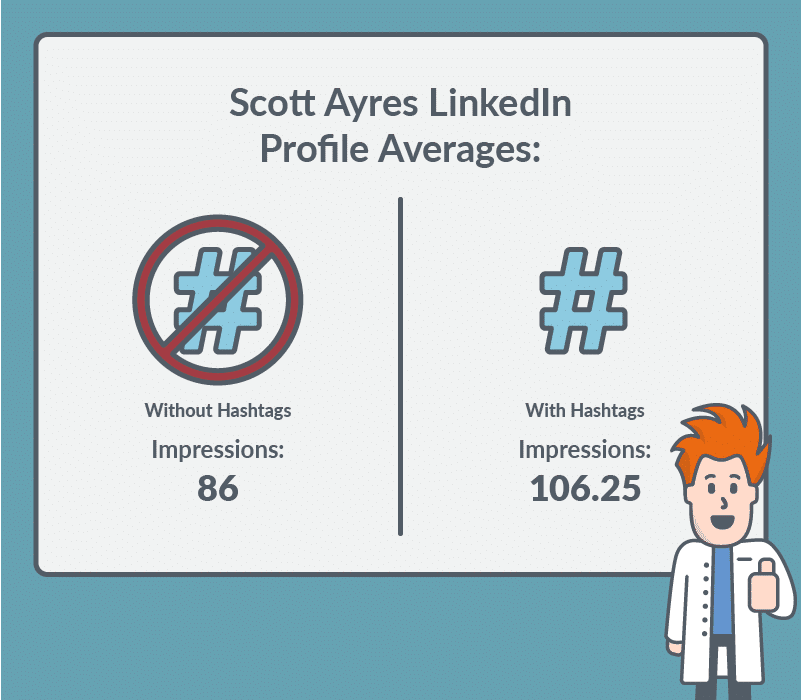
Hashtags are powerful for your articles as the algorithm utilizes the hashtag to recommend it to every individual who follows that hashtag on LinkedIn. Thus, hashtags for Linkedin are a great way to draw in more readership.
Hashtags are an incredible addition to many other useful features on LinkedIn. You can effortlessly add them to your posts, articles, profile pages, organization pages, and, surprisingly, to your summary as well.
What are the Different Types of Hashtags?
The following are some of the types of hashtags on LinkedIn that you can try in your next post:
- Well-known hashtags, like #Branding: These are quickly moving, high-volume conversations. Although there is more exposure as many individuals follow a well-known hashtag, there is also intense competition, making your post visible only for a limited timeframe.
- Specialty hashtags, like #NicheMarketing: These types of hashtags attract less attention, but the conversation will be moving slowly, enabling you to get more visibility.
- Brand-characterizing hashtags, like #AcmeTechBlogger: Ensure that you keep them short and simple. These types of hashtags are ideal for developing your personal brand with ease.
- Location-based hashtags, like #MumbaiMarketing: These are great if the post speaks to a specific city or district.
How Many Hashtags to Use On Linkedin?
Although you can utilize five to six hashtags, LinkedIn suggests three to five hashtags per post, article, or organization page.

This number might sound unbelievably low when compared to other hashtag-enabled social media platforms like Twitter and Instagram. But remember that LinkedIn is a professional platform where brevity is the primary focus.
How Do I Choose the Best Hashtags for LinkedIn?
Picking hashtags for your LinkedIn posts drastically changes from one post to another. The following are some of the ways in which you can choose the best hashtags for LinkedIn:
- Generally, you should utilize hashtags pertinent to your industry and niche throughout all your posts. You can later add extra hashtags specific to the topic you’re posting about. For instance, if you’re sharing a job post, incorporate hashtags like #newjob or #opportunity. You can likewise incorporate location-specific hashtags to attract people from a pinpoint location.
- Likewise, consider checking out the hashtags that LinkedIn suggests at the lower section of your posts while you’re creating them. These are created automatically using LinkedIn’s algorithm, and they’ll probably be a decent match for your posts.
- Make it a point not to spam your posts with an excessive number of hashtags.
How to Use Hashtags on LinkedIn?
The following are some of the ways how you can use hashtags on LinkedIn:
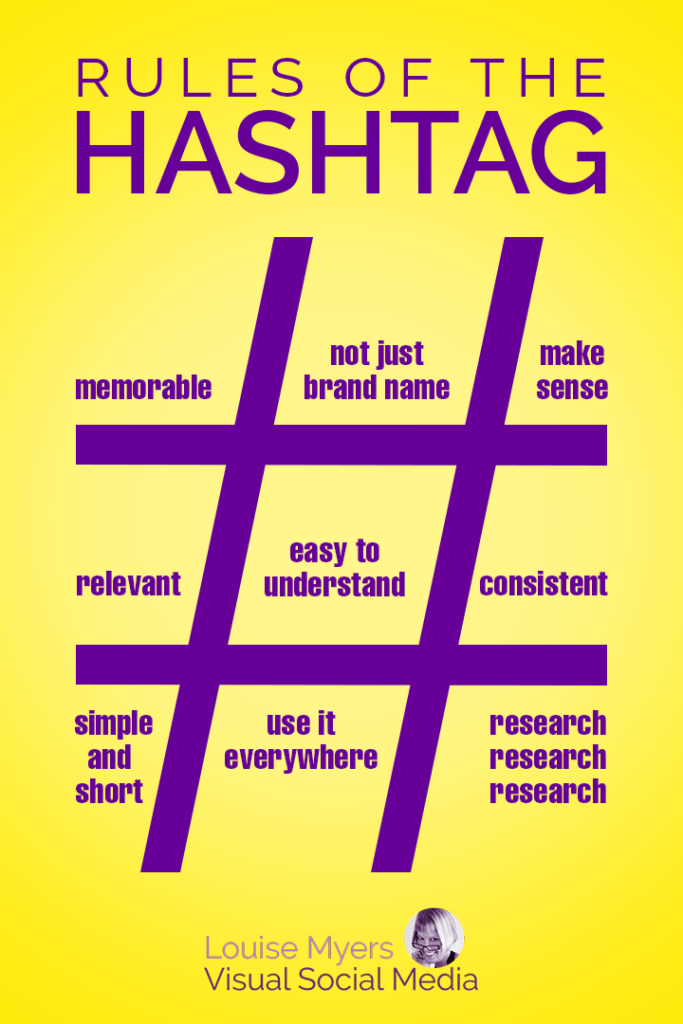
Adding hashtags to your LinkedIn update
- First, access your homepage and click on the “Share” button to publish your article, photograph, or video.
- Then simply utilize the # symbol before your keyword.
Adding hashtags to your LinkedIn article
- Right from your homepage, click on the “Write an article” section, which is found under the update field.
- Whenever you’re done writing SEO articles, click the “Publish” button in the upper right corner, and a pop-up window will show up.
- Simply add your relevant hashtags in the “Tell your network” section. This is how you can add hashtags to your LinkedIn article.
Tips and Tricks to Find the Ideal LinkedIn Hashtags
The following are some of the essential tips and tricks that delve into discovering the best hashtags for LinkedIn:
- Location-based hashtags are incredible for reaching out – and interacting with – similar individuals in your space. Assuming that your content is specific to a certain region, city, or town, it’ll hold more importance to users based in that area.
- If you’re going to an event, check whether it has its own hashtag. Generally, coordinators will urge individuals to utilize these hashtags. It can be a great way to network with new people.
- Look at which hashtags comparable brands, clients, and your competitors utilize.
- Investigate which hashtags your clients and target market use. This will give you an understanding of their topics of interest on LinkedIn.
- Use LinkedIn Analytics to understand which hashtags in the past have led to the highest reach and engagement levels.
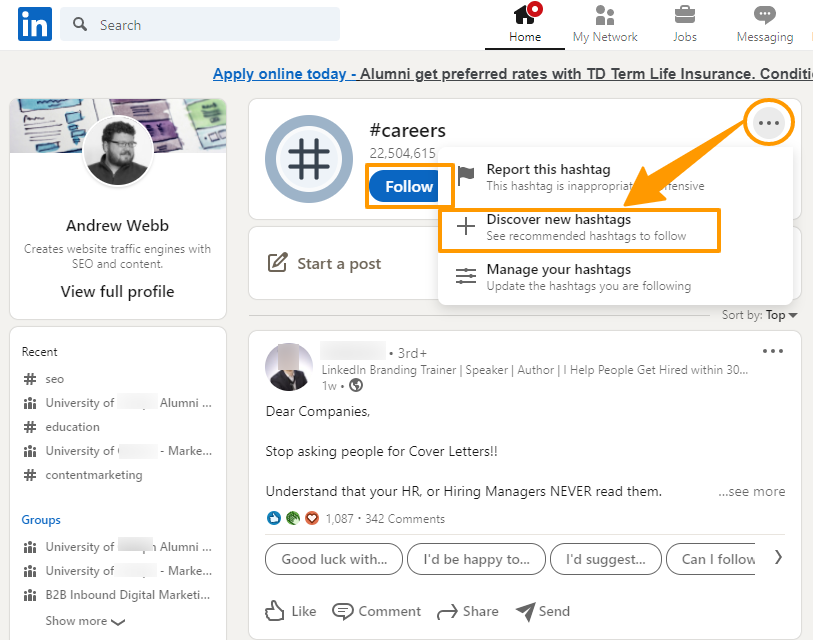
Best Practices to Use Hashtags on LinkedIn
- Ensure that there is no spacing between words. If your hashtag is multi-worded, write it like #BrandMarketing.
- Stick to the prescribed three to five hashtags per post. Or else, LinkedIn’s bots might think your content is spam and penalize you by decreasing your post’s reach and engagement. You also do not want to bug your connections with excessive hashtags.
- Stay away from using punctuation. Along these lines, rather than using “#You’llNeverStayAlone, you should write it as – “YoullNeverStayAlone”.
- While crafting and utilizing a hashtag unique to your brand and mission, make sure that someone else doesn’t utilize it.
- Attempt to include them seamlessly in your content. Doing this will ensure that they appear more organic and consistent. For example, rather than stating: “Look at our twenty tips for networking on LinkedIn. #Networking”, why not use: “Our latest #Networking article speaks about twenty tips to grow your contacts.”
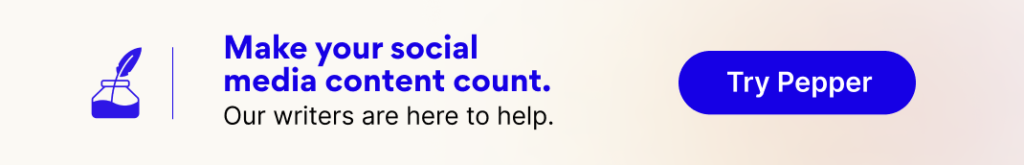
Key Takeaways
- Hashtags assist you with classifying your content, creating a community, developing networks, and increasing your number of followers.
- Hashtags can likewise provide your content with an incredible sense of purpose within the public domain.
- Incorporating hashtags in your posts tells your LinkedIn followers what your content revolves around.
- Before adding hashtags on LinkedIn posts, you will have to invest some time to find hashtags that line up with your LinkedIn promotional strategy and the interests of your intended audience.
- A decent spot to find relevant hashtags is to see which hashtags influencers in your specialty are utilizing. Focus on who is using the hashtag and how they use it along with their content.
Acing the LinkedIn Hashtag Game
Hashtags on LinkedIn are fundamental elements that assist in the success of your content. Using the above-mentioned tips and tricks, you can ensure that your posts reach out to your optimal target audience.
Each user can profit from the extended reach and increased visibility by harnessing the power of hashtags on LinkedIn. From discovering new B2B leads, to promote your next product, hashtags are one of the most ideal ways to help your business flourish on LinkedIn and ultimately #succeed.
FAQs
Follow these steps to find the right LinkedIn hashtags:
– Utilize the search box to find a likely hashtag.
– You can follow the hashtag, assuming it’s the right one for you.
– You can also find related hashtags by tapping on the three dots in the dialogue box.
Recognize keywords and catchphrases you wish to be associated with. Type your keyword using the ‘Search’ bar in the upper left, putting a # before the word (#linkedentrepreneurs).
By clicking the enter button, you will be able to see everybody utilizing the respective hashtag in their posts or on their profile.
If you wish to unfollow a hashtag, click on the “Following” underneath the hashtag. Assuming that you change your mind later on, you can click the “Follow” button in order to start following the hashtag again.
Latest Blogs
Learn how to rank on AI search engines like ChatGPT, Perplexity, and Gemini by optimizing your content for authority, structure, and relevance. Stay ahead in AI-driven search with this strategic guide.
Explore the best healthcare SEO services for your medical practice. Improve online visibility and effectively reach more patients in need of your services.
Discover top social media agencies specializing in banking solutions, enhancing financial services and driving engagement.
Get your hands on the latest news!
Similar Posts
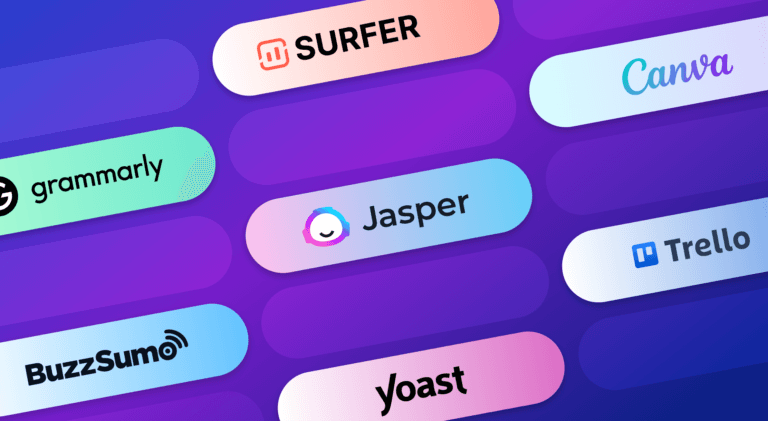
Artificial Intelligence
5 mins read
Enhance Your Writing Efficiency: Must-Have Content Writing Tools for Marketers

Marketing
5 mins read
9 Key Strategies To Increase Twitter Reach

Marketing
6 mins read