
Table of Contents
- What is Pinterest?
- Why Should You Market Your Business on Pinterest?
- How to Promote Your Brand on Pinterest?
- Acing Your Marketing Strategy for Pinterest
- Key Takeaways
- FAQs
These days, it’s also important to have your brand on Pinterest to boost your social media strategy. Why? Because this primarily untapped social resource may be the ideal spot to reach an interested, niche demographic eager to pay.
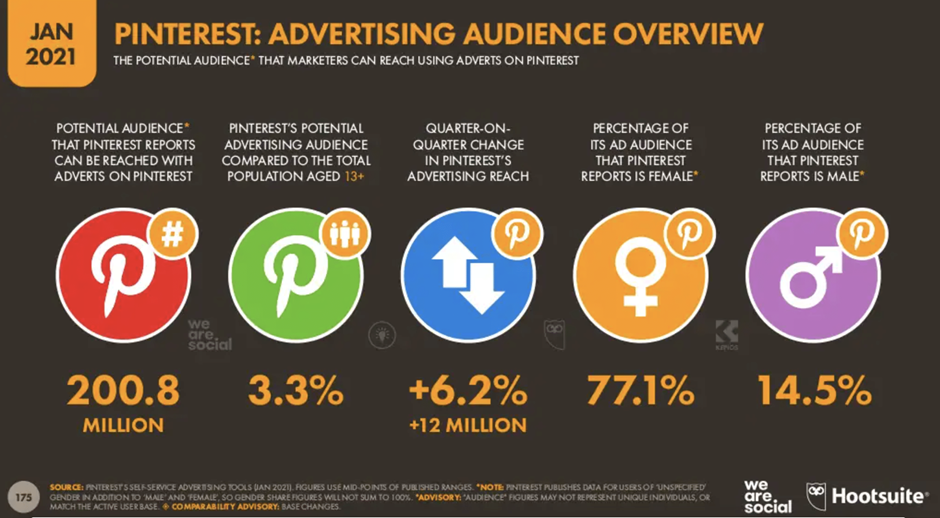
Over 200 million monthly users of Pinterest find and share valuable and inspiring ideas. Using Pinterest for business is ideal for presenting products and services as many people use it for research purchases. With many Pinterest users earning over $100,000, there’s a vast market ready to be exposed to your brand.
What is Pinterest?

Pinterest is a visual search engine with many photographs, graphics, links, and inspiration for practically everything. It’s a prominent social media website where users may discover, save, and share visual material.
Users organize information by pinning it to boards with a shared subject so other users may find fresh stuff connected to their liking or interests.
On Pinterest, there are personal and commercial accounts. However, a business account offers you access to Pinterest Analytics, a tool for visual search, a native video player, plus the option to run Pinterest advertisements.
Why Should You Market Your Business on Pinterest?
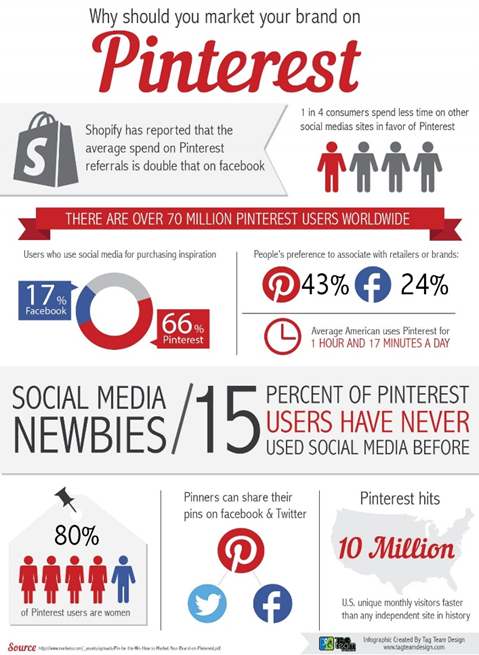
Brands should use Pinterest to market their products. One research revealed Pinterest to be 2.3x more efficient than other social media platforms in terms of cost per conversion. Considering Pinterest’s emphasis on photos and video, you may anticipate its ad formats to mimic organic content.
Incorporate Pinterest into your marketing efforts with these tactics. Using this for marketing has several advantages. Let’s examine some Pinterest marketing concepts to help you impact your audience.
How to Market on Pinterest?
Below are some tips you can use to market your business on Pinterest.
1. Share your content
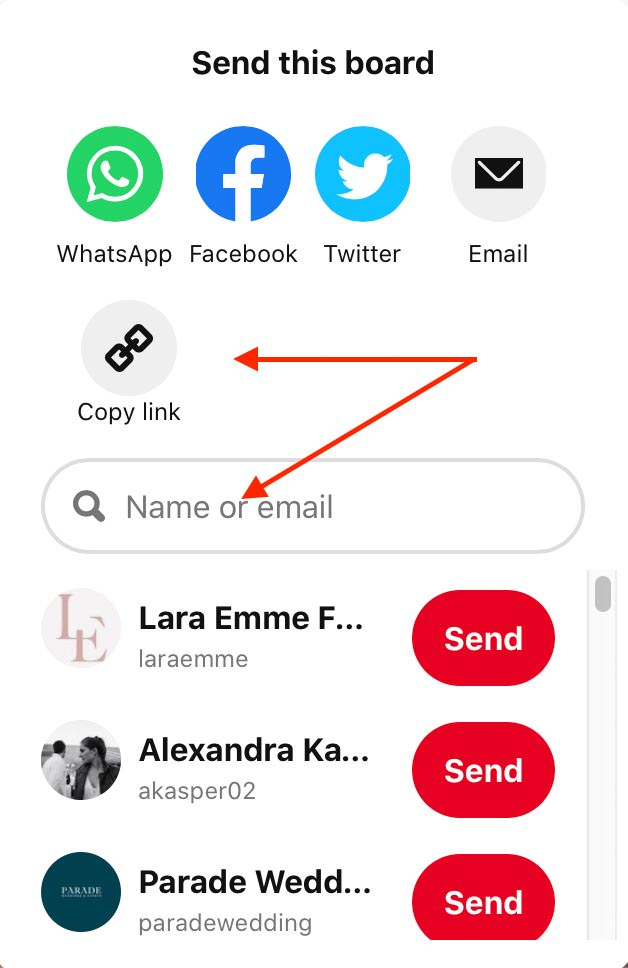
Pinterest users seek and favor visual material. It is a great location to share many kinds of material, including various blog posts.
Pinterest allows you to post stuff on pinboards. These boards collect and organize your Pins for your followers to learn more about them. You can design as many pinboards as you can and organize them into topics, ideas, plans, or inspiration to help your target audience locate whatever they require.
Suppose you want additional contributors to provide content that fits your board’s theme; you may send them invitations to join your boards. It is a terrific strategy to enhance profile engagement.
2. Form a group
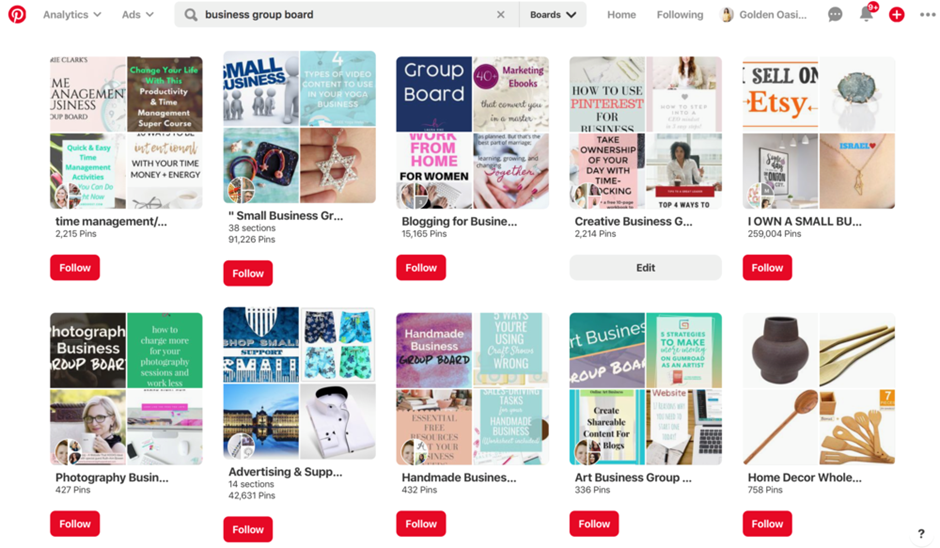
Online communities bring people with similar interests together and are advantageous to companies. It’s straightforward to build a Pinterest community that encourages your fans and followers to visit and interact with your pinboards.
There are approximately 335 million users of Pinterest monthly. To establish a dedicated community of Pinterest users who may become clients, approach your Pinterest board to connect with and engage consumers.
How to Increase Your Pinterest Likes?
You may search for and add individual friends by name, Facebook profile, or other identifiers, but this takes time and makes it difficult to increase your following.
Instead, you can use the following tactics to grow your Pinterest fan and follower network.
- Promote Pinterest on other social networks
- Follow accounts you think will respond
- Observe what your competitors are doing to grow their fan base and learn from them
- Use keywords and hashtags in your postings
- Ask influencers to share or re-post your material to attract followers
- Use paid advertisements
3. Educate clients
You can find infographics, tutorials, how-tos, and educational content on Pinterest. Its visual content makes it a reliable tool to educate and keep the clients engaged. When creating and uploading content on Pinterest, consider your target audience, marketing it to users.
While designing, branding, or publishing to other social networks, you want to ensure your Pinterest material interests your target audience, recent consumers, and latest buyer profiles.
This is achievable in numerous ways:
- Check out your consumer’s content preferences.
- Ask your existing followers and patrons what they desire from you on Pinterest.
- Check out how well your rivals perform to help you devise new ways to disseminate your details.
- Consider current fans’ and customer’s boards to understand your target audience better.
4. Increase website traffic and sales
Pinterest lets you connect your visual material to any of your websites. This tool lets you post textual and graphical information while linking back to your portal.
It is an important marketing tool that can also boost online sales. Many firms utilize Pinterest to provide content with product photographs. For example, Madewell designed a board (image below) to make their audience enthusiastic about their business, the lifestyle they advocate, and the notion of buying some goods.
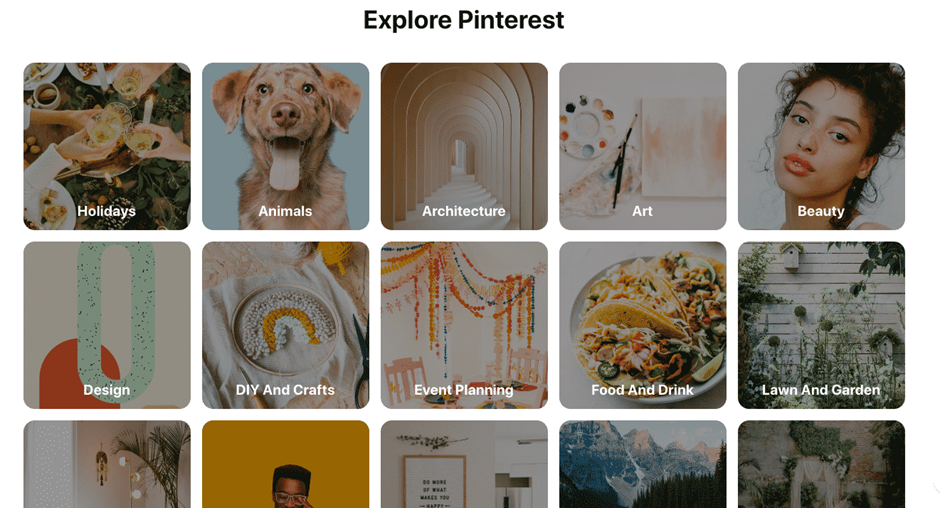
By merging Pinterest on your website, you’ll be able to quickly attract traffic from any of your websites directly to your Pinterest profile in a way that your customers and leads can view your content in seconds to follow you.
The Pinterest widgets and buttons permit your website visitors to interact with your Pinterest page via your website, enabling them to view and come after your profile or go directly to a particular Pin or board. The widget builder helps you effortlessly customize, design, and add this element to your site.
How to Promote Your Brand on Pinterest?

The following are some Pinterest marketing strategies to promote your brand on Pinterest:
- Create a business account
- Select appropriate categories for your information
- Use distinct videos and images
- Use keywords organically
- Add relevant hashtags
- Share your post link on other social media networks
- Follow, attract, and interact with other new accounts
- Use best practices of social media
- Analyze your results
These Pinterest marketing methods work for every size of business in any sector. This worldwide marketing technique is one of Pinterest’s strengths.
1. Create a Pinterest business account
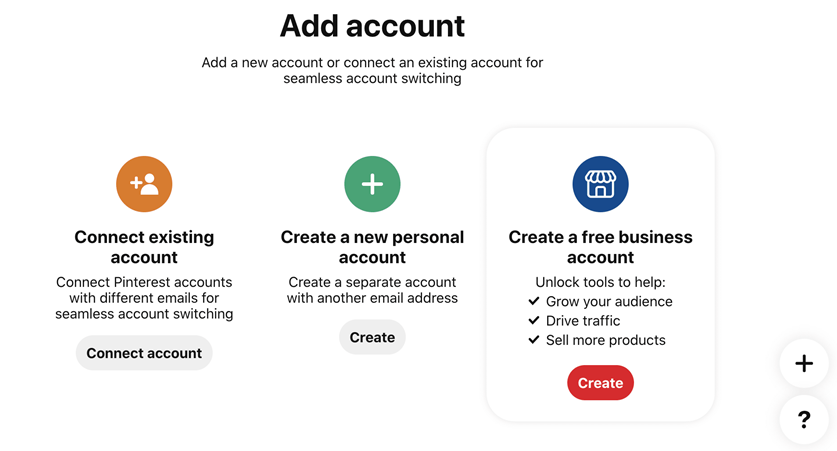
Create a Pinterest business account to sell to your target demographic. This free account lets you use Pinterest Analytics and other helpful marketing tools like a company profile, Pinterest widgets, and a Pinterest tag. You may easily convert an existing Pinterest account into a Pinterest business account and have access to all the existing content.
2. Organize your material into categories
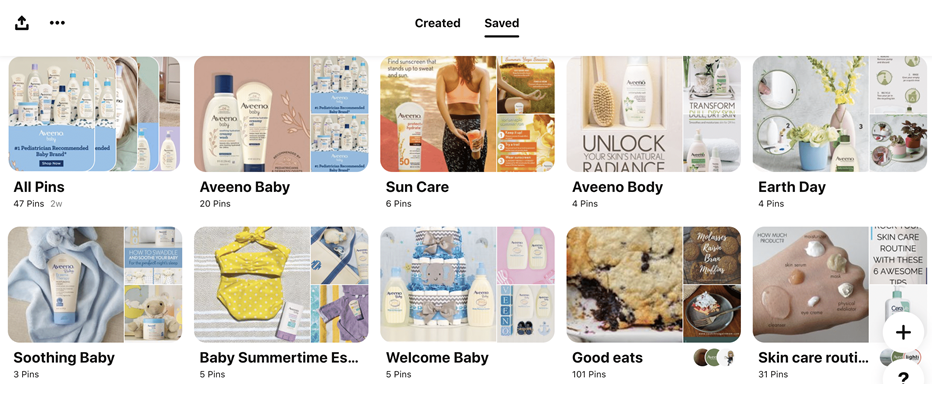
Categorizing your material makes your boards and Pins more prominent in search results for those seeking similar stuff. Under the profile’s “Categories” area, users may examine all content connected to the topic they’re searching for.
3. Use original photos and videos
You want to share pictures and videos that will assist in promoting your business and selling your products and/or services, but they also need to outshine others. Why would a Pinterest user choose you over your rivals?
Here are some tips for posting great visual material on Pinterest:
- Use branded photos without faces – they get 23% more Pins than ones with faces.
- Make and distribute branded videos to advertise your business. Around 75% of Pinterest users say they will watch sponsored videos on themes they enjoy.
- Use Pinterest’s Promoted Video tool.
- Share photographs and videos of your items as you use them so readers can visualize using them.
- Images with 30% less vacant (or white) space in the backdrop are pinned the most.
- Create videos for 30 to 90 seconds for the best results.
- Assemble customized boards to showcase your company’s most valuable infographic visuals and data visualizations for your audience to utilize as business resources.
4. Use keywords
Using keywords in your posts, profile, Pins, and boards will help you appear in people’s feeds and searches. Phrases and keywords on Pinterest are connected to user searches.
There are several places on Pinterest where you may put keywords to increase your organic search ranking. They are:
- Profile and bio
- Describe pins
- Board names
- Board outlines
If you pay for Pinterest advertisements, you get to use the platform’s keyword targeting tool to reach your desired demographic.
5. Make use of hashtags
Hashtags, which are terms or phrases followed by the “#” sign, are another excellent approach to reaching your target audience organically. Like other social networking platforms (like Instagram, for example), hashtags on Pinterest help make your material more searchable.
Pinterest uses hashtags to enable users to find boards and Pins related to their search. When users click on a hashtag, they go to a page where they may see all material tagged with that hashtag on the website. Add hashtags to your boards, Pins, and sponsored content (if applicable) to maximize visibility.
6. Distribute your material to other sites
To escalate your possibilities of getting found and followed on Pinterest, you should post your Pins, photographs, and videos elsewhere.
For example, claim your business’ Pinterest account on Instagram, YouTube, and Etsy, so your followers know where else you’re active and how to find your work. Then you may check your audience preferences for other networks by claiming your account.
It allows you to add friends effortlessly, share information across networks, login faster, and take a backup of your profile if you misplace or forget your password.
7. Interact with other accounts
You may build personal ties with other Pinterest users and their accounts by following them. This kind of involvement may help your followers experience a sense of brand loyalty, retaining them for more inspiration, ideas, and purchases.
Listed below are four techniques to develop strong relationships with your target audience using Pinterest marketing:
- Follow new accounts of users who show an interest in your company or the material you post (you can do this by searching keywords and hashtags or evaluating the people who are following your latest members).
- Re-pin, comment, and like your fans’ work.
- Respond to comments on your material to customize their experience
- Create compelling posts that show off your business knowledge, educate your followers, or engage them (in a giveaway or contest).
8. Follow social media rules
Follow similar social media rules as you would on other social media networks when using Pinterest. Remember to communicate and engage with your followers, consistently post to (and update) your account, and resist extreme self-promotion that comes off as aggressive and forced.
You may also focus on the recommended techniques below to increase Pinterest engagement.
- Inspire your fans to use your brand in their material.
- Provide your followers a compelling reason to follow and connect with you by posting about your products and branding.
- Offer your followers discount codes, discounts, and information about new and updated items to keep them returning to your page.
- Ensure your content is helpful to your viewers – everything you write should have a purpose or significance.
9. Review your findings
If you’re spending time and money on Pinterest marketing, you should boost your business’s conversions and brand recognition.
So, maintain track of your interactions, referral traffic, leads produced, and other things you want to learn more about. The simplest option is to use Pinterest Analytics. Pinterest Analytics delivers four critical categories of data:
- Overall profile metrics for you
- Statistics on how many people re-pin and save your posts
- Analytics for your content on desktop and mobile platforms
- Your most popular pins data

Acing Your Marketing Strategy for Pinterest
Pinterest is a great marketing platform that may help you develop robust relationships with your target demographic and buyer personas.
Follow these Pinterest marketing methods and use the tools and resources available to help your business flourish. Join Pinterest Business and start generating compelling content for your followers and customers. When using paid advertising, ensure you’re writing a compelling ad copy too.
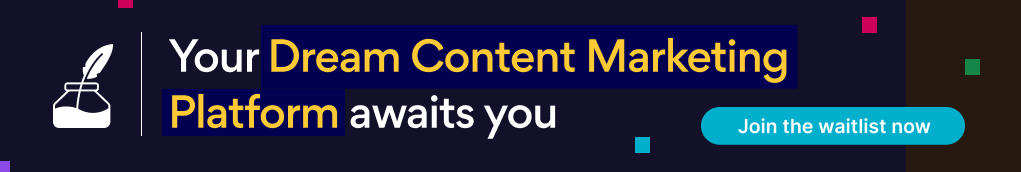
Key Takeaways
- Sort your boards. It will help others find your pins and maybe increase your followers. Find popular group boards on PinGroupie and join in
- Regularly check your Pinterest data to see how your website’s pins perform. Avoid bordering or altering Pins (such as rounded edges)
- Before pinning, brighten and saturation. When pinned, photos become somewhat dark
- Create pictures with a discreet logo or business name in the bottom corner
- Use Pinterest’s “Like” to save ideas or possible repins
- Topics should be relevant to each board
- Revisit and update your website domain and bio
- Connect Pinterest to Facebook and Twitter
- Invite contributors to a pinboard
FAQs
Boost your Pinterest profile’s visibility
1. By integrating Pinterest into your corporate website
2. A link in your email signature
3. Promoting your Pinterest business account on other social media sites
4. Adding a Pinterest profile to a corporate newsletter
Pinterest may perform successfully for B2B brands if they offer quality content and fantastic imagery. Pinterest introduced sponsored pins in December 2014. Since then, several new advertising capabilities for brands have been submitted.
Money on Pinterest doesn’t require a million fans. Anyone who uses affiliate links in their pins or sells things on their website may make money online utilizing the above tactics. Your following and engagement might affect how much money you make.
Brand awareness campaigns typically cost between $2.00 and $5.00 per thousand impressions (CPM). Online engagement boosters range from $0.10 to $1.50 per engagement.
Pinterest’s unique economic strategy sets it apart from other photo-sharing services. An alternative to direct photo sharing is curating personal pinboards containing photographs from friends, acquaintances, and businesses.
Latest Blogs
Learn how to rank on AI search engines like ChatGPT, Perplexity, and Gemini by optimizing your content for authority, structure, and relevance. Stay ahead in AI-driven search with this strategic guide.
Explore the best healthcare SEO services for your medical practice. Improve online visibility and effectively reach more patients in need of your services.
Discover top social media agencies specializing in banking solutions, enhancing financial services and driving engagement.
Get your hands on the latest news!
Similar Posts

Branding
10 mins read
What Are Brand Guidelines, and How Do They Work?

Branding
8 mins read
Decoding the Branding Strategy of Patanjali

Branding
7 mins read