
Table of Contents
- What Is an Email Signature?
- Different Types of Email Signatures
- Benefits of Having an Email Signature
- Design Factors to Consider When Creating an Email Signature
- Tips to Make Your Email Signature Look Professional
- Key Takeaways
- Conclusion
- FAQs
Your email signature can play a crucial role in perceiving you at work. It connects your name with your contact information in every message you send. It, in turn, means that it could be a deciding factor between being a person people seek out to collaborate with or knowing that you are the person they pass on projects to when they need someone competent to do them or completely ignore you.
Let us understand the importance of email signature first and how to leverage it as a successful professional and business communication tool?
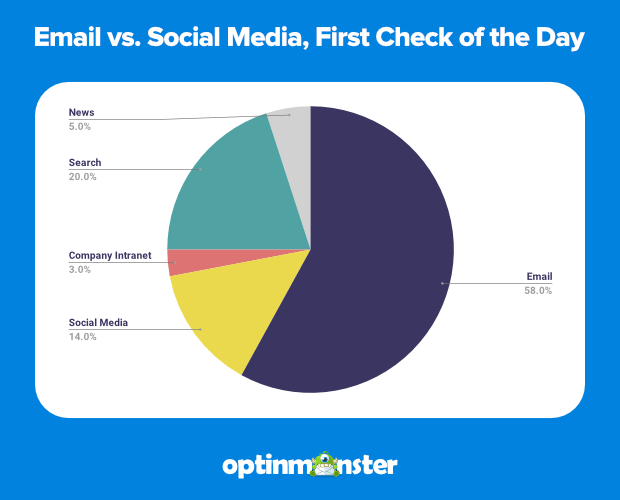
What Is an Email Signature?
It is a block of text with or without images automatically appended at the bottom of an email message. It contains contact information that may include the name, job title, office address, phone, and company name.
In addition to that, it may also contain a logo or photo of your company, a personal quote or slogan, website URLs, and social media icons such as Twitter and LinkedIn. While it is a part of professional or business communication, it can also be a small personal branding tool.
When you send an email out to multiple recipients, adding your signature ensures that everyone sees who they are dealing with at first glance. The importance of email signature is that it helps put any business communication from that person into context.
A new customer signing up on your site? That should go straight into their inbox—alongside information about how they should expect to hear from you next if they decide to proceed further down your sales funnel.

A new employee starting today? They should not have any questions about who their manager is? Or how often their boss will get back to them directly. Did you get a new project from a client? They must know you are a professional and take them very seriously. So how do you decide what information should be in your electronic signatures?
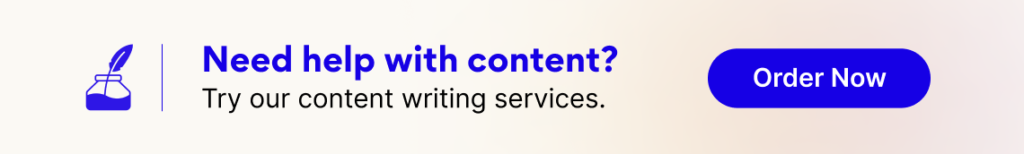
Different Types of Email Signatures
These are three types of email signatures. The first one is a plain signature with nothing more than a few lines mentioning your name, designation, and company’s name. It can be further subdivided into two sections – personal and professional.
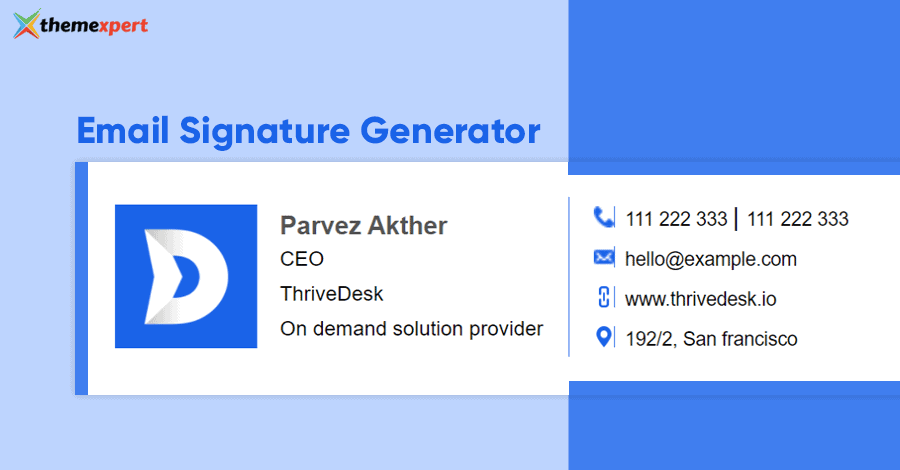
The second type is an elaborate signature that includes text and graphics for a polished look. Graphics or images could be logos, photos, customer testimonials, certifications, or something else you would like to promote.
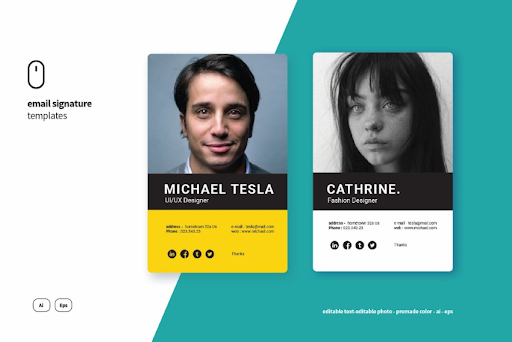
The third one is a personalized email signature. You can add whatever suits your business needs (or personal needs), like social media accounts, links to other websites, or resources that might be useful for your contacts at work or outside of work.

Benefits of Having an Email Signature
When people see your signature tagged below your message, they know who they are communicating with at once. Besides your name, it includes your job title, professional responsibility, and an explanation of what you do.
It also helps you convey a certain level of detail about how you interact with others, perhaps highlighting how you prefer to close deals if you are in sales.
Also, there is nothing wrong with providing your phone or WhatsApp number. If people respect and like working with you (or just find themselves needing to communicate more regularly), they will feel free to contact you when they have your number handy on their computer screens anyway. It makes them more likely to reach out again later on down the road and allows them to avoid having to ask it multiple times.
If you are unsure what you should or should not be in your signature, omit everything that may make you seem unprofessional.
Design Factors To Consider When Creating An Email Signature
- Your email signature is an essential part of your professional image, so it’s worth spending some time to get it right.
- Do not use bright colors or funny images if you want your email signature to look professional.
- Limit it to three lines if you are an individual, and keep it simple. Your name, job profile, and contact information are all you need. A casual observer should be able to tell at a glance what your business is all about and what you are doing professionally.
- If you are a business representative, make sure your email signature includes all the information a potential client would need. If you decide to use colors, align them to your brand colors.
- A website address is one of the most crucial elements of a great email signature. While your name and contact info may give recipients context about who emailed them, links from your website tell them who you are, what you do, and—perhaps most importantly- how they can learn more about you and work with you directly. Always link to a home page that includes additional information like product catalog, service details, and clients you have served.
- Add your social media profiles. It gives readers another opportunity to socially engage with you (i.e., follow/subscribe). Also, these days, many people simply do not trust company claims until they have researched its social media presence themselves. Facebook Likes and Twitter followers are becoming essential credentials for companies of all sizes.
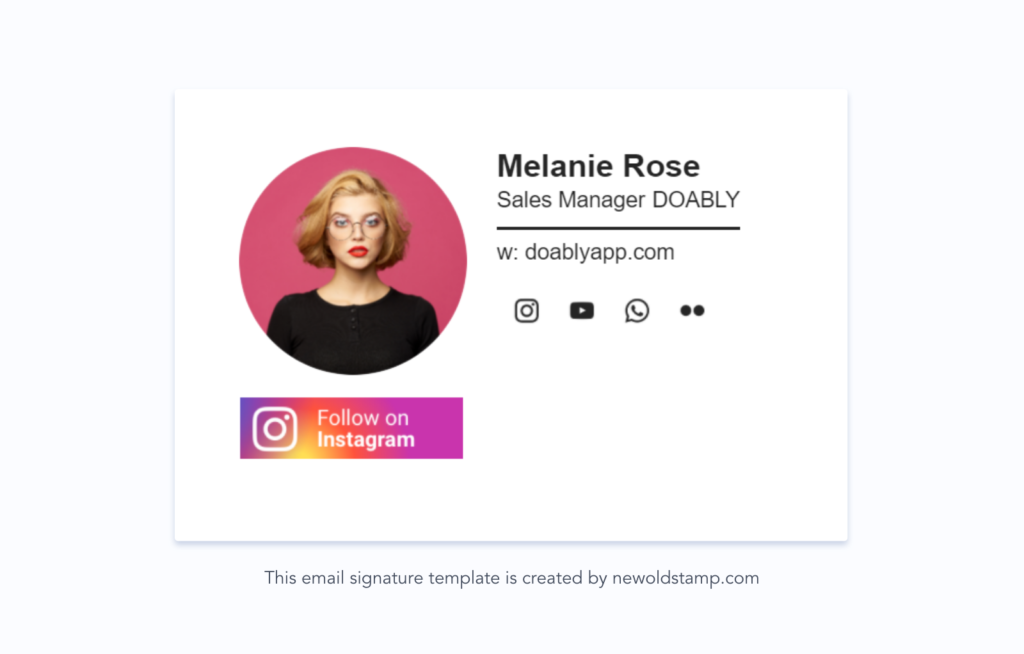
- Ensure the text size is large enough to read quickly by most people with normal vision when viewing electronically.
- Try using serif fonts like Times New Roman, Baskerville, Palatino, and Garamond for personal and professional needs. You can also use a handwriting typeface (also known as script) for personal branding since it has become the new handwritten look.
- While sans serif fonts such as Univers, Helvetica, and Futura are apt for brand communication. Choose a pleasing font style that works with your logo or wordmark to help create visual unity in your marketing materials.
- Take into consideration the order of information, what comes first, and what should be the last. You can use upper and lower case letters wherever needed to vary emphasis, as long as your text is relatively legible to others. The font size should follow a descending order. Proper spacing between words helps avoid making sentences run together, so alter the space between each letter for a more substantial effect.
- Add punctuation marks after sentences.
Tips to Make Your Email Signature Look Professional
Knowing the importance of email signature conveys professionalism and strengthens trust with potential customers. But did you know that there’s more to crafting a winning signature than just including links to social media profiles? Check out the following guide for help crafting one for yourself.
1. Images and graphics
Adding a front-facing personal portrait helps you establish your brand in this competitive world for professional purposes. Putting your face out there builds trust and credibility. If you are a designer, illustrator, or artist and have a fun or interesting picture to share, why not use it?
It can be a great way to show off your personality and connect with readers more personally. Instead of letting them scroll by all that valuable space, make sure they get something memorable from it.
Consider whether any recent products or services could serve as added value in your email signature and add accordingly. Using a relevant image is much better than including nothing at all. If you do not think you have anything visually interesting, incorporate your handwritten signature.
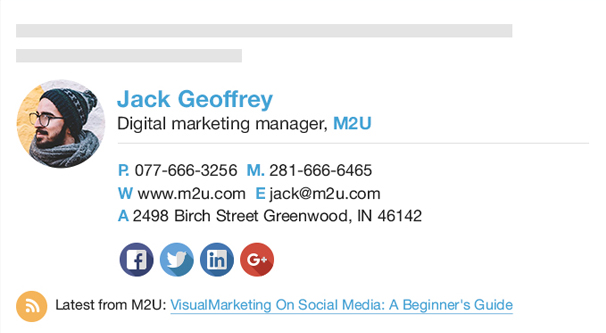
2. Testimonials
Add an image of feedback you received for your professional services or appreciation for your business. It helps you leave a lasting first impression. Attach a picture of customer feedback or an image of the number of times you were rated 5-star in your email signature. You can combine the brand logos of your prominent clients to show your skills, reach, and remarkable presence in your industry.
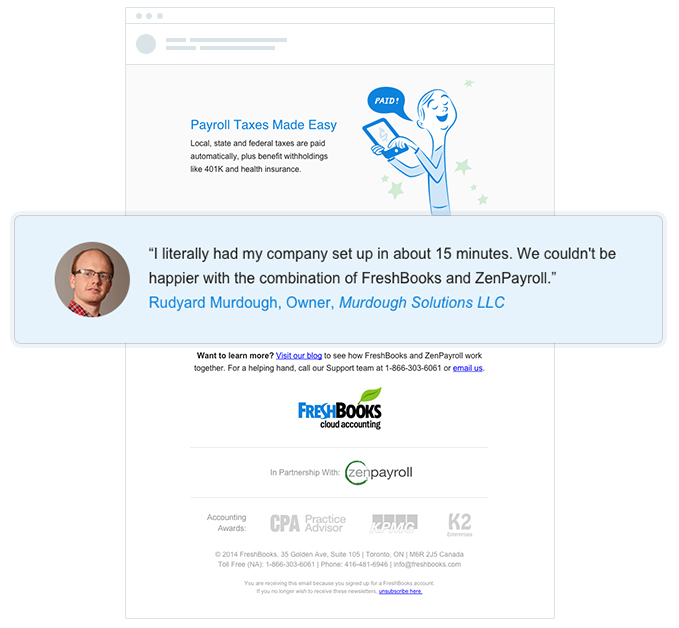
3. Interactive elements
You must provide well-thought-out calls to action buttons like Call Me Now, Fix A Meeting, Connect to My Agent, etc., next to the website URL and each social icon. It helps the reader know what action(s) they are taking once they click through. Also, you can add a portfolio link, catalog link, or video to improve client interaction.
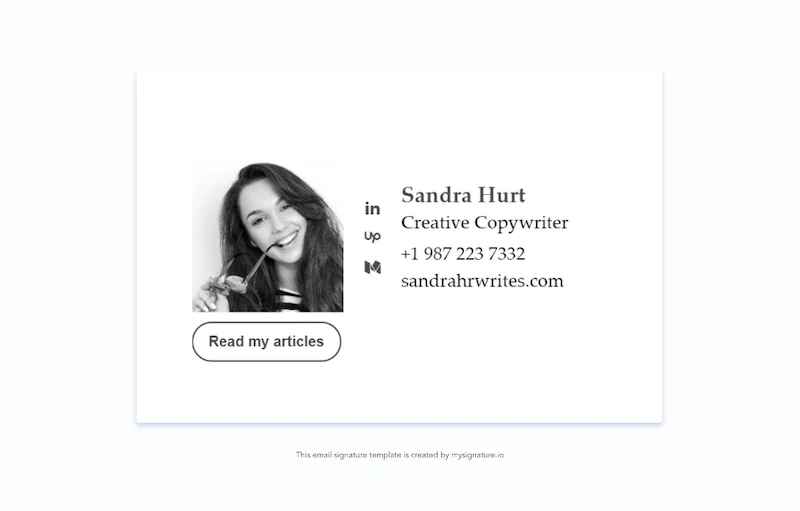
Key Takeaways
- An email signature typically includes your name, job profile, mailing address, phone number (business helpline and Whatsapp), social media links, and website address.
- Add your front-facing professional-looking picture in your email signature if possible.
- To help create visual unity in your business communication, select a legible and pleasing font style that complements your logo or wordmark.
- Testimonials and star ratings leave a positive first impression on the reader.
- Always add links to your social media.
- Do not forget to add a CTA button along with your website address.
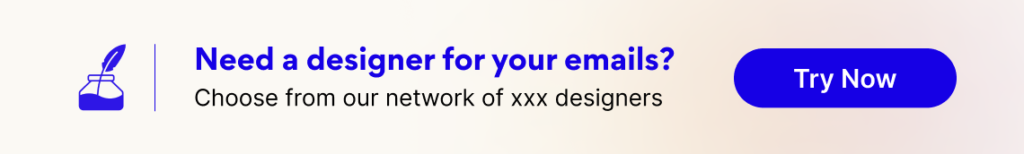
Add More Credibility to Your Email with Your Email Signature
The importance of email signature in your daily business and professional communication is something you can’t ignore. It’s a subtle way to establish your personality, brand identity, and domain authority.
So, do not waste another moment. Whether you’re an HR professional, a graphic designer, or a content writer specializing in SEO blog writing services, go to your email settings and start writing a professional email signature today. Yes, it might not be your favorite task, but definitely, this article has made it a lot simpler for you.
FAQs
You can use design tools like Canva to create a professional graphic signature. Then insert this image in your email signature.
It must include your name, job title, office address, phone, company name, and website.
You can add clickable elements like the CTA button, video link, portfolio link promotional link.
Your professional-looking picture adds credibility and a sense of responsibility to your work. It can go a long way in making you stand out from others in the recipients’ inboxes.
Latest Blogs
Learn how to rank on AI search engines like ChatGPT, Perplexity, and Gemini by optimizing your content for authority, structure, and relevance. Stay ahead in AI-driven search with this strategic guide.
Explore the best healthcare SEO services for your medical practice. Improve online visibility and effectively reach more patients in need of your services.
Discover top social media agencies specializing in banking solutions, enhancing financial services and driving engagement.
Get your hands on the latest news!
Similar Posts
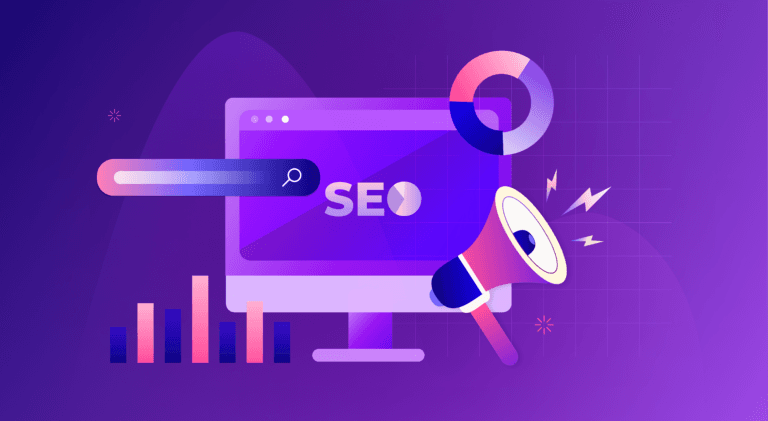
B2C Marketing
5 mins read
Top Choices for Best Content Marketing Services in B2B Industries

Artificial Intelligence
5 mins read
How A Lead Generation Specialist Can Use AI-Powered Content Funnels to Drive Conversions
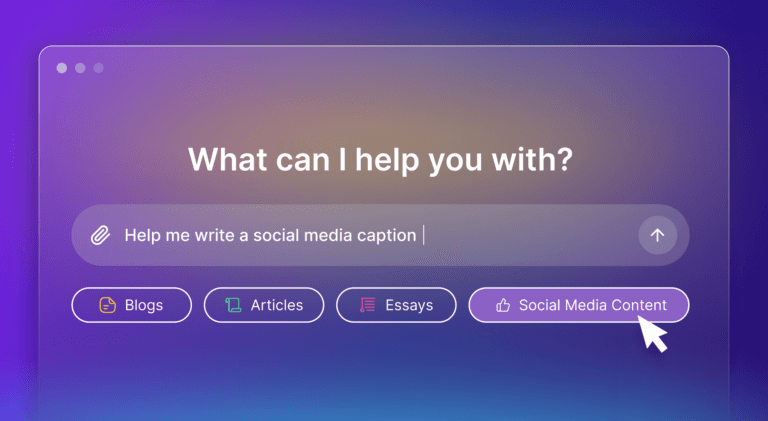
Artificial Intelligence
4 mins read