7 Tips To Keep In Mind When Creating Beautiful Instagram Stories

Table Of Contents
- Introduction
- What is Instagram Stories?
- 7 Tips To Keep In Mind While Creating Instagram Stories
- Key Takeaways
- Conclusion
- FAQs
According to statistics, there are over 1.22 billion Instagram users. These numbers reveal that Instagram is a significant part of our lives. How does one use an application every day, for business and personal reasons? How does the application keep the user engaged?
This occurs because Instagram is one of the most versatile applications on which one can do the following:
- Post pictures on feeds
- Post stories that stay on one’s page for 24 hours
- Go live and interact with followers
- Talk to friends and followers through Direct Messages (DM)
- Send direct images
- Video call friends/followers via DM
- View other people’s stories, posts, reels, and videos
- Post videos
- Post reels
- Edit photos, videos, and reels
This article will look at a few Instagram Story tips and tricks that can help you create great content on this visual platform. However, before that, let’s look at what these Stories are all about.
What is Instagram Stories?
Instagram Stories can be a terrific tool to engage potential clients to your business and build connections. Stories are seen as the most accessible feature of the application, but they can drive up involvement by significant margins if used correctly. If misused, stories can be bothersome to the viewer, drive away existing clients and bring negative insights. Instagram stories are flexible; there is a lot you can do with them to promote your business. But first, let’s understand the basics.
An Instagram Story is a feature where a collection of photos or videos remain visible to viewers only for 24 hours. After 24 hours, the Story disappears and is visible to the creator through the archive feature.
Posting a Story is easy. Click the ‘camera’ icon on the top-left of your home page, and it will open up the Instagram camera; from there, pick appropriate options, add sticker taps, questions, polls, or gifs and click post!
The purpose a Story can serve is to create the behind-the-scenes of an Instagram post, share an event in your life that you do not want on your feed permanently, and share information about a promotion. For example, if you are in the bakery business, you can let customers know the special of the day through a Story!

Instagram Stories options can be found in a bar form on the left-hand side and include:
- ‘Create’ opportunity (add text to photos)
- Boomerang (create loop videos)
- Layout (add multiple images in one grid)
- Multi-capture (create and share various images)
- Handsfree (create videos)
Once you have selected the type of arrangement of the content, you can pick any filter that you’ll find on the left and the right of the Capture button.
Once you have pressed ‘click!’ and your post is ready. There are still more options that Instagram offers to add to your post. These are:
- Draw on your post
- Write on your post using various fonts and colors
- Download post
- Add branded comment
- Questions that your viewers may have
- Polls that engage viewers
- Sticker taps
- GIFs
- Instagram music
- Quiz option
- Timestamp
- Temperature stamp

7 Tips to Keep in Mind While Creating Instagram Stories
Here are some Instagram Story tips and tricks that can help you to do business on Instagram:
1. Post quality photos and videos
Since Instagram stories are way more informal than other Instagram features, creators usually forget how important quality is here. Unedited photos and videos are often posted here, which might not always be the best idea as the first thing many viewers do is check out your stories daily rather than your posts. Stories are retained in one’s mind as the algorithm pushes stories more than posts.
Here are a few points to tick off before posting a Story:
- The text should be readable and not overly long and tedious.
- Videos and photos should be in focus and intriguing.
- You should not cut off videos with voiceovers at awkward times or in the middle of a sentence.
- Simple editing, such as straightening horizons, cropping, and color correction, can go a long way. This is an important Insta Story editing idea.
- Standard strategies for making your Instagram photos stand out, like adding filters or using the art of photography to make pictures appealing, still apply. You can never go wrong with a bit of extra editing! For example, you can add a black and white filter to a Story.
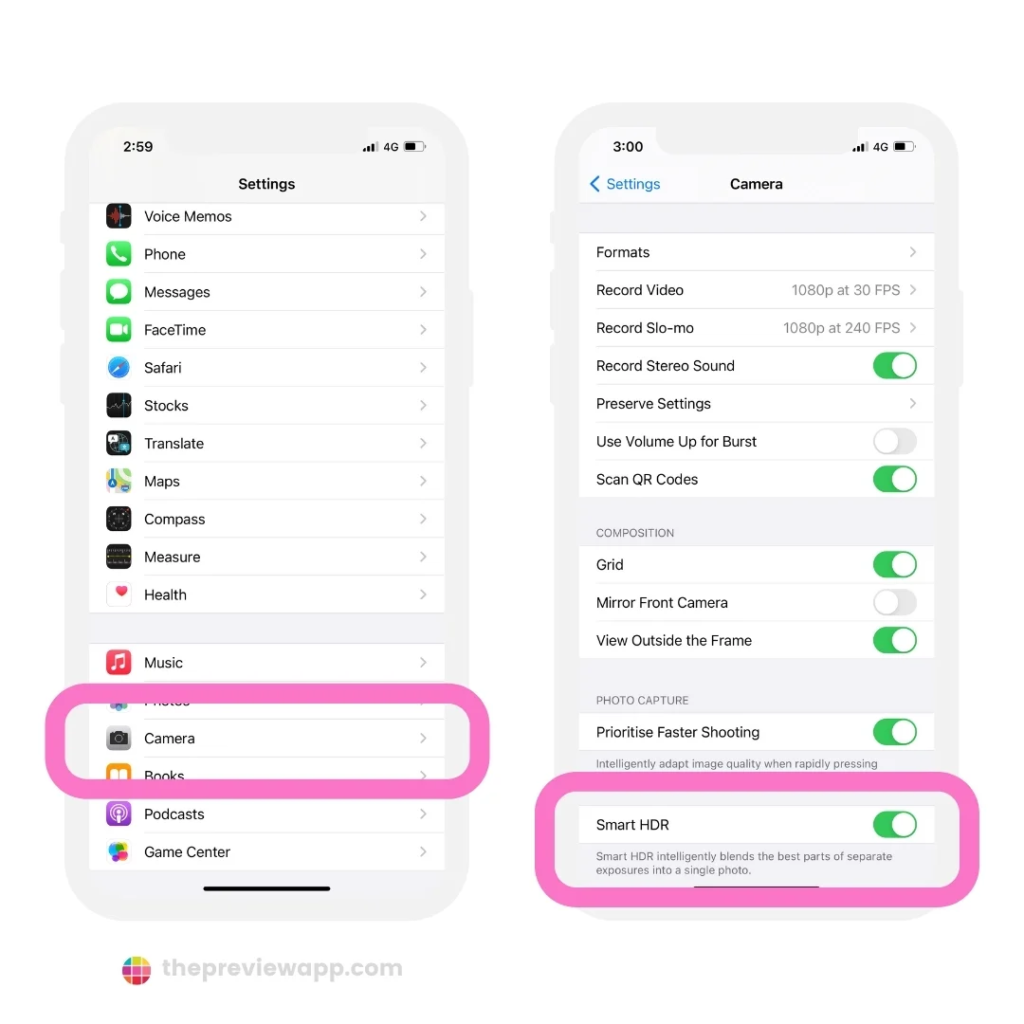
2. Give context for your Instagram Stories
Instagram provides basic stickers for each image or video (located in the upper right corner of the photo-editing interface). Use these stickers to mark your location, add a timestamp, tag the people you’re with, or add a hashtag. Paired with a sentence or two, this gives your viewer a proper context to your Story. Many people don’t add this necessary information and thus do not get any response.
Some other ways to provide context to your account:
- Create behind-the-scenes stories
- Create context clues, for example, ‘tap to see where I am!’
You can also add context by adding 4 to 5 photographs of the process of what you are capturing. Let’s consider the baking example again; if you add the process to the product you’re baking, it will give context to the finished product, like counting ingredients, mixing the ingredients, etc. This is a great Instagram Story idea to increase engagement.
3. Be interesting
Instagram provides many features to make Stories enjoyable. Every Story part aims to make the viewer stay and wait for what is more to come.
Besides the regular Story features, Instagram offers many more options to add to your Story post. These are drawing, writing, downloading, adding branded content, questions that your viewers may have, polls that engage viewers, sticker taps, GIFs, Instagram music, quiz option, timestamp, and Temperature stamp.
Some other methods and Instagram Story tips include:
- Access more colors in Instagram Stories to make your brand’s color pop
- Add different effects to your emojis
- Add your brand font to the story
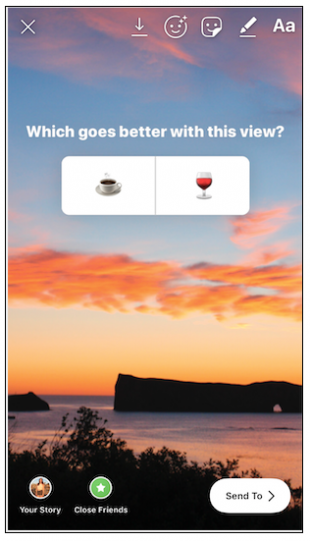
4. Ask questions on Instagram stories
This is a great Instagram Story idea to increase engagement! Inviting viewers to contribute their thoughts on your Instagram Story is a simple approach to engage them. Instagram provides two simple options for getting feedback from people viewing your story. You have the option of first creating a poll. Choose the ‘Poll’ sticker, fill in your question, and then provide viewers with two alternatives to vote from. As individuals choose one of the two options, the poll’s percentage will update in real-time.
Were you looking for something a little less divisive? Go with the slider sticker. The sticker you use to designate the slider can customize your question. Viewers can then adjust the intensity of their response to your question by using the slider. IG Stories questions, like polls, allow you to make your Stories more participatory. Now you may get your free set of 72 Instagram Stories themes that you can customize. Save time and money while advertising your business with flair.

Now is the time to get the templates!
Rather than asking what your followers think, the questions sticker allows them to ask you questions. Consider it the Instagram equivalent of a Q&A session.
To utilize Instagram Stories questions, follow these steps:
- Begin writing your Story by following the steps outlined above
- Tap the sticker symbol at the top of your screen whenever the photo or video is ready to go
- Choose the sticker ‘Questions’
- Customize the question prompt’s text
- Don’t forget to tap ‘Done’
Your list of viewers will find the question. To share and respond to a question, tap it. The identity of the person who asked the question will not be exposed.
5. Cultivate a community on Instagram
To cultivate a community on Instagram:
- Look for folks you’d like to be a part of your community. You may find these like-minded people by looking for popular hashtags relevant to your sector — for example, a sports apparel firm would search for material with the hashtag #NFL — and then commenting on their images to engage with them.
- Don’t be hesitant to put all of your attention on your items. While corporations are sometimes chastised for being overly self-promotional on other social media platforms, a recent L2 survey discovered that 65% of the most successful branded Instagram posts contained items. Meanwhile, lifestyle photography included 43%. The takeaway here is that uploading material that illustrates how your products are being utilized in a way that appeals to a desirable customer aesthetic may help you win big.
- Invite members of your community to take turns in the spotlight. It’s critical to create content that complements and is motivated by what your Instagram followers are already doing.
- Keep an eye on what your community members are up to and learn from their material.
- Take pictures that you’ll be proud of. You won’t be successful on Instagram unless you’re prepared to put in the same amount of effort as your followers in creating fantastic material. To that end, your Instagram images should follow the rule of thirds, have a clear focus, and be well-lit, as these are the fundamentals of professional photography.
- Shoppable Instagram can increase visitors to your website. Instagram was designed to be a self-contained experience, which is why there aren’t many locations on the platform for you to post connections to other websites.
- Use Instagram advertisements to broaden your exposure and increase your money. While shoppable Instagram is a terrific way to get your toes wet in terms of monetizing your community, the best method to make money with Instagram is to use the service’s advertising solutions.
6. Think outside the box
When it comes to Instagram Stories, the only limitations are your imagination and the attention span of your audience. Stories are a genuinely unique way to tell stories and share information. Third-party applications and editing capabilities may go a long way toward assisting you in achieving any desired impact. Instagram comes with a slew of useful features that are built right in. Any images (or screenshots of photos) that you’ve saved to your phone in the previous 24 hours can be added to your stories. This feature opens up a plethora of options. This is an important Story tip for Instagram.
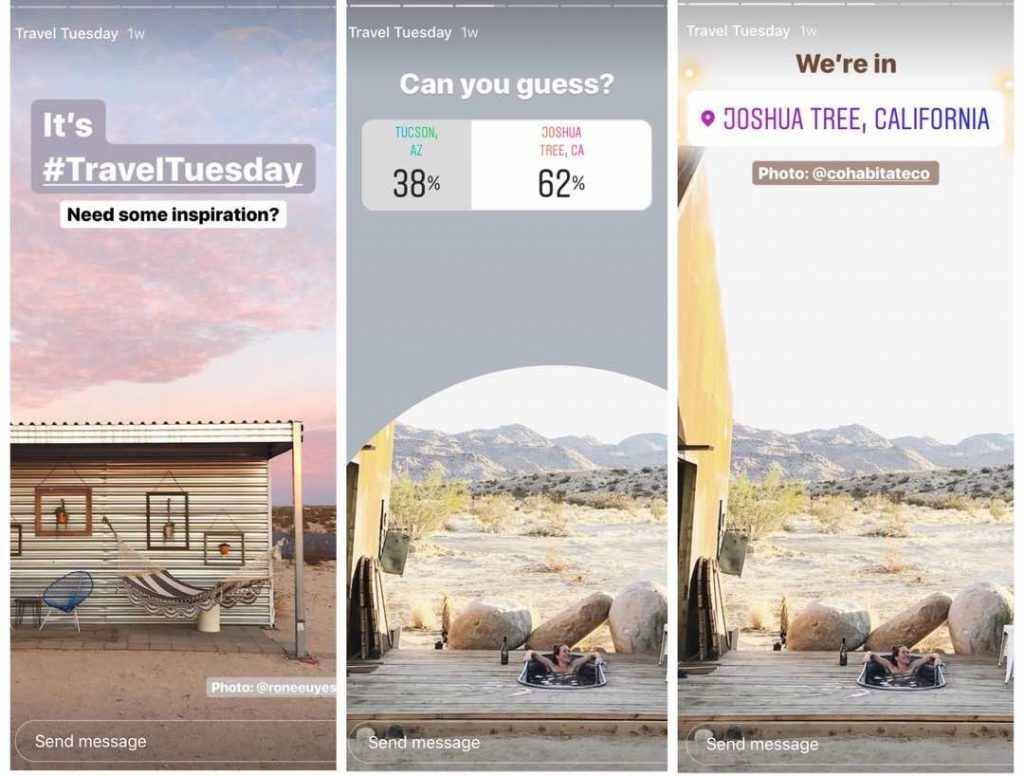
7. Branch out
Instagram Stories help promote other accounts you like, create buzz for a promotion, and make viewers feel closer to you as a human. Don’t be scared to use your Stories to link to other social media profiles. For example, after viewing a behind-the-scenes interview, you may direct viewers to YouTube to see the finished result, enter a contest on your blog, or go to a specific website with a coupon code. You may also embed a link straight in your story if you have over 10,000 followers (or are a verified user). If you have lower than 10,000 followers, you may always rely on the tried-and-true ‘link in bio’ method!
Key Takeaways
- Instagram is one of the most versatile applications. An Instagram Story is a feature where a collection of photos or videos remain visible to viewers only for 24 hours. After 24 hours, the Story disappears and is visible to the creator through the archive feature.
- The purpose a Story can serve is to create the behind-the-scenes of an Instagram post, share an event in your life that you do not want on your feed permanently, and share information about a promotion.
- A few hacks to keep in mind while creating beautiful Stories include:
- Post quality photos and videos
- Give context for your Instagram Stories
- Be interesting
- Ask questions
- Cultivate a community on Instagram
- Think outside the box
- Branch out
Conclusion
Stories on platforms like Instagram and Snapchat have been among the most significant recent shifts on social media. What keeps it engaging is the flexibility of this option. To make full use of it, keep your unique style of creating stories. Use the tips shared today to develop aesthetic, fun, and creative stories that help you stand out from the crowd!
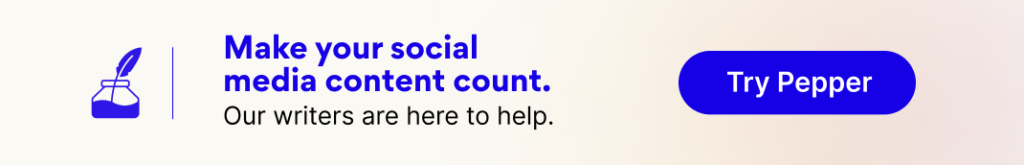
FAQs
Instagram Stories are represented by a rainbow ring around the profile photo of the story’s author in a bar at the top of your newsfeed. When you tap the profile image, the tale expands to full screen, and you may watch it.
If your Insta Story is still active — that is, if it has been less than 24 hours after you posted it — hit the Your Story icon on the app’s home page to check the number of people who have seen it. To get a list of the people who contributed to those Instagram Story views, tap the number in the bottom left corner.
Find the profile whose story you wish to see in secret on your feed and click on it. To watch a Story, tap on it to stop it, then swipe slowly and carefully in the direction you want to see it. It’ll look like it’s on the opposite side of a 3D box.
Carousel advertisements enable you to combine many images or videos in one ad, allowing you to tell a more detailed story or show off more of your items.
If your Insta Story is still active — that is, if it has been less than 24 hours after you posted it — hit the Your Story icon on the app’s home page to check the number of people who have seen it. To get a list of the people who contributed to those Instagram Story views, tap the number in the bottom left corner. After your Instagram Story has vanished for 24 hours, you may still view insights, such as reach and impressions.
When you screenshot someone’s post or story on Instagram, they are not notified. It does, however, inform people when you snap a screenshot of photographs or videos that have vanished from their DMs (direct message chat).
Latest Blogs
Learn how to rank on AI search engines like ChatGPT, Perplexity, and Gemini by optimizing your content for authority, structure, and relevance. Stay ahead in AI-driven search with this strategic guide.
Explore the best healthcare SEO services for your medical practice. Improve online visibility and effectively reach more patients in need of your services.
Discover top social media agencies specializing in banking solutions, enhancing financial services and driving engagement.
Get your hands on the latest news!
Similar Posts
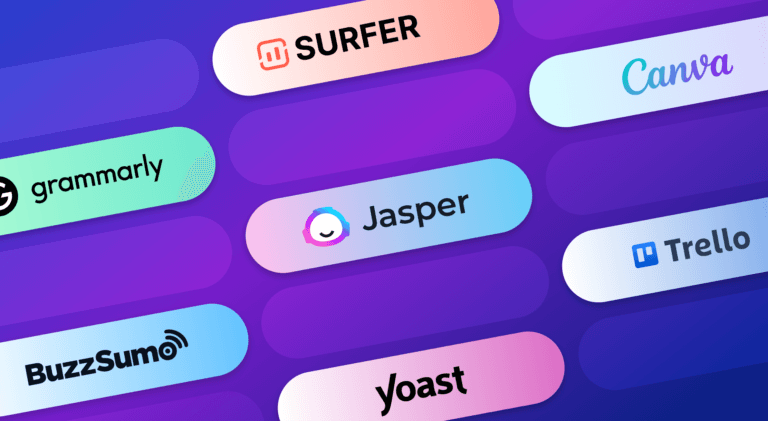
Artificial Intelligence
5 mins read
Enhance Your Writing Efficiency: Must-Have Content Writing Tools for Marketers

Marketing
5 mins read
9 Key Strategies To Increase Twitter Reach

Marketing
6 mins read