
Webinars are an excellent communication tool. It allows businesses to effectively communicate with their prospects, partners, employees, and customers and deliver worldwide messages to thousands of people. And if your content is memorable and informative, you will see a massive webinar impact on your audience.

Whether it is for training, promoting a program, or sharing information about a new product or service, webinars are a valuable tool. But to make the most out of webinars and create high-quality leads, you need to understand the basics of organizing a webinar. Today, we will talk about some essential tips to organize a webinar and make it as effective as possible.
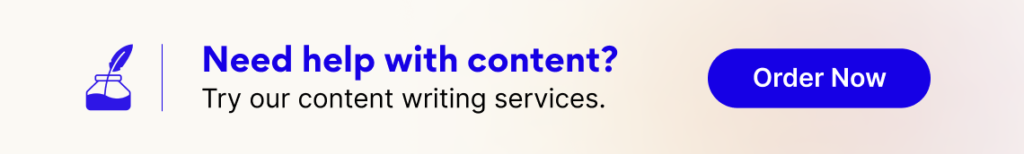
10 Tips to Organize an Excellent Webinar
1. Carefully select your webinar topic
You need to come up with a webinar topic that is relevant and helpful to your audience. Needless to say, the topic must be aligned with the nature of your business. Remember, a webinar is a tool to educate and inform your audience. So you must never think of it as simply a sales tactic.
You can use tools like Answer the Public to brainstorm some topic ideas. It is a great tool that shows questions people most frequently ask search engines on any specific topic.
If the audience is informed and engaged as a result of your webinar topic choice, they are much more likely to interact with your brand.
2. Choose a webinar format

There are many different webinar formats to choose from. For instance, you can opt for the One Speaker format, where a single expert speaks, demonstrates, and answers public queries. Alternatively, you can go for a Panel Discussion format, where multiple people are on the line with a moderator compering the discussion.
An interactive format also allows people from the audience to participate via instructor-led exercises and facilitated conversations. The choice of format depends on how you wish to conduct the session and ensure maximum webinar impact.
3. Create high-quality content
One of the greatest advantages of the webinar is that it provides highly valuable and informative content. But to help the audience consume all that information, you must create supporting visuals.

It is unlikely for a webinar to do well if it consists of a single person talking backed by slides full of text. It will bore the audience, making them lose interest. So to boost your webinar impact, you must be imaginative. Include pictures, charts, graphs, statistics, etc., to keep the audience engaged. You can even include live demos of your products to keep them visually appealing.
4. Select the right webinar platform
To organize a webinar, you must decide on the right webinar platform. Each platform comes with its own set of features and functionalities. To make sure you select the best platform, consider the following factors:
- Number of participants it can accommodate
- Availability of a live chat facility
- The ability for the participants to raise queries
- Slide and screen sharing functionality
- Ability to change between speakers
- Ability to record live sessions
- Cost of the platform
Depending on the above points, you can finalize the best platform for your needs.
5. Set a date and time
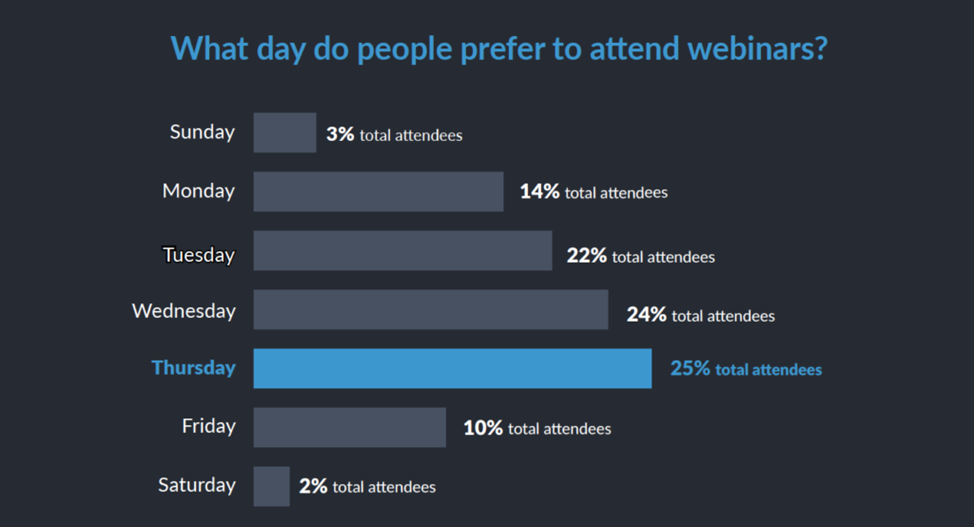
Certain days and times work better for webinars to attract a large pool of audiences. So, before you organize your webinar, make sure to look at statistics on when your target audience is most available. Also, make sure your webinar does not clash with any other event.
Generally, it is a great idea to promote your webinar at least a month in advance. This will make sure your audience marks their calendars in advance.
6. Promote your webinar on different platforms

If you truly want to reap the benefits of a webinar, you must focus on advertising it on different platforms. Some of the best practices to promote your webinar include:
- Setting up a dedicated events page for registrations
- Integrating the webinar with your social media handles to promote it extensively
- Attracting the audience by demonstrating the learning opportunities
These simple techniques will help you publicize your event and gather a massive audience.
7. Develop an agenda for the webinar
This is a crucial step to organizing a webinar that creates a lasting impact. It is advisable to hold a conference call with the speaker and moderator at least 3 to 4 weeks before the webinar. This will help you develop an outline and figure out the flow of things.
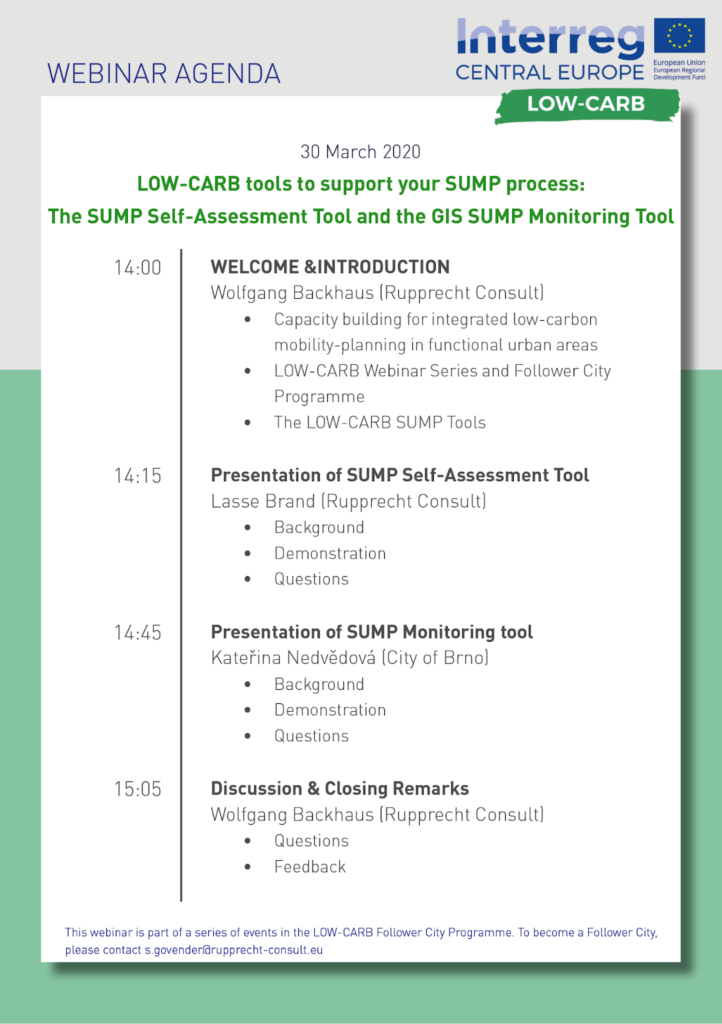
Discuss the questions that will be asked during the webinar and the order in which the speakers will present their thoughts. Ask the presenters to send you slides, visuals, and all other materials so you can proofread them once. Also, determine the duration for each segment to avoid any hassles or confusion later on.
8. Reserve your space and equipment
Having the right equipment and space for conducting the session plays a great role in a successful webinar. So, make sure to reserve a conference room with no interruptions or noise.
For equipment, you will require a pair of good headsets, a power cord for a laptop, and a network cable if you are not on a wireless network.
9. Schedule a practice session
You can schedule a trial run-through with all the participants a few days before the actual event. This will help you point out any technical glitches or unsolved queries.
The practice session must introduce you to the webinar platform and its features. Ensure all the equipment is working adequately and is compatible with the web conferencing tool. This includes the headsets, browsers, operating systems, and more. Lastly, go over the agenda and presentation slides to ensure they are in the right order.
10. Host your webinar
Finally, the last step involves hosting the webinar with confidence. After thorough preparation, conducting the webinar will be easy. You only need to stay self-confident and positive. Many times, unforeseen issues can arise. Resolving it tactfully is the best way to give your audience faith in you.

Lastly, to make your webinar interactive, try to involve the participants in the process. Organize discussion or activities to boost the overall engagement levels.
Things to Ask Before Planning a Webinar
A webinar is a powerful outreach tool for businesses. However, the decision to use this tool must be based on your audience’s specific goals and needs. Below are some questions to ask before you organize a webinar.
- What are my marketing goals and objectives?
- Who are my target customers? How will they benefit from a webinar?
- Which topic arouses the interest of the participants?
- Are my content ideas worth sharing?
- Which webinar platform to choose?
- How many speakers to have and which webinar format to select
- When will the webinar launch?
Answering these questions will help you determine whether a webinar is an effective option for your business or not.
Organizing a Successful Webinar
A webinar is a highly effective marketing tool. Once you know how to organize webinars the right way, business owners can easily experience the long-term benefits of a webinar. After all, it is a low-cost and low-risk tool to engage your audience and provide them with valuable information they need.
FAQs
A webinar is like an online seminar attended by a web audience. It offers plenty of advantages such as:
1. Reach out to a large pool audience
2. Boost brand awareness and generate new leads
3. Position yourself as an expert in the field
4. Nurture high-quality leads
5. Subtly promote your products and services
6. Increase audience engagement
You can organize a webinar in five steps:
1. Select a suitable date and time for the webinar
2. Define the topic and purpose of the webinar
3. Create content in an appropriate format
4. Create a landing page for registrations
5. Promote the webinar on different channels
Six most engaging webinar formats to entice your audience include:
1. The Interview Webinar
2. The Panel Discussion
3. The Expert Debate
4. The Ask Me Anything (AMA) Webinar
5. The Masterclass
6. The Chat Show Webinar
Typically, most webinars are around 60 minutes long. This provides adequate time for three segments: 5-10 minutes for the introduction, 35-40 minutes for the presentation, and final 10-15 minutes for the questions in the end.
Choosing the best webinar platform depends on several factors, such as features and functionalities required, ease of use, quality of video and sound, the option of customization, ability to support the required number of presenters, cost of the platform, and more.
Latest Blogs
Learn how to rank on AI search engines like ChatGPT, Perplexity, and Gemini by optimizing your content for authority, structure, and relevance. Stay ahead in AI-driven search with this strategic guide.
Explore the best healthcare SEO services for your medical practice. Improve online visibility and effectively reach more patients in need of your services.
Discover top social media agencies specializing in banking solutions, enhancing financial services and driving engagement.
Get your hands on the latest news!
Similar Posts
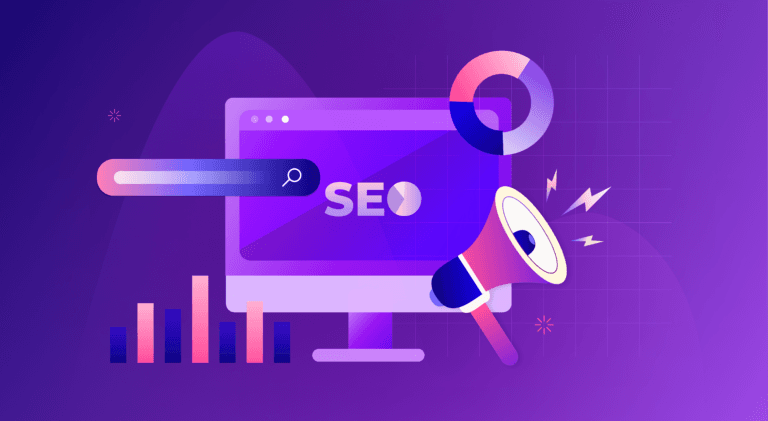
B2C Marketing
5 mins read
Top Choices for Best Content Marketing Services in B2B Industries

Artificial Intelligence
5 mins read
How A Lead Generation Specialist Can Use AI-Powered Content Funnels to Drive Conversions
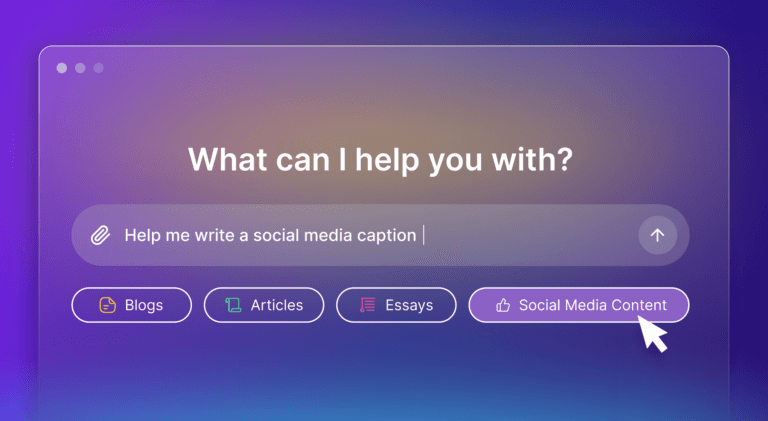
Artificial Intelligence
4 mins read