The Ultimate Guide To YouTube AI and Video Summarization

YouTube is the go-to spot for millions of users worldwide to access video content. With the vast amount of information available on the platform, finding and summarizing insightful videos takes time and effort. However, the advent of artificial intelligence has revolutionized the way videos are summarized, making them efficient and user-friendly.
This article explores the best ways to summarize a YouTube video using AI technology, the benefits of summarizing videos, and tips on how to use YouTube AI to create effective summaries.
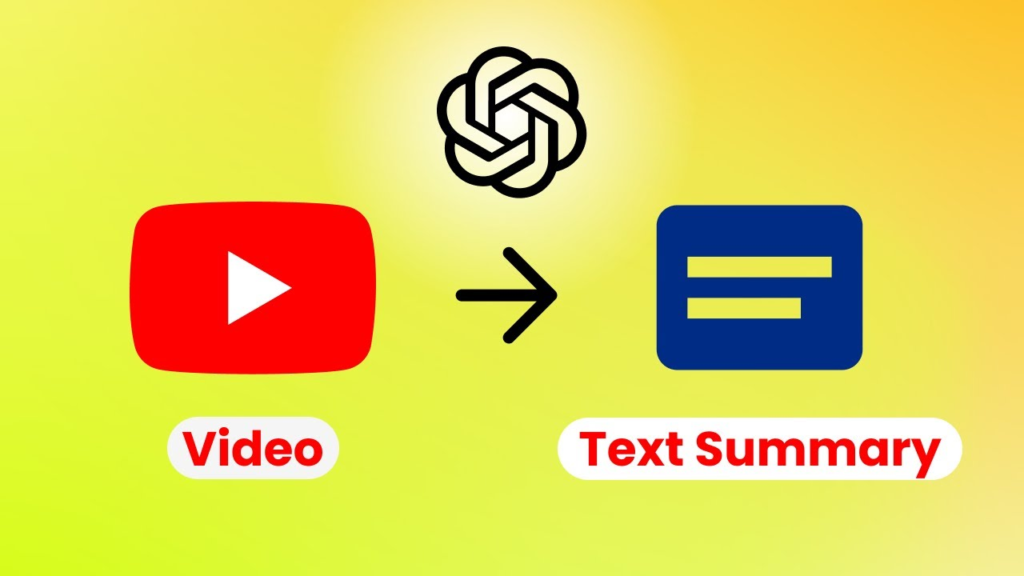
Why Should You Summarize YouTube Videos?
There are several reasons summarizing YouTube videos can be advantageous.
- First, summarizing videos can save you time by giving you a concise overview of what the video is about. Many videos on YouTube can run for several minutes or hours, making it time-consuming to watch them all. However, summarizing videos can make it easy for you to decide whether the video is worth watching in full or not.
- Another reason is that summarizing videos can help you remember and retain useful information. When you summarize a video, you are actively engaging with the content, which can make it easier for you to remember the information shared compared to passive viewing. Summarizing videos can also be beneficial when you need to reference specific information quickly.
The Benefits of Using YouTube AI to Summarize Video Content
Artificial intelligence or AI has made it possible for YouTube users to summarize video content automatically. This technology uses algorithms that can scan and analyze a video to create a summary based on keywords and topics covered in the video. Summarizing videos using YouTube AI has several benefits, including:
1. Saves time
Summarizing videos using YouTube AI is a fast and efficient way of creating summaries. The AI technology is designed to scan through and identify crucial parts of a video, making it easy for users to get a summary of the content discussed in a matter of seconds.
2. Easy to use
YouTube AI is user-friendly, and it does not require any technical expertise to use. All you need to do is enter the video’s URL, and the AI technology will automatically generate a summary for you.
3. Improves efficiency
YouTube AI makes it possible to summarize several videos simultaneously, making it easier to compare the content and determine which videos are worth watching fully.
5 Ways You Can Use YouTube AI to Summarize Videos
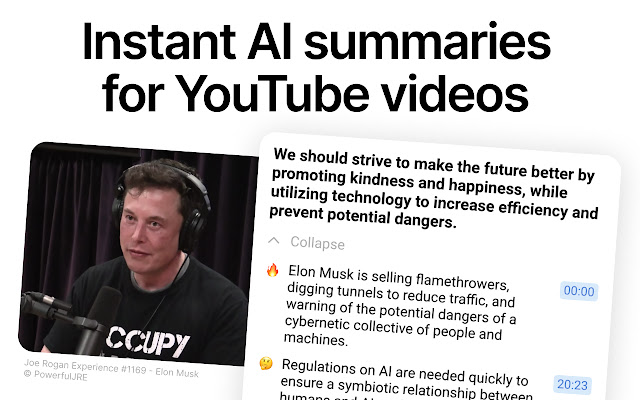
The process of summarizing a YouTube video using AI technology is simple and straightforward. Follow these steps to create an accurate and effective summary.
Step 1: Choose a YouTube video to summarize
Select a video that you want to summarize. The video could be about any topic that you are interested in, whether it is a music video, a lecture, or a tutorial. Copy the video’s URL and paste it into the AI summary tool.
Step 2: Enter the Video URL into the AI summary tool
The next step is to enter the video URL into the AI summary tool. There are several AI summary tools available online that you can use to generate your summaries. One of the most popular AI summary tools is Resoomer. This tool is free to use and can summarize videos in multiple languages.
Step 3: Generate the summary
After entering the video URL, click on the ‘summarize’ button to generate the summary. The AI technology will scan through the video and extract crucial information based on the keywords and topics included in the video. The summary will display on the screen within seconds.
Step 4: Edit the summary
Once the summary is generated, you can edit it to ensure it accurately represents the video’s content. You can add or delete sentences to improve the summary’s accuracy and clarity.
Step 5: Save the summary
After editing the summary, save it for future reference. You can also save the summary to share with others who are interested in the video.
Tips for Summarizing YouTube Videos Using AI
Here are some tips to help you summarize YouTube videos using AI technology:
- Use reliable AI summary tools: There are numerous AI summary tools available online, but not all of them are reliable. Choose a reputable AI summary tool such as Resoomer, GPT-3, or Text Summarization API to ensure that the summary generated is accurate and reliable.
- Understand your purpose: Before summarizing a video, it is essential to understand your purpose. Knowing why you want to summarize the video will help you create a focused and accurate summary.
- Watch the video: While the AI summary technology does an excellent job of summarizing videos, it is crucial to watch the entire video to ensure that the summary accurately represents the video’s content.
- Edit the summary: AI summarization technology is not perfect and may miss some essential information. After generating the summary, edit it to ensure that it accurately represents the video’s content.
- Practice consistency: If you need to summarize several videos, it is essential to practice consistency in your summarizing format. This will make it easier to compare and contrast the videos in the future.
Tools for Summarizing YouTube Videos using AI
The first step in summarizing YouTube videos using AI is to choose a tool that is designed for this purpose. There are numerous AI-based summarizing tools available that can help you save time and increase your productivity. Some of the most popular tools include:
- SummarizeBot: This tool uses machine-learning algorithms to summarise texts, videos, and audio files. It can create summaries in multiple languages, including English, Spanish, and French.
- Wordsmith: This tool is designed to provide natural language generation services. It can be used to summarise YouTube videos by creating readable and understandable summaries that can be shared with others.
- Transcriptive AI: Such tools allow you to transcribe video and audio files and turn them into text for better summarization.
The Final Word
Summarizing YouTube videos using AI technology is a fast, efficient, and user-friendly way of accessing video content. It saves time, improves retention and understanding, and enhances efficiency. YouTube AI summarization is also an excellent way to determine whether a video is worth watching in full or not.
To generate accurate and effective summaries, ensure that you use reliable AI summary tools, understand your purpose, watch the video, edit the summary, and practice consistency. With these tips, you can become a pro at summarizing YouTube videos using AI technology, making it easier to access and retain essential information.
Tell your brand story better with Pepper Content’s video creation services. We are equipped to deliver all types of video content incluoding brand, product, advertising, etc. Having some of the best of video content creators on board, Pepper’s current clientele include Verse, Kohbee, Cred, DarwinBox, etc.
FAQs
Yes, summarizing tools are still subject to limitations and may miss important points or misunderstand the context. It is important to review the summary and make adjustments if necessary.
No, not all summarizing tools support every language. It is important to choose a tool that supports the language you require.
No, not all summarizing tools are free. Some tools may offer free trials or a limited number of summaries, while others charge a subscription fee or require payment per summary.
While AI-generated summaries can be useful for providing a general overview of a video, they are not a substitute for carefully reading and reviewing the content. Therefore, they may not be suitable for use in academic research unless further verification and editing have been done.
Latest Blogs
Learn how to rank on AI search engines like ChatGPT, Perplexity, and Gemini by optimizing your content for authority, structure, and relevance. Stay ahead in AI-driven search with this strategic guide.
Explore the best healthcare SEO services for your medical practice. Improve online visibility and effectively reach more patients in need of your services.
Discover top social media agencies specializing in banking solutions, enhancing financial services and driving engagement.