The Importance of Video Thumbnails and 10 Ways to Get Them Right


In this age of surplus content flowing for everyone to consume, you can’t ignore the importance of video thumbnails. They are the first impressions of your videos. While the video’s actual content is primary, with the right thumbnail, you can intrigue people actually to click on the video and watch it. A good thumbnail can bring you thousands of views, and a bad one can keep your count to a minimum.
What are Video Thumbnails?
The still images on the video links that act as a preview of your videos are called thumbnails. Think of them as book covers. The more attractive they are, the more viewers want to see them.
It is not just the videos that have thumbnails. Even images on your computer have them. Thumbnails are the smaller still images of a full image. While scrolling through a folder, the small images you see of each photo are thumbnails. In the case of videos, the thumbnails should give the videos an idea of what the video is about.

Why are Video Thumbnails Important?
Thumbnails are a preview of your videos. The better that preview, the more people would like to watch it. They say don’t judge a book by its cover, but a video is definitely judged by its thumbnail. It makes all the difference when it comes to the views of your videos.
What happens when you do not use a thumbnail? Because a thumbnail is mandatory, the video platform will choose a still image from one of the shots of your video. This can be unflattering and off from your style.
What are the Essential Elements of a Thumbnail?
Mastering the art of creating an effective thumbnail takes a lot of effort and time. After a lot of trials, you can find what your style is and what works for your videos. This is an opportunity to sell yourself and your videos. To shine bright among your competition, you need to learn how to distinguish yourself from others. Three essential elements are:
- Show what your video is about.
- Have a person’s face on your videos. It is more relatable.
- Show your brand.
How to Make Your Thumbnail Standout?
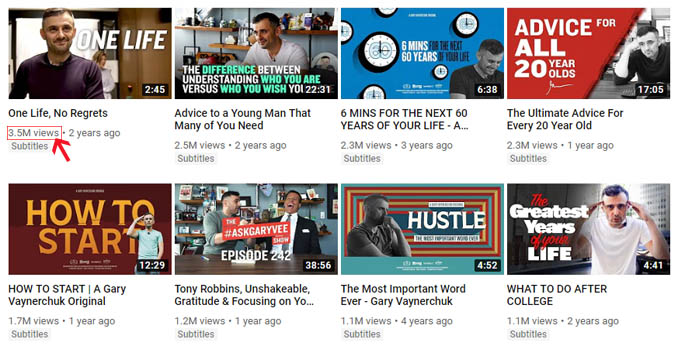
Here are some easy ways to ensure your video thumbnails always stand out.
Keep it simple
Simple doesn’t mean you can’t be experimental with colors, text, or images. Use the colors that you want; make the text and images catchy but do not overdo them. No one has the time to read long text on a thumbnail. The thumbnails do not have the size to accommodate multiple images. Keep it simple in a way that it doesn’t seem too crowded.
Make it colorful
Colors make everything look inviting and interesting. Choose the right colors for your brand and use them in variation for all your video thumbnails.
Use face closeups
Because the thumbnail is small in size, a full-body shot of a person will not work. If you use a person’s close-up, their face and expressions would be clearer to see.
Add text in bold
Adding text is non-negotiable. Thumbnails with text get more clicks than thumbnails without text because the text tells the exact story of your video.
If you want everyone to read what your videos are about while browsing instantly, the bold text helps with just that.
Make the title catchy
The copy on the title should be interesting enough for people to want to watch it. Funny, intriguing titles would make people click on your videos.
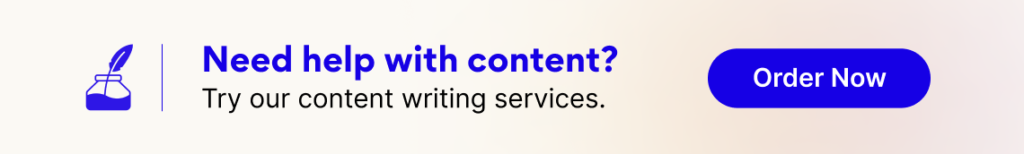
Avoid misleading images and text
Though it is important to be creative with your thumbnail, do not put that creativity into deceiving your viewers. No one appreciates clickbait.
Viewers usually feel cheated after clicking on a video, thinking it to be something different from what it turned out to be. It hurts your credibility, and you can eventually be banned from the platform itself.
A thumbnail’s purpose is to depict, in all honesty, what the viewer is going to find in the videos. Honesty will take you a long way.
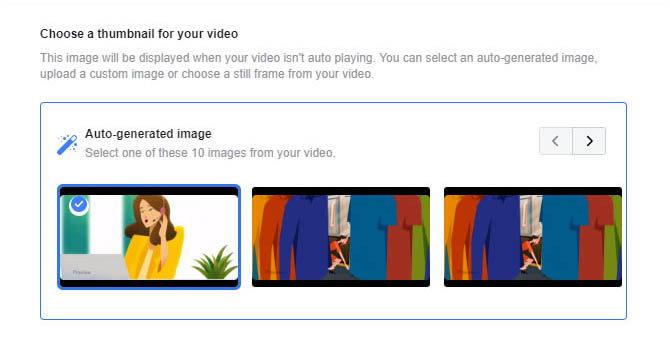
Check thumbnail in all devices
Your viewers are everywhere, i.e., on all devices. When you design a thumbnail, it should meet the size requirement of all devices. You might have created a perfect thumbnail for laptop viewing, but on a phone/television, it might get blurry or hazy.
Pay special attention to the device you feel most of your audience is and resize and upload thumbnails accordingly.
Customize your thumbnails
Do not use the same thumbnail for every video. Each video’s content is different and therefore deserves a unique thumbnail. This doesn’t mean the branding should be off. You might feel that using graphics on a thumbnail would do more justice to one of your videos.
While the other one can have a still shot from the video itself, go ahead and do what you feel is best for your video.
Make full-size YouTube thumbnails
YouTube thumbnail size is 1280×720. If you make it smaller, your thumbnail might not appear clear. A full-size thumbnail is clear and attractive. If you keep in mind the dimensions, you can also utilize the space properly – where to put the text, image, the kind of colors to use, and how to use them.
Be consistent
You don’t want just one video to work, right? If you are trying to grow your channel, you want to create a brand identity. That can only happen if you are consistent in your branding – colors, themes, fonts, etc. This will make the viewers recognize your videos instantly.
Conclusion
Thumbnails are very important for optimization, branding, and viewership purposes. Beautiful, creative, and eye-catching thumbnails will drive more viewers to your videos. Therefore, get them right.
FAQs
Thumbnails are the still shots that you see on a video link. They show what the video is about.
Video thumbnails are important in optimizing your video. That also helps attract the attention of the viewers.
The thumbnails allow you to convey the essence of your video in one image. If you get them right, they can result in thousands of views.
A YouTube thumbnail should be of the size 1280X720.
For a catchy thumbnail, use colors, crisp and bold text, preferably a person’s face and your brand’s logo.
If you do not upload a thumbnail, the video platform/host will either pick a still shot from your video by itself or leave the thumbnail blank.
Latest Blogs
Learn how to rank on AI search engines like ChatGPT, Perplexity, and Gemini by optimizing your content for authority, structure, and relevance. Stay ahead in AI-driven search with this strategic guide.
Explore the best healthcare SEO services for your medical practice. Improve online visibility and effectively reach more patients in need of your services.
Discover top social media agencies specializing in banking solutions, enhancing financial services and driving engagement.
Get your hands on the latest news!
Similar Posts
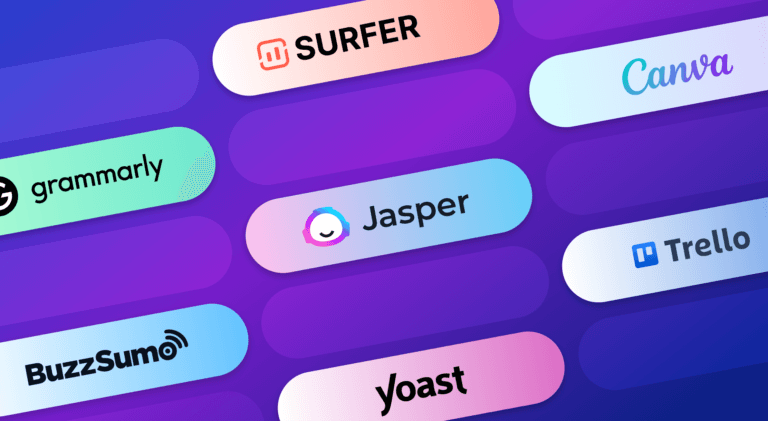
Artificial Intelligence
5 mins read
Enhance Your Writing Efficiency: Must-Have Content Writing Tools for Marketers

Marketing
5 mins read
9 Key Strategies To Increase Twitter Reach

Marketing
6 mins read