6 Big Mistakes to Avoid in Virtual Communication

When COVID-19 struck, we all entered the new and unknown world of virtual communication. Being on Zoom calls or Microsoft Team meetings became the new normal. Now, more than ever, we’ve become dependent on behavioral skills and virtual etiquette. Some of the best managers in the world fail to manage remote teams.
Whether you’re leading a meeting as a digital marketer or showcasing your work online as a graphic designer, your ability to communicate virtually is key to bagging a client. In today’s quickly evolving business world, you need to avoid virtual miscommunication. One of the biggest struggles the world has seen is the lack of communication while working remotely.
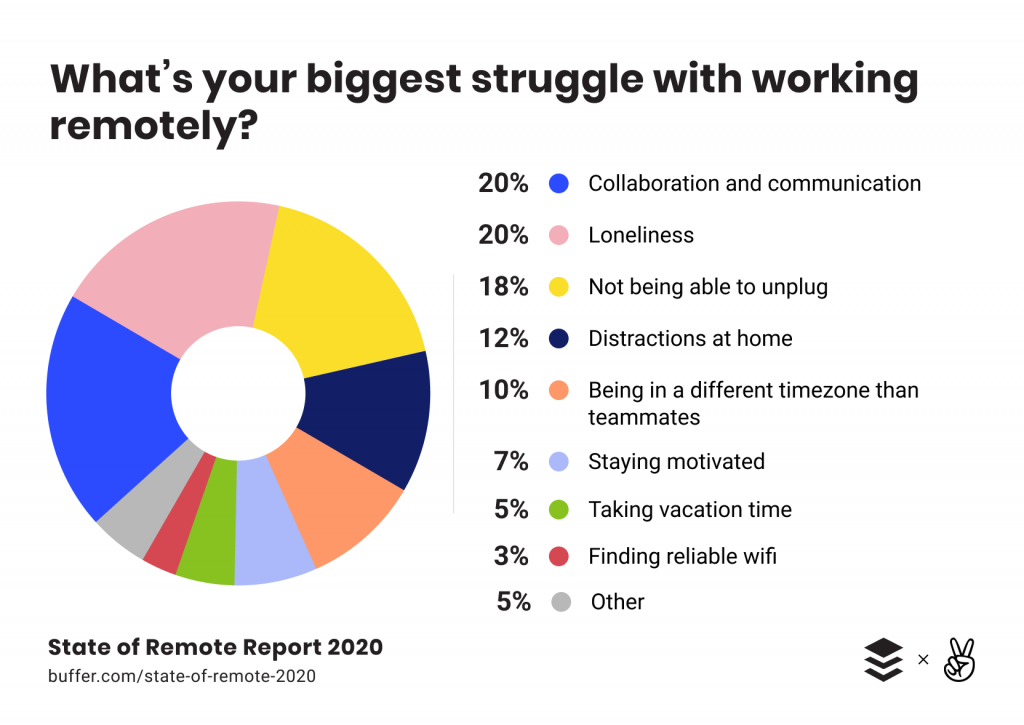
6 Virtual Communication Mistakes to Avoid
To improve your virtual communication skills, here are some mistakes you must avoid.
Using the Incorrect Collaboration Tools
Virtual communication within a team requires you to choose the right tools. While there was a boom in the number of online tools available during the lockdown, it is essential to choose the right ones today. The appropriate software can help you avoid virtual miscommunication.
You can choose from several options:
- Zoom: For video conferences
- Skype: For audio calls
- Microsoft Teams: For collaborations with the team
- Webex: For screen sharing
- Whatsapp: For team discussions in the written word

What you can do: Have the right platform in place.
Being unclear and vague
Words form a key part of communication, be it virtual or face-to-face. The key to powerful virtual communication is being clear and concise at all times. Whether you are leading a meeting or part of an online call, the following practices will get you nowhere:
- Sharing half-baked or incorrect communication
- Unnecessary words and flowery language
- Being repetitive to drive a point
- No goals or definitions for the meeting
What you can do: Be consistent, clear, and engaging to capture attention.
Multitasking
The biggest mistake people make while working remotely is trying to multitask while being on call. Yes, it is never easy to join a meeting when a family member is knocking on your door, or your dog is pestering you for food. Background sound or even traffic noise can add to the challenges of virtual communication.
Add that you’re in front of your laptop and you feel the urge to check an email while being on call quickly. This quick check can result in you being away for 15 minutes and losing track of the discussion.
What you can do: Set boundaries with family. Mute your notifications and email alerts during remote meetings.
Being closed to conversations
On the days when you were in the office, you were happy to indulge in impromptu chats. Discussing quick personal announcements or a short meeting on client expectations was easy. You must keep the door open to communication even when working virtually.
One of the biggest virtual communication mistakes people make is being inaccessible just because they’re working from home. Whether it’s on-call or off-call, being available and open to conversations helps build a rapport with the team or the client.
What you can do: Create an open space for conversations to flow.
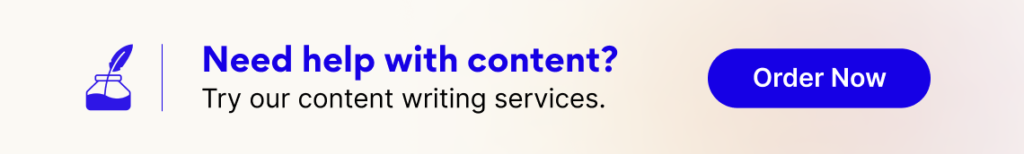
Incorrect non-verbal communication and tone
According to research, non-verbal cues can have 65% to 93% more impact than words. Just because you are working remotely and communicating virtually, it does not mean that non-verbal cues don’t matter.
It matters whether it’s a firm nod, the tone you use, or your facial expressions. In fact, tone especially matters even while writing an email. Poorly chosen words can lead to a misunderstanding.
For example, ask yourself these questions before sending an email or joining a meeting:
- Is my tone aligned with my message?
- Is my posture right for this discussion?
- Am I using words that might have a negative connotation?
What you can do: Be mindful of your tone and expressions during virtual communication.
Overlooking mistakes
In the virtual world, nobody is perfect. We all make mistakes. Be it unmuting yourself when someone else is talking or sharing something personal when displaying your screen. The biggest virtual communication mistake you can make is not acknowledging a faux pas. You must remember that a team that laughs or cries together also bonds together.
What you can do: After making a mistake, it is best to apologize and move on.
Make Virtual Communication Engaging and Fun
Communicating virtually with clients or team members will always present challenges. You can always make mistakes, but you must also know how to handle them. One mistake is not the end of the world.
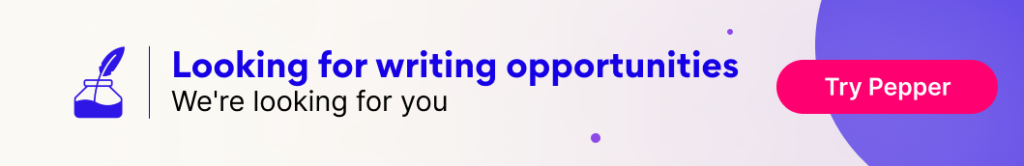
After all, virtual communication is all about creating a positive work environment in a fun and engaging manner.
FAQs
During virtual communication, keep the following in mind:
1. Be concise and clear when you communicate a goal or message
2. Set a goal before a meeting
3. Keep different time zones in mind
4. Your body language and tone make a big difference
5. Display empathy
Do’s:
1. Dress formally
2. Use the right equipment and software
3. Have a meeting agenda
4. Set a time and stick by it
Don’ts:
1. Enter the meeting last minute
2. Invite team members who don’t need to be there
3. Multitask during a meeting
You must set guidelines and practices for team members to follow. It is essential to follow basic meeting etiquette while communicating.
While communicating over email, be wary of the tone you are using. Remember to use common communication tools. Be open and transparent to avoid virtual miscommunication.
Latest Blogs
Learn how to rank on AI search engines like ChatGPT, Perplexity, and Gemini by optimizing your content for authority, structure, and relevance. Stay ahead in AI-driven search with this strategic guide.
Explore the best healthcare SEO services for your medical practice. Improve online visibility and effectively reach more patients in need of your services.
Discover top social media agencies specializing in banking solutions, enhancing financial services and driving engagement.
