
Web design is the steps involved in creating the overall look and feel when using a website. A web design process involves planning the elements of your website, building them, and placing them in a format that gains immediate attention and approval from visitors. These elements include structure, layout, images, colors, fonts, and graphics.
Multiple components work in tandem to create the finished experience of a website. They include:
● Graphic design
● User experience design
● Interface design
● Search Engine Optimization (SEO)
● Content creation
Today, website design is not just about aesthetics but also about its smooth functionality.
Your web design can have an enormous impact on how your website ranks on leading search engines like Google.
What is the Significance of Good Web Design?
A good web design can create a great first impression, which matters.
Prospects that come to your website searching for your brand and finding something subpar will have a poor image of your brand. A well-planned and construed web design, on the other hand, can help take your brand places.

A well-designed website can help create just the kind of experience a visitor wants. When you deliver that experience effortlessly, it can help create a powerful bonding and set the foundation for long-term engagement.
By getting your web design right, you will be able to make the right impression and strike a great relationship with visitors.
Now that you know more about web design and its importance to your brand, let’s look at the ten common web design mistakes generally committed. While designing your website, steer clear of these mistakes, and you will be able to achieve your goals quickly.
10 Web Design Mistakes You Should Avoid
As a growing brand, the last thing you want is some web design mistakes that can pull your brand back when launching an online presence. One of the most common mistakes in web design most designers make is that they undervalue the importance of design and give little leverage to drawing the layout on paper.
You need a professional website to attract new customers, establish credibility, and nurture client relationships. Understanding the following layout will help eliminate the common mistakes in website design.
The ideal website design provides:
● An optimal user experience
● A continuous flow of targeted leads
● Solid ongoing sales
If your website design is not in sync with your brand strategy, step back and take a relook. The following are some of the most common website design mistakes to avoid:
1. Not having a responsive web design

According to experts, not having a responsive website design is mistake # 1 and can create enormous problems for your brand. Google recommends optimizing your website for easy viewing on desktops, smartphones, iPads, and other devices.
Responsive web design means building web pages that can alter their presentation using CSS3 media queries. This design helps the website adapt to the browser displaying the page for all devices.
Responsive web design is a technique that makes web pages change their appearance on various devices to deliver user convenience. With a large percentage of web traffic coming from mobile devices, your brand will not figure on the top SERPs if your site isn’t optimized for mobile.
2. Not including a favicon
Don’t know what a favicon is? Don’t worry because many others are on the same side of the ignorance fence. Designers often overlook the need to add a favicon to a website. This is one of the website design mistakes that are easy to avoid.
A favicon (coined from the words favorite and icon) are small icons that appear in the browser tabs. A 16X16 pixel icon serves as a branding element on your website and makes it easier for visitors to find a particular page from multiple tabs.
Why are Favicons important?

Creating a favicon might appear as a small step, but it is a crucial design element in setting up a business website. It adds authenticity to your site and helps enhance your online branding and trust among potential consumers. These instant visual markers also unify other browser components into a well-branded browsing experience for web users.
Favicons do not influence the SEO of your website directly. However, they can impact your SEO indirectly. Favicons make your website user-friendly – a key feature to boost search engine rankings. Favicons can improve the chances of your website getting bookmarked, improving website traffic and enhancing SEO.
3. Using font sizes that are not reader-friendly
The font size on a website can make a huge difference in visitor engagement. This is one of the persistent website design mistakes that designers commit. They use the default font size without focusing on the need to customize it.
Website users prefer modern typography, but they must also enjoy reading the content. Tiny font size can give them a headache and your brand too. Ideally, the content text should be 16px, reader-friendly across all devices.
Also, don’t select a font such as hand-drawn scripts or unclear cursive types. Using too many font styles and types in one place is also a big mistake. They create a visual distraction and may not convey your message effectively. Also, check the space used between characters, words, and phrases. The goal should focus on clarity and make reading your content easy for all users.
4. Slow loading of websites
Slow and steady might have made the tortoise a winner, but that strategy can spell disaster for your website. In this case, the hare is your inspiration. Speed is integral to any website.
Slow loading is one of the top website design mistakes to avoid. If your website takes more than four seconds to load, visitors will move away. The ideal website load time for mobile devices is around two seconds.
So, what are the factors that slow down your website?
A few elements in your website design can significantly impact page loading time. In turn, this can affect your SEO. These elements include:
● Unoptimized images
● JavaScript issues
● Excessive Flash content
● Loads of HTTP requests
● Poor caching techniques
● Unclean coding
● Multiple ads
● Non-use of CDN service
How to fix the slow loading issue?
Make sure the images are compressed. Verify each image before uploading. Optimize the website by enabling caching. Steer clear of unclean coding habits such as excessive white space, comments, and inline styling.
5. Content that’s not scannable

It is unlikely that you have not noticed that we tend to read slower on the screen than from a printed book. Watch closely, and you will notice that we don’t even read online. We skim.
Web content has to be scannable. When it comes to listing the common mistakes in website design, the interest and time of the visitors matter the most. Most visitors don’t have the time and the patience to stay on a website for too long. When they land amidst your reams of text, they don’t like the experience. The presence of hyperlinks, images, videos, and animations can add to the distraction.
While planning your website design, remember that writing for a website and printing are two different things. Your website content must be easily scannable to keep visitors hooked.
How do we achieve that?
● Avoid providing excessive details
● Stick to a simple writing style
● Keep your content short and to the point
● Use bullet points, sub-headings, and short paragraphs
● Highlight keywords to pull readers’ attention
● . Using pictures, create small captions
● Add adequate white space to prevent a crowded look
● Provide additional information through links
6. Using disruptive pop-ups
Stumbling upon pop-ups while browsing for something of value can be a highly disruptive experience. It is one of the website design mistakes seen on most websites. An unwanted pop-up can drive your visitors away quickly. They pull down the user experience and are often mistaken as malware. Pop-ups can force users into performing actions they don’t like, leading to high bounce rates.
However, pop-ups are still used because they offer high ROI potential and can help you achieve high conversion numbers. They must be used judiciously – at entry after the visitor has scrolled to a specific point and before exiting.
How to avoid pop-up mistakes?
Create non-obtrusive and device-specific pop-ups. Add them only if you are sure they can offer something of value to visitors. It’s easy to be lazy while designing pop-ups.
Make sure you put in as much effort in creating pop-ups as for the rest of your website elements. Make them responsive and avoid using them immediately at the entry point.
Lastly, give visitors the option of exiting out of the pop-up by providing an “X” button at the right-hand top.
7. Poor call to action tactics
Poor or missing Call to Action (CTA) is one of the most extensive website design mistakes despite this being a crucial element of any site.
Customers must know the what, where, and how of a website while navigating.
A CTA helps gently drive visitors to perform a specific action while browsing your site. Generally, it is in the form of a prompt attached to a button or a link. It must be a compelling phrase that leads to action.
What must you focus on while using a CTA?
● Use clear and concise content
● Don’t get too creative with words. Keep it simple.
● Tell visitors what you want them to do
Some CTA suggestions
● Contact us
● Get started
● Add to cart
● Yes, Sign Me Up
● Buy Now
8. Not using an SSL certificate

Browsers will send warning signals to users if your website is not hosted securely.
‘The site you are trying to reach is not secure’ – if you come across such a sign, will you continue browsing or exit?
Your answer explains why it is critical to use an SSL certificate for your site.
An SSL certificate indicates that visitors’ sensitive data will be transferred over a secure network. Even Google and other leading search engines limit the visibility of sites that are not secure. If your site is in the same category, Google will push your page down in search results.
A website that’s not secure is a red flag for visitors and search engines.
Fix the problem immediately by securing your site with an SSL certificate.
9. Bad 404 pages
The dreaded 404 page is the bane of webmasters. It is a web page that doesn’t exist any longer. When a user types the URL of such a web page or clicks on such a link, they will see a ‘Page Not Found’ message.
The standard response to such a situation is to offer an apology. That will prompt visitors to leave your website. But is that the best you can do? You can respond differently to ensure you don’t lose a valuable visitor.
Post a simple link to your homepage or add some creative content to inform your users that they can find something of value on these pages. It will help create a bridge from a web page that’s gone wrong to the critical areas of your website.
10. Not using analytics tools
Creating a website involves a substantial investment. You must have clear ways of measuring various metrics that can help you improve user experience and drive conversions. Not using analytical tools to track crucial data related to the performance and usage of your website is one of the major web design mistakes.
Introduce tested tools such as Google Analytics or similar to access and analyze valuable information about your website visitors. The data can improve your pages and achieve your website goals.
This is not an exhaustive list of website design mistakes. These are some of the mistakes commonly seen in website designing.
By avoiding these and other common website design mistakes, you can build credibility for your brand, drive more traffic, and achieve better conversions. A perfectly designed website can help nurture long-term relationships.
Website design is not a complicated thing, but it does take some effort to get it to spot on. Every business makes website design mistakes. They often struggle to put together a website with all the elements in the perfect place. All you have to do is focus on creating a website that delivers a great browsing experience to your customers. With all the elements in place, you will dramatically increase traffic, leads, and sales.
Latest Blogs
Learn how to rank on AI search engines like ChatGPT, Perplexity, and Gemini by optimizing your content for authority, structure, and relevance. Stay ahead in AI-driven search with this strategic guide.
Explore the best healthcare SEO services for your medical practice. Improve online visibility and effectively reach more patients in need of your services.
Discover top social media agencies specializing in banking solutions, enhancing financial services and driving engagement.
Get your hands on the latest news!
Similar Posts

Design
7 mins read
15 Best Firms Offering Design Services in India

Design
5 mins read
All You Need to Know About Data-Driven Design
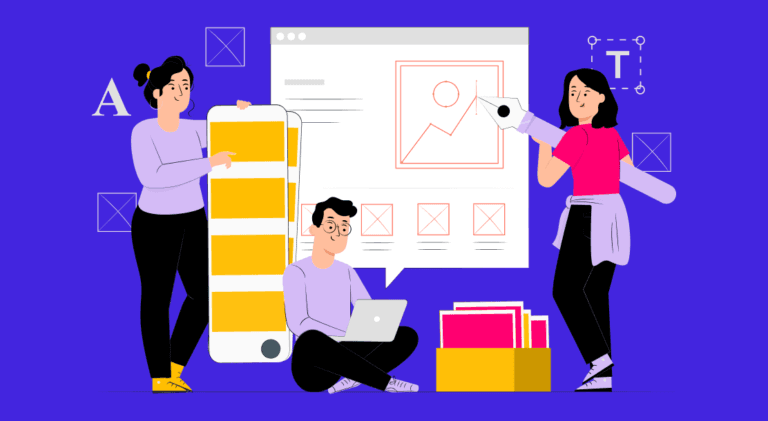
Design
6 mins read