5 Website Layout Design Tips to Implement Now

Table of Contents
- Top 5 Tips for Designing a Website Layout
- Key Takeaways
- Conclusion
- FAQs
There are so many directions you can take when deciding the layout and design of your website. Your website can be playful and interactive or elegant and modern, or maybe minimalistic. Do you clearly know what you want it to look like? Or are you holding on to hopes of trying different things and sticking to whatever looks best to you and your team? If you don’t have a clear picture yet, we will discuss some website layout design tips that may help you.
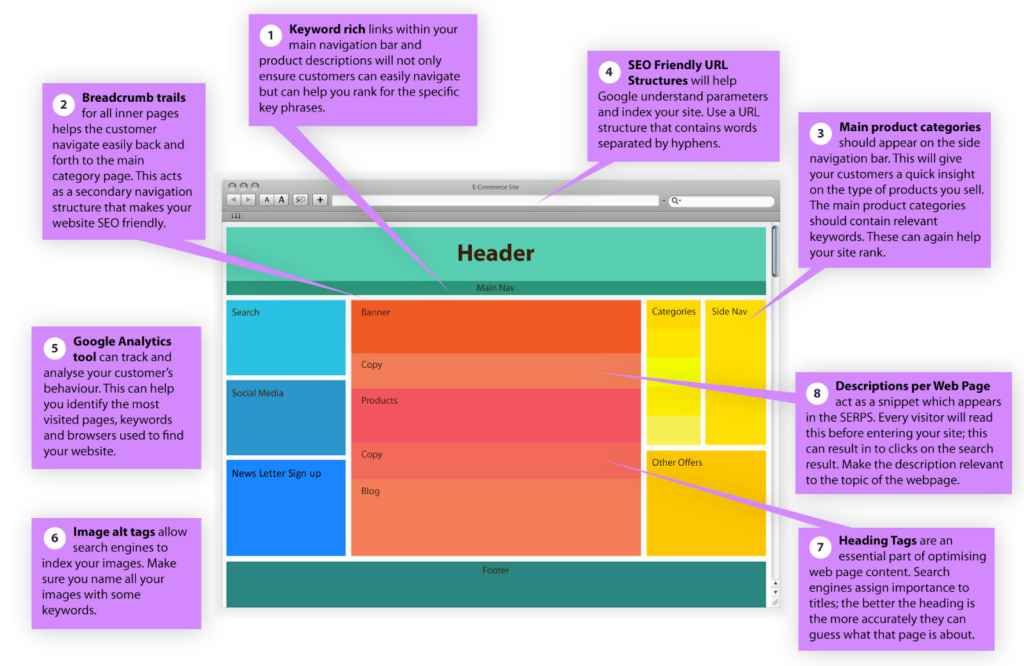
An excellent web design can enhance the user experience and functionality, while being easy to understand at first glance. A poor website layout, color, or text legibility, on the other hand, can push the user away within seconds after landing on your page. Creating a new website is a great way to exercise your creative muscles. While your final website look should express your style, line of work, and brand identity, some basic rules still apply. It helps to look at some guidelines to make your site effective and attractive concurrently, keeping it technically sound.

Top 5 Tips for Designing a Website Layout
In the section below, you can learn how to optimize the website layout and design for various businesses, such as online shops, blogs, portfolios, corporate service, hospitality businesses, etc. These guidelines will ensure your website not only looks good, but also maximizes your business success, whether it is related to converting traffic to sales or encouraging readers to stay on the page longer.
Let’s dive into the different website layout tips that can assist you in developing a website that converts, increases session duration, or leaves a lasting impression on your potential customers.
1. Maintain a visual hierarchy
This is an important tip on website design and layout. When considering the design of your website, it is essential to have a visual hierarchy. First and foremost, list all the pages you need to publish on your website. You want your visitors to quickly understand what your business is about. They should be able to get all the information they need without having to go too deep into the site.
You also want to generate revenue or traffic, so you must show them your best deal, service, or offer right upfront. Some standard pages in a brand’s website are Home, About Us, Services/Store/Products, Blog, Terms & Conditions, Privacy Policy, Returns Policy, and Contact Information. Once you know what information you need to put up, you can arrange the menu and dropdown list of pages on your website.

An ample amount of white space between various objects is the most influential element in the layout. Some of the best placements may fall flat if they do not allow visual space for clarity. The goal is to make it as easy as possible for visitors to scan and read your pages, without getting distracted by too many details and links.
Another way of ensuring visual hierarchy is through typography, images, and color. You can use different colors: complementary or contrasting. You can create contrast between elements, and allow any one of them to stand out more. The most important content should be structured such that it is the first thing that a visitor notices on your webpage. A simple website layout tip is using different sizes for text and its placement on the page. For example, you could use large text for headlines, medium-sized text for paragraphs, and small text for call-to-action (CTA) buttons.
2. Have a clutter-free homepage
The homepage is a critical component of your website design. It is the first thing people see when they visit your site, so provide them with the information they require in an orderly manner. Opt for a minimalistic and clutter-free homepage with a direct CTA button. People do not enjoy drowning themselves in too many images, texts, ads, or menu items.
A basic tip for designing a website layout is creating a homepage that gives the user a clear direction on their next move. The cognitive load on the user increases if there are too many options to choose from on the homepage. Let the page breathe and make sure anything you place on the page has a clear purpose—for example, a highlighted CTA button leads the visitors to make the buying decision quicker.
3. Create uncomplicated content
Keep your website content as clear, concise, and readable as possible. Choose fonts that are easy to read, and supplement crucial or complex information with visuals, wherever possible. Assigning each page a clear title, short description, and CTA is a good tip for designing a website layout.
Avoid using complex vocabulary and long sentences. Keep your website legible for all age groups and understandable for anyone who can read. Moreover, be consistent with the typography, style, and tone of voice.
4. Ensure easy navigation
The most frustrating aspects of a badly designed website are poor navigation and continuous pop-ups. If your website is hard to navigate, it will be a major turn-off for your visitors, and they will likely leave your site immediately.
There are many ways to make navigating your site easier for your visitors. One of the best website layout tips is adding a landing page that tells your reader what you are selling, at what price, and why you are the best, through customer testimonials. Another way is adding a tiny introduction to your homepage. It gives visitors a place to start and make their way through the rest of your site, after learning more about you.
Additionally, ensure all of your pages have links to other necessary web pages. For example, if someone was viewing one of your blog posts and wanted to see more content on that topic, enable them to access that information by interlinking on that page. Your readers should be able to find other posts on that subject in just one click, without having to return to the homepage or search again.

You can also help visitors navigate your site by adding breadcrumbs. Breadcrumbs provide helpful hints, as users venture through a larger website structure with multiple levels, such as categories or subcategories. They tell the reader where they are on the website. Moreover, they are essential from the SEO perspective as well. Finally, provide clear CTA buttons throughout the site, allowing people to take action from any page they visit. It can be anything from purchasing a product or signing up for an email newsletter.
5. Optimize it for mobile
One of the most crucial tips on website design and layout is integrating mobile-friendliness into the overall design. It is essential to design a mobile-friendly website, as many people use their smartphones and tablets to do more browsing than they do on their computers. The design should be clean and easy to read in portrait mode.

Constantly monitor how your web pages load on all levels of internet connection speeds. A slow-loading website can make users leave out of frustration and never return. The navigation menu and CTA should be intuitively placed both on top or bottom of the webpage to provide users with clear options for completing tasks, such as signing up or making purchases.
Key Takeaways
- A website’s design and layout must focus on the user experience, and should offer easy accessibility, navigation, and functionality.
- Firstly, list all the pages you need to publish on your website.
- Ensure visual hierarchy through an orderly arrangement of web pages, typography, images, color, and content.
- A top website layout tip is to opt for a minimalistic and clutter-free homepage with a direct CTA button.
- One of the best tips for designing a website layout is adding a landing page that tells what you are selling and at what price, and why you are the best.
- Also, provide clear CTAs throughout the site for letting people drift easily from one activity to another.
- Keep your website text legible for all age groups, and understandable for anyone who can read.
- Be consistent with the typography, style, your brand identity, and tone.
Conclusion
An excellent web design layout can sweeten the experience of your potential customers, leaving a lasting impression. Creating a website is a great way to express your line of work, brand identity, and style.
Simply put, a great website design makes it easier to switch between pages on the site. One of the most popular tips on website design and layout is adding a landing page that tells the story of your brand, gives a gist of your offering, and has a strong CTA. A safe website layout tip is opting for a minimalistic and clutter-free homepage with a direct CTA button.
Following the other website layout design tips discussed in the blog can help you make your site effective and attractive, while keeping it technically sound.
FAQs
The five key website layout tips are as follows.
1. Maintain a visual hierarchy.
2. Have a clutter-free homepage.
3. Create uncomplicated content.
4. Ensure easy navigation.
5. Optimize it for mobile.
If you are into product sales, you can create a simple landing page that tells the reader what you are selling, at what price, and why you are the best. If you are a service provider or a consultant, you can start by making a list of the essential information you want your customer to read. Then prioritize each item on the list as per your business needs.
A goal-oriented website layout that persuades your customer to purchase with clear CTAs is the best for ecommerce sites.
Keep your pages clutter-free and supplement complex information visuals, wherever possible. Allow your website to breathe by not crowding it with too many elements.
Latest Blogs
Learn how to rank on AI search engines like ChatGPT, Perplexity, and Gemini by optimizing your content for authority, structure, and relevance. Stay ahead in AI-driven search with this strategic guide.
Explore the best healthcare SEO services for your medical practice. Improve online visibility and effectively reach more patients in need of your services.
Discover top social media agencies specializing in banking solutions, enhancing financial services and driving engagement.
Get your hands on the latest news!
Similar Posts

Design
7 mins read
15 Best Firms Offering Design Services in India

Design
5 mins read
All You Need to Know About Data-Driven Design
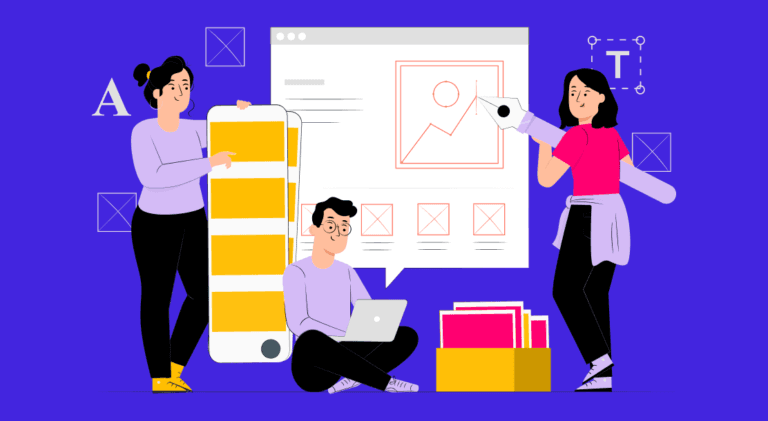
Design
6 mins read